
2016
Lynda
Walt Ritscher
6:15
English
Xamarin is a cross-platform development tool. It solves dilemmas many developers face when developing cross-platform apps: separate coding languages and UI paradigms. With Xamarin, you can use C# for iOS, Android, and Universal Windows apps. And with Xamarin Forms, interface design for all three platforms can be accomplished within its XAML-based framework.
In this course, Walt Ritscher helps develop a sample app for each of the three platforms using Visual Studio and the IDEs in Xamarin (including Xamarin Studio). He touches on the processes that make Android, iOS, and Windows app development unique. Then he shows how to recreate the three apps as a single cross-platform app, and test and debug the app using Xamarin's powerful emulators. He also covers UI design with Xamarin Forms, the data binding engine that automatically syncs data between views and data sources, and pages, Xamarin's templates for content, navigation, tabbed, carousel, and master pages.
Introduction
5m 9s
Welcome
57s
What you should know
1m 42s
How to use the exercise files
2m 30s
1. Overview of the Xamarin Tools
27m 3s
The typical mobile development workflow
3m 31s
What is Xamarin?
4m 2s
Xamarin for Android
4m 23s
Xamarin for iOS
3m 42s
Xamarin for Windows Phone
1m 42s
How Xamarin Forms provide real cross-platform development
3m 14s
Compare Xamarin Studio and Visual Studio IDEs
2m 9s
Use Xamarin Test Cloud
4m 20s
2. Set Up the Development Environment
15m 56s
Get ready for Android development
2m 14s
Get ready for iOS development
3m 16s
Get ready for Windows phone development
1m 49s
Setting up Visual Studio on a Windows PC
3m 3s
Checklist for Xamarin development
5m 34s
3. Get Acquainted with the IDEs
18m 46s
Activate the IDE for Xamarin development
1m 10s
General tour of Xamarin Studio
6m 54s
Explore the Xamarin projects in Visual Studio
4m 57s
Explore the Xamarin tools in Visual Studio
5m 45s
4. Create the TourStop App for Android
1h 2m
Create the project in Visual Studio
3m 52s
Explore the parts of a Xamarin Android app
8m 36s
Review the TourStop UI design
1m 36s
Create a UI for the app
9m 36s
Write the interaction code for the app
8m 24s
Debug the app on an emulator
8m 32s
Unlock the Android phone for development
2m 49s
Debug the app on an Android device
4m 45s
Create a code library for the app
6m 13s
Refactor the app to use the code library
7m 48s
5. Create the TourStop App for iOS
59m 39s
Create the project in Visual Studio
52s
Use a Mac for Apple builds
1m 54s
Use the cloud for Apple builds
3m 3s
Explore the parts of the Xamarin iOS app
5m 22s
Understand the Auto Layout system
9m 48s
Create a UI for the app
7m 30s
Write the interaction code for the app
6m 17s
Debug the app on a simulator
5m 16s
Unlock the iPhone for development
57s
Debug the app on an iOS device
2m 12s
Create a code library for the app
3m 53s
Explore the TableView control
1m 40s
Add a custom TableViewCell
2m 41s
Add a custom TableViewSource
5m 12s
Test the new UI
3m 2s
6. Create the Universal Windows TourStop App
42m 33s
Create the project in Visual Studio
1m 6s
Explore the parts of the Universal Windows app
3m 41s
Create the basic grid layout
7m 6s
Add the tour section of the UI
4m 29s
Add the calculate section of the UI
1m 35s
Write the interaction code for the app
7m 49s
Debug the app on an emulator
5m 9s
Developer unlock and the Windows Store
3m 41s
Unlock a Windows device for development
3m 11s
Debug the app on a Windows device
3m 41s
What's next for the project?
1m 5s
7. Create the TourStop App for Cross Platform
29m 36s
Create the project in Visual Studio
1m 48s
Elements of the Xamarin cross-platform app
5m 13s
Understand Portable Class Libraries
3m 21s
Examine and test a PCL project
9m 3s
Add the TourApp data source to the PCL
3m 29s
Test and debug on multiple platforms
2m 55s
How the shared UI is loaded in each platform project
3m 47s
8. Xamarin Forms
1h 5m
Visual elements explained: Page, view, cell, and layout
3m 42s
Fix the XAML IntelliSense bug
1m 10s
Define UI with markup
7m 7s
Navigate to other pages
4m 50s
Understand the XAML syntax
10m 16s
Work with picker views
6m 38s
Work with text
4m 1s
Show activity or progress
3m 56s
Specify platform-specific settings in a shared UI
4m 55s
Work with images
4m 54s
Work with the StackLayout
3m 42s
Work with the grid layout
4m 42s
Use absolute layouts
2m 5s
Use relative layouts
3m 18s
9. Data Binding
26m 25s
Understanding data binding
3m 7s
Apply a simple binding
3m 52s
Bind from view to view
1m 31s
Convert data within a binding
3m 44s
Change notification in source class
3m 7s
Work with lists
3m 34s
Use a data template in a binding
3m 51s
Model View ViewModel (MVVM)
3m 39s
10. Pages
21m 34s
Explore the page types
3m 59s
Work with ContentPage
2m 45s
Common page properties and methods
3m 53s
Navigation and the NavigationPage
4m 46s
Use the TabbedPage and CarouselPage
2m 58s
Use the MasterDetailPage
3m 13s
Conclusion
1m 38s
Next steps
1m 38s
lynda.com/Development-Tools-tutorials/Xamarin-Essential-Training/449034-2.html
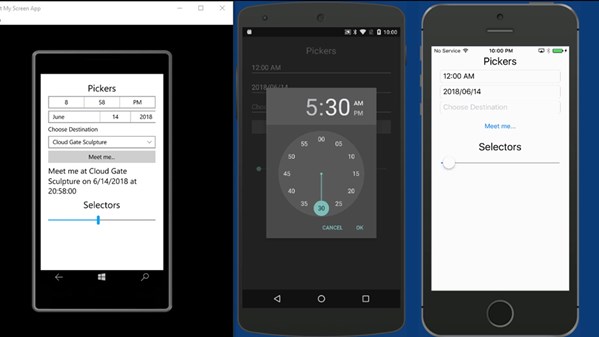
Download File Size:988.46 MB







