
2016
Lynda
Jesse Freeman
2:11
English
Unity is a powerful IDE for 2D and 3D game development. But it's even better when you extend it by building your own custom tools. Join Jesse Freeman, as he explores extending the Unity IDE with custom inspectors, editor windows, and other tools for speeding up game development. Learn how to extend the existing inspector by exposing public fields, build custom editor windows, save and load files to the project folder, and more. Plus, learn how to style and skin your tools so they're easier to use. Want to share your customizations with others? When you're done, you can export the new tools to share with colleagues or sell in the Unity Asset Store.
Introduction
1m 37s
Welcome
47s
What you should know
26s
Exercise files
24s
1. Introduction to the Inspector
18m 13s
A tour of the Inspector
3m 24s
Expose variables to the Inspector
2m 12s
Work with variables
3m 43s
Variable limitations in the Inspector
2m 40s
Provide attributes to Inspector fields
3m 25s
Add custom classes
2m 49s
2. Build Custom Editors in Unity
10m 13s
Extend the base editor
2m 23s
Modify what the Inspector displays
3m 15s
Custom editor limitations
4m 35s
3. Create Custom UI Elements in Unity
14m 11s
Input field: Strings & numbers
2m 57s
Pick GameObjects using selection fields
3m 24s
Add buttons to a custom editor
3m 18s
Modify the layout of a custom editor
4m 32s
4. Build a Custom Window in Unity
17m 17s
Build a custom window
4m 31s
The window life cycle
5m 15s
Display in a window
3m 58s
Drag-and-drop support in a window
3m 33s
5. Saving and Loading Data in Unity
22m 30s
Work with data
2m 37s
Prepare to save data
2m 55s
Serialize data
4m 45s
Write data to the asset folder
3m 36s
Load data from the asset folder
3m 15s
Parse data
5m 22s
6. Advanced UI
19m 14s
Add a reorderable list
4m 13s
Add callbacks to our reorderable list
3m 19s
Reskin our reorderable list
5m 19s
Work with serialized properties
3m 51s
Hide and show content
2m 32s
7. Skinning Custom Inspectors
19m 16s
Add boxes to a customer editor
4m 25s
The message box
5m 43s
Cleaning up our custom UI
2m 45s
Standardizing styling
3m 26s
UI utilities
2m 57s
8. Export Custom Code
8m 30s
Code organization
4m 35s
Export and import assets packages
3m 55s
Conclusion
12s
Next steps
12s
lynda.com/Unity-tutorials/Building-Custom-Tools-Extend-Unity-IDE/443031-2.html
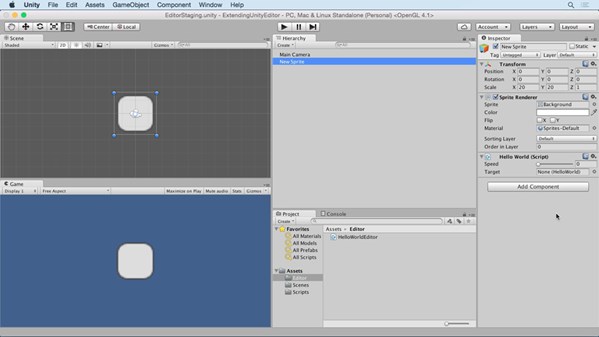
Download File Size:373.38 MB









