
2016
Train Simple
Pariah Burke
4:00
English
In InCopy CC Building on the Fundamentals, Pariah Burke follows up the fundamentals course and teaches you even more about using InCopy CC for your professional writing needs. You'll learn all about formatting your text with different font families and styles, paragraph styles, colors, lists, and much more. Then you'll learn more in depth about styles specifically, and then working with tabs and tables. Finally, you'll learn about working with images, and tons of tips on saving time while writing in InCopy CC.
1. Formatting Text
2:40
Introduction
5:15
Choosing Font Families and Styles
4:53
Setting Type Size and Leading
4:51
Adding Paragraph Spacing
3:17
Indenting Paragraphs
3:18
Aligning Paragraphs
3:53
Aligning Relative to Spine
3:54
Creating Dropcaps
3:36
Understanding Kerning
4:22
Manually Adjusting Kerning
4:27
Tracking Text Tighter and Looser
3:20
Transforming Type Case
1:57
Styling Type Case
5:25
Using Small Caps
4:39
Enabling Swashes and Contextual Alternates
1:11
Using Superscript and Subscript
3:29
Exploiting True Fractions
1:50
Triggering Ordinals
:58
Injecting Slashed Zeros
3:06
Understanding Ligatures
1:52
Using Discretionary Ligatures
5:35
Choosing Numeral Cases
4:21
Coloring Text Fills and Outlines
5:08
Creating Custom Color Swatches
3:17
Underlining Text
2:35
Styling Underlines
3:19
Striking Through Text
5:41
Adding Paragraph Rules and Borders
4:35
Shading Paragraphs
5:05
Numbering Lists
3:40
Defining Multi-Level Lists
2:02
Applying Numbered Lists
1:53
Making Bulleted Lists
3:14
Picking Custom Bullets
2:27
Gaining Total Control Over Lists
3:30
Formatting Footnote References
5:28
Formatting Footnotes
2. Working with Styles
3:57
Applying Paragraph Styles
4:36
Creating Paragraph Styles
4:50
Visually Defining Paragraph Styles
5:13
Basing Styles on Each Other
4:19
Configuring Next Style for Automatic Styling
4:34
Understanding Character Styles
4:21
Working with Character Styles
1:27
Sorting Styles
1:38
Organizing Styles into Groups
1:59
Applying Styles from the Keyboard
3. Working with Tabs and Tables
4:46
Positioning Tabs
2:49
Aligning Tabbed Text to the Right
3:20
Aligning Columnar Data
4:06
Creating and Styling Tab Leaders
1:38
Importing Data from Excel
4:09
Importing with Formatting from Excel
2:28
Creating Tables
3:09
Selecting, Adding, and Deleting Rows and Columns
4:43
Resizing Rows and Columns
3:40
Filling and Stroking Rows, Columns, and Tables
3:20
Styling Cells
4:27
Working with Table Styles and Cell Styles
4. Working with Images
2:49
Placing Images
3:14
Resizing and Cropping Images
4:18
Fitting Images
5. Saving Time
4:32
Shorthanding Repetitive Typing with Text Macros
3:25
Shorthanding Formatted Text
3:56
Creating Dynamic Text Variables
2:00
Exploring Text Variable Types
2:32
Working with Custom Text Variables
2:52
Searching and Replacing with Find/Change
2:34
Searching and Replacing by Formatting and Style
2:59
Searching and Replacing Special Characters, Markers, Wildcards, and Glyphs
1:25
Advanced Searching and Replacing with GREP
1:42
Saving and Recalling Find/Change Queries
3:44
Creating InCopy Templates
trainsimple.com/CourseDetailUser.aspx?id=219
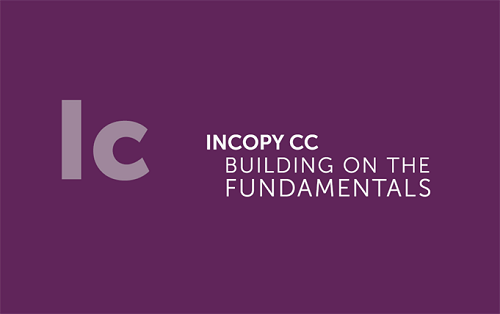
Download File Size:1.36 GB







