
2016
Lynda
Walt Ritscher
2:42
English
Ensure your code is up-to-par by performing a unit test, verifying your code works as expected. You can perform unit testing using Visual Studio 2015. Selecting a framework and creating a small piece of code, to exercise a specific area of functionality, is all you need to get started. In this course, learn about the types of frameworks, naming conventions, integrations, and options available to you and how to implement them into your testing workflow. Join Walt Ritscher as he explains the process and step-by-step instructions. Along the way, he provides guidance on how to test with multiple parameters, customize your test runs, discover untested code, and even debug the actual unit tests.
Introduction
3m 16s
Welcome
1m 0s
What you should know before watching
1m 6s
How to use the exercise files
1m 10s
1. Create a Simple Unit Test Framework
46m 30s
What are unit tests?
6m 23s
The anatomy of a unit test framework
3m 27s
Add the test projects
1m 14s
Analyze which tests to run
2m 10s
Create a simple test
4m 45s
Create a simple test runner
3m 46s
Add additional tests
2m 59s
Refactor the test runner
3m 59s
Create an Assert class
5m 20s
Use the Assert class
3m 49s
Add an attribute to the Assert class
3m 10s
Use reflection to call the test methods
5m 28s
2. Unit Testing Conventions
11m 55s
Choose a naming convention
5m 59s
The Arrange, Act, Assert test pattern
3m 28s
Understand pass-fail patterns
2m 28s
3. Work with Visual Studio Unit Testing Framework
29m 27s
Visual Studio and unit test integration
2m 40s
Choose a unit testing framework
1m 45s
Create a project with the unit test template
3m 56s
Create the unit test
4m 16s
Run the unit test
3m 21s
Modify code to pass test
4m 53s
Expected exceptions
4m 27s
Test parameters
4m 9s
4. Work with xUnit
21m 10s
Install xUnit
2m 21s
Create and run a unit test
3m 8s
Expected exceptions
4m 55s
Use App.config to shorten names in Test Explorer
1m 48s
Test parameters with InlineData
3m 51s
Test multiple parameters
2m 13s
Provide parameter values with a custom class member
2m 54s
5. Work with nUnit
16m 55s
Install nUnit
2m 9s
Create and run a unit test
2m 25s
Use the nUnit constraints
3m 44s
More nUnit constraints
6m 16s
Test parameters
2m 21s
6. Additional Topics
32m 32s
Group the test with test categories
4m 8s
Use additional test attributes
3m 11s
Get more from your tests
4m 40s
Customize the test runs with playlists
1m 5s
Debug unit tests
2m 8s
Use the test menus
3m 27s
View unit test results with CodeLens
3m 5s
Discover untested code with Code Coverage
6m 34s
Run test from the command line with MSTest
4m 14s
Conclusion
1m 1s
Next steps
1m 1s
lynda.com/Visual-Studio-tutorials/Visual-Studio-2015-Essentials-09-Unit-Tests/480769-2.html
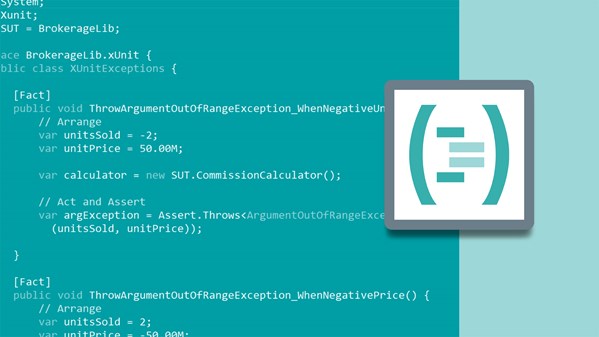
Download File Size:448.58 MB







