
AKVIS Retoucher is an efficient program for photo restoration and photo retouching. AKVIS Retoucher not only removes dust, scratches, stains and other defects that appear on damaged photos but is also able to reconstruct missing parts of a photo using the information of the surrounding areas.
The work is done automatically; you only have to indicate areas to be restored, push the Run button, and here you are - the surface becomes smooth and imperfections disappear. It looks like magic when you observe the scratches vanishing before your very eyes!
AKVIS Retoucher is also a handy tool for improving photo composition. It is possible to remove date stamps, small irrelevant details (wires, refuse bins, etc) and even bigger objects (i.e. people who fell into the shot by accident, cars in the background).
If you need to increase the canvas size (from one side or proportionally) to bring the main object into focus, i.e. to center it, Retoucher will help you to extend image patterns to the blank areas of the canvas.
Polygraphists will find Retoucher useful in doing the prepress processing job. They often have the problem of extending the borders of a layout that does not have space for cropping. AKVIS Retoucher saves much time by doing this quickly and efficiently!
Use AKVIS Retoucher for the following purposes:
- Restore old and damaged photos from your family archive by removing scratches, stains and other defects;
- Improve the composition of your photos by removing the date stamp, distracting details (wires, refuse bins, etc) and by extending the photo canvas (increase the image canvas and the plug-in will recreate the image patterns in the blank areas);
- Reconstruct missing parts of the photo (to restore a torn photo, in polygraphy to extend the borders of a layout that does not have space for cropping).
- Remove larger and complex objects (people, cars, buildings).
What's New in Version 8.0
AKVIS Retoucher 8.0 increases the capabilities with an innovative image retouching mode specifically designed for correcting small defects and imperfections. Currently, the program offers 2 photo retouching modes: All-Purpose Retouching and Small Defects. The usability of the program has been enhanced by adding the History Brush tool, several new setting options, support for 4k & 5k displays, and other new features.
In Version 8.0:
New Processing Mode
- The program offers two image retouching modes - All-Purpose Retouching and Small Defects.
- The All-Purpose Retouching mode can be used to process any type of defects but is particularly suitable for large and medium-sized imperfections.
- The new Small Defects mode is specially designed for enhanced removal of small imperfections like scratches, dust, specks, etc. The innovative algorithm allows more accurate and detailed image restoration.
History Brush Tool
The History Brush allows you to restore any part of an image to its original state. The new feature makes the software more flexible and easier to use!
New Parameters & Options
The new Flip Horizontal and Flip Vertical check-boxes in the Patch Tool allow you to mirror a patch horizontally or vertically.
The new Opacity parameter in the Clone Stamp tool determines the transparency of a cloned object.
The new Scaling parameter in the Clone Stamp and Chameleon Brush tools regulates the size of a clone relative to the original fragment.
New Interface with Support for Ultra HD
The new version features a modernized user interface with support for Ultra HD 4K & 5K resolution screens. The texts and new vector based icons now scale correctly even on super high resolution monitors.
You can choose between two interface themes: Dark and Light.
Also in the new version:
- added new print options,
- fixed minor bugs and some interface glitches,
- and other changes.
What's New in Version 8.1:
1. Full compatibility with Adobe Photoshop CC 2017.
2. Fixed minor bugs.
Requirements: Mac OS X 10.7–10.11 (El Capitan).
http://akvis.com/
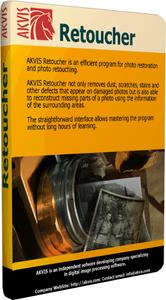
Download File Size:69.38 MB









