
2017
Digital Tutors
4h 15mins
English
Throughout these lessons we are going to turn back the clock on a modern city street to the 1950s. We’re going to use non-destructive photo editing techniques to combine multiple photographic elements into a whole new shot, including the addition of miniature cars.
By the end of this tutorial, you will see how an eye for color, perspective and composition can help a Digital Matte Painter in using photographic elements to create a shot for TV or Film.
Lessons in this tutorial
Introduction and project overview
1. Introduction and project overview 00:58
Setting up our project
2. Setting up our project 11:02
Establishing perspective
3. Establishing perspective 11:30
Arranging our composition
4. Arranging our composition 08:46
Tweaking our layer masks
5. Tweaking our layer masks 11:36
Removing background elements
6. Removing background elements 10:26
Cleaning up the far background
7. Cleaning up the far background 11:16
Replacing the sky
8. Replacing the sky 10:40
Refining the tree
9. Refining the tree 11:28
Removing unwanted elements
10. Removing unwanted elements 11:14
Finalizing the theatre
11. Finalizing the theatre 10:46
Adding flags for continuity
12. Adding flags for continuity 12:10
Improving the drug store sign
13. Improving the drug store sign 11:06
Fixing the window glass
14. Fixing the window glass 12:03
Adding signage
15. Adding signage 12:03
Using textures for color correction
16. Using textures for color correction 13:11
Lighting with curves
17. Lighting with curves 11:29
Re-lighting the shot
18. Re-lighting the shot 10:50
Continuing our sunset lighting
19. Continuing our sunset lighting 11:24
Adding vintage cars
20. Adding vintage cars 10:20
Color correcting our cars
21. Color correcting our cars 09:52
Adding neon to the signage
22. Adding neon to the signage 10:26
Finishing the neon signage
23. Finishing the neon signage 10:32
Adding the final touches
24. Adding the final touches 09:07
https://www.digitaltutors.com/tutorial/1724-Creating-Time-Period-Matte-Paintings-in-Photoshop
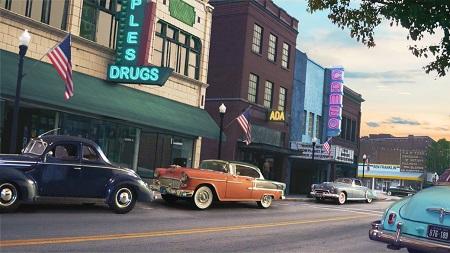
Download File Size:4.19 GB







