
x64
Tecplot Inc., developer visualization software for engineers and scientists, has released an updated two versions of the popular software: Tecplot 360 EX with Chorus and Tecplot Focus.
Release Notes - Tecplot 360 EX 2017 R3:
Tecplot 360 EX 2017 R3 continues our commitment to improving the power, performance, usability, and reliability of our industry-leading flagship data visualization product.
What’s New In Tecplot 360 EX 2017 R3
PyTecplot Recording
In 2017 R1 we introduced a new Python API, PyTecplot. In Tecplot 360 EX 2017 R3 recording of PyTecplot scripts is available so that you can draft advanced scripts as easily as you record current Macros. We are incrementally adding commands which are recorded as pure Python. Commands that have not been added yet are recorded using tecplot.macro.execute_command.
PyTecplot Connections
As a part of increasing the functionality of our PyTecplot API, we are introducing the capability to control an interactive instance Tecplot 360 EX directly from Python. This ability coupled with the ability to record PyTecplot scripts allows you to utilize the power of Python in more of your workflows and perform complex analyses, faster.
LaTeX Syntax Support
Tecplot 360 EX 2017 R3 can now use your installed LaTeX engine to create and render text within the Tecplot 360 EX environment. The LaTeX Engine must be registered with Tecplot 360 EX via the tecplot_latex.mcr file located in the Tecplot 360 EX installation directory. To add LaTeX elements, use the Text Details dialog (see Section 18-1.6 of the User’s Manual).
Slice and Iso-Surface Enhancements
- Iso-surfaces may now display vectors.
- Set up and extract slices before turning them on, which improves workflow speed.
- Extract slices to separate connected regions, allowing you to isolate, for example, the area of a slice within the nacelle. This is done using the new Extract Slices dialog.
- New Extract slices option to extract as logically ordered line zones (I-ordered).
- Extract slices per group in the new Extract Slices dialog.
- Extracting Start/End/Intermediate slices are now extracted in position order from start to end. If a primary slice is active, it will be extracted in position order as well.
- $!ExtractIsoSurfaces, $!ExtractSlices, and $!ExtractStreamtraces macro functions were created to support new extract behaviors while maintaining backward compatibility. These new functions will be recorded in macros and now replace $!CreateIsoZones, $!CreateSliceZones, and $!CreateStreamZones. The $!CreateXXX macro functions will continue to work, but are no longer documented.
Other Improvements
- New VTK loader that supports .pvtu, .vtu, and .vtm file formats.
- Flow3D, VTK, and Fluent loaders were updated to allow import of data files in excess of 2Gb.
- Speed improvements for operations that change solution time compared to Tecplot 360 EX 2017 R2.
- Reduced memory consumption when generating the initial plot.
- Bold and Italic font options have been added to the line legend, scatter legend, and label points and cells dialogs.
- Text Details Regular Text Angle now allows any value, previously only allowed 15-degree increments.
- Example data in the product installation has been streamlined and reorganized.
- Changed the MPEG-4 export default extension to .mp4.
- Probe At dialog will now re-probe when using Up/ Down arrows on the Index page.
- Added several line map related functions to the extendmcr add-on. See section 31 – 3.4 in the Tecplot 360 EX User’s Manual.
TecIO Improvements
- A new set of TecIO routines allow you to output both integer and floating-point variable types to SZL files.
- A new TecIO routine allows you to flush SZL zones to temporary disk storage, reducing memory requirements.
Bug Fixes & Minor Enhancements
- Plot3D loader
. Fixed issue in which auxiliary data was read incorrectly.
. Added .p3d and .qfile to list of recognized extensions.
. Removed incorrect limit on the number of blocks in a file.
- Fixed crash when data labels enabled in a layout but contour variable is not assigned.
- Fixed crash accessing curve points and curve details file dialog on Mac.
- Replacing zones when doing a second Fourier Transform no longer crashes.
- Fixed intermittent hang when doing a linear interpolation on SZL data.
- Improved gouraud shading between zones connected by global face neighbors.
- Fixed crash when turning off graphics caching with text.
- Fixed crash using text/geometry macro functions with $!NewLayout.
- Solution time slider no longer takes focus when adjusting geometries with arrow keys.
- Edge Details and 3D Orientation Axis dialogs now use whole numbers when applicable instead of scientific notation.
- Improved surface rendering for FE-brick data with multiple surfaces sharing the same node.
- Fixed context menu tool bars being displayed behind context menus or off screen.
- Fixed crash when using $!PromptForTextString macro command without supplying all arguments.
Release Notes - Tecplot Focus 2017 R3:
Tecplot Focus 2017 R3 contains many improvements from Tecplot 360 EX 2017 R3.
What’s New In Tecplot Focus 2017 R3
LaTeX Syntax Support
Tecplot Focus 2017 R3 can now use your installed LaTeX engine to create and render text within the Tecplot Focus environment. The LaTeX Engine must be registered with Tecplot Focus via the tecplot_latex.mcr file located in the Tecplot Focus installation directory. To add LaTeX elements, use the Text Details dialog (see Section 18-1.6 of the User’s Manual).
Slice and Iso-Surface Enhancements
- Iso-surfaces may now display vectors.
- Set up and extract slices before turning them on, which improves workflow speed.
- Extract slices to separate connected regions, allowing you to isolate, for example, the area of a slice within the nacelle. This is done using the new Extract Slices dialog
- New Extract slices option to extract as logically ordered line zones (I-ordered).
- Extract slices per group in the new Extract Slices dialog.
- Extracting Start/End/Intermediate slices are now extracted in position order from start to end. If a primary slice is active, it will be extracted in position order as well.
- $!ExtractIsoSurfaces, $!ExtractSlices, and $!ExtractStreamtraces macro functions were created to support new extract behaviors while maintaining backward compatibility. These new functions will be recorded in macros and now replace $!CreateIsoZones, $!CreateSliceZones, and $!CreateStreamZones. The $!CreateXXX macro functions will continue to work, but are no longer documented.
Other Improvements
- Speed improvements for operations that change solution time compared to Tecplot Focus 2017 R2.
- Reduced memory consumption when generating the initial plot.
- Bold and Italic font options have been added to the line legend, scatter legend, and label points and cells dialogs.
- Text Details Regular Text Angle now allows any value, previously only allowed 15-degree increments.
- Example data in the product installation has been streamlined and reorganized.
- Changed the MPEG-4 export default extension to .mp4.
- Probe At dialog will now re-probe when using Up/ Down arrows on the Index page.
- Added several line map related functions to the extendmcr add-on. See section 29 – 3.4 in the Tecplot Focus User’s Manual.
TecIO Improvements
- A new set of TecIO routines allow you to output both integer and floating-point variable types to SZL files.
- A new TecIO routine allows you to flush SZL zones to temporary disk storage, reducing memory requirements.
Bug Fixes & Minor Enhancements
- Fixed crash when data labels enabled in a layout but contour variable is not assigned.
- Fixed crash accessing curve points and curve details file dialog on Mac.
- Improved gouraud shading between zones connected by global face neighbors.
- Fixed crash when turning off graphics caching with text.
- Fixed crash using text/geometry macro functions with $!NewLayout.
- Solution time slider no longer takes focus when adjusting geometries with arrow keys.
- Edge Details and 3D Orientation Axis dialogs now use whole numbers when applicable instead of scientific notation.
- Improved surface rendering for FE-brick data with multiple surfaces sharing the same node.
- Fixed context menu tool bars being displayed behind context menus or off screen.
- Fixed crash when using $!PromptForTextString macro command without supplying all arguments.
Included:
Tecplot 360 EX with Chorus 2017 R3 Build 2017.3.0.84688 Windows x64
Tecplot 360 EX with Chorus 2017 R3 Build 2017.3.0.84688 Linux x64
Tecplot 360 EX with Chorus 2017 R3 Build 2017.3.0.84688 MacOsx x64
Tecplot Focus 2017 R3 Build 2017.3.0.84688 Windows x64
Tecplot Focus 2017 R3 Build 2017.3.0.84688 Linux x64
Tecplot Focus 2017 R3 Build 2017.3.0.84688 MacOsx x64
About Tecplot 360 EX with Chorus. Scientists and Engineers who are looking to cut time in understanding computational fluid dynamic (CFD) results look to Tecplot 360, a visual data analysis tool that improves productivity with integrated XY, 2D and 3D plotting. It’s fast, easy to use, memory efficient and produces visually powerful output to help you communicate your results to others.
Three major new capabilities are included in the 2017 release of Tecplot 360, including:
- Chorus is a design space exploration tool that helps engineers discover trends and anomalies in computational fluid dynamics (CFD), or computational physics studies and enables them to simultaneously gain insight into the underlying fluid-dynamic phenomena that cause these variations – all in a single environment. Tecplot Chorus, originally released in 2012 as a stand-alone product, will now only be available with Tecplot 360. Learn more about Chorus.
- PyTecplot is Tecplot’s new Python API. Python is a popular scripting language used by scientists and engineers to automate workflows. PyTecplot features an easy-to-use object-oriented approach to create plots and alter data. PyTecplot integrates fully with other Python-compatible tools. Learn more about PyTecplot.
- SZL Server is a lightweight application that is installed on an HPC, data server or remote file store. The server side leverages Tecplot’s proprietary SZL technology to transfer only the data required to generate a specific plot. Data transfer is fast and secure, and no graphics card is required on the server side. Learn more about SZL Server.
About Tecplot Focus 2017. Tecplot Focus enables you to quickly plot your line and surface engineering and test data exactly the way you want. You can analyze and explore complex data sets, arrange multiple XY, 2D and 3D plots, and communicate your results to colleagues with high-quality output
Tecplot Focus users get the following new features from the Tecplot 360 EX 2017 release:
- Variable Combining
Variable combining (available in legacy Tecplot Focus) has returned in an even easier-to-use form. When loading multiple files in supported formats, you’ll have the opportunity to tell Tecplot Focus which, if any, of the variables in these files have the same meaning by combining them. Besides a new dialog that lets you combine variables interactively, you can create a variable alias file and combine pre-defined variables with a single click.
- Set Slice Orientation By Selecting Three Points
You can set the orientation of a slice either by entering the coordinates of three points on the desired cutting plane or by interactively probing the three points.
- New Algorithm for Iso-surface Generation
The MC33 algorithm is now used for deriving isosurfaces, providing better visual results and improved performance.
- Unicode Improvements
Tecplot Focus better supports loading data and other files from Unicode file system paths. Also, all text files supported by Tecplot Focus (including style sheets, variable alias files, layouts, macros, and ASCII data files) can now be read even if they include a Unicode byte order marker.
About Tecplot Inc. Tecplot, Inc. is a leading provider of data visualization and analysis software. Located in Bellevue, Washington, Tecplot empowers engineers and scientists to discover, analyze, and understand information in complex data, and communicate results with professional images and animations. Our company culture is casual, yet focused on providing high quality visualization products that helps users to be more creative, efficient and productive. With thirty years of experience, and thousands of users worldwide, Tecplot, Inc. has become a trusted name in data visualization.
Product: Tecplot
Version: Suite 2017 R3 Build 2017.3.0.84688
Supported Architectures: x64
Language: english
Supported Operating Systems: Windows Vista SP2 or newer / Red Hat Enterprise Linux (RHEL) 5.5, 6.0; CentOS 5.5, 6.0; SUSE Linux Enterprise Desktop (SLED) 10.4, 11.2; Ubuntu 12.04 LTS / MacOsx 10.6.8, 10.7.5, 10.8, 10.9.5, 10.10
http://www.tecplot.com/
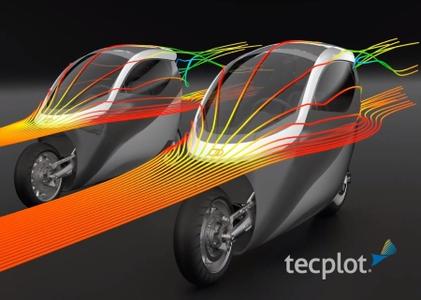
Download File Size:287.21 MB








