
x64
Languages: Chinese Simplified, Chinese Traditional, English, German, Japanese
Siemens PLM Software has released Femap 11.4.2, is an advanced engineering simulation software program that creates finite element analysis models of complex engineering products and systems, and displays solution results as well as providing predictive engineering functionalities.
FEMAP 11.4.2 New Features and Corrections:
Updates and Enhancements
GUI - Toolbars and Icons
Panes Toolbar
- Added TMG Thermal/Flow icon, which opens the Thermal/Flow Model Info dockable pane.
GUI - Dockable Panes
Thermal/Flow Model Info - New for 11.4!
- For more information about using this pane, use the Help, TMG Thermal and Flow command to open a HTML version of the Femap Thermal/Flow User Guide.
Interfaces - NX Nastran
- Added support for NX Nastran 12.0
Interfaces - Geometry
- Added support for NX 12.0
Corrections
Interfaces - Nastran
- Corrected issue which could cause FEMAP to write NLPARM = 0 if the Use Load Set Options switch was used in the Analysis Set (PR# 8977113).
- Corrected issue which caused NASTRAN PBUSH Stress/Strain recovery coefficients to be written incorrectly. Previously the Stress Rotation Coefficient and the Strain Translation Coefficient were swapped.
GUI - Dockable Panes
Meshing Toolbox
- Corrected issue which caused Rigid Interpolation Elements (RBE3 elements) to have their
Degrees-Of-Freedom and coefficient factors disappear when using any tool in the Meshing Toolbox which tried to automatically update the nodes of a Rigid Interpolation element. This would occur even if the number of nodes on the Rigid Interpolation did not change. Rigid Interpolation elements are now properly updated as long as the same Degrees-Of-Freedom and coefficient factors are specified for all of the Nodes to Average. If all of the Nodes to Average on a Rigid Interpolation element do not have the exact same Degrees-Of-Freedom and coefficient factors specified, the element is not automatically updated and a messaged is issued informing the user that the element must be updated manually.
Charting
- Corrected issue with the “2..Vector vs. Vector” Data Series type which would cause the Sort Data option to not be saved in the Chart Data Series dialog box, thus editing this type of Chart Data Series could change how the Data Series was displayed.
Output and Post-Processing
- Corrected issue when attached to a Nasrtan .op2 file that could cause nodal output which uses an output coordinate system to be incorrect. This could occur if another input file was imported into FEMAP between the time that the .op2 file was attached and when output data was actually retrieved from the .op2 file (PR# 8983429).
- Corrected issue where contour arrow plots of principal stresses and strains or principal stress/strain angle for an individual ply in a laminate were oriented with respect to the element coordinate system rather than the ply orientation (PR# 9015291).
API
- Corrected issue when using the RemoveMeshPoint method of the Surface Object, which would occur when the first defined mesh point was removed from the surface. This would zero out all counters and other API functions used downstream would then show there were no mesh points specified on the surface.
- Corrected issue which allowed an “add-in” dockable pane to be closed via the system “X” icon, even while an active api “conversation” was in progress.
About Siemens Femap. Siemens Femap with NX Nastran is a cost effective, high performance finite element analysis modeling tool for engineers. The software can create Finite Element Analysis (FEA) models of extremely complex engineering products and systems, and from these can determine the item’s behavioural response for a given operating environment.
Femap 11.4 enhancements include: automatic rigid element updates via the meshing toolbox; enhancements to charting, including support for complex data and on-the-fly transformations; a new data mapping algorithm which is up to 1000x faster for very large models; automatic geometry splitting at intersections; Draw Erase workflow improvements; Nastran solver support enhancements.
About Siemens PLM Software. Siemens PLM Software, a business unit of the Siemens Digital Factory Division, is a leading global provider of product lifecycle management (PLM) and manufacturing operations management (MOM) software, systems and services with over 15 million licensed seats and more than 140,000 customers worldwide. Headquartered in Plano, Texas, Siemens PLM Software works collaboratively with its customers to provide industry software solutions that help companies everywhere achieve a sustainable competitive advantage by making real the innovations that matter.
Product: Siemens FEMAP
Version: 11.4.2 with NX Nastran
Supported Architectures: x64
Language: multilanguage
System Requirements: PC
Supported Operating Systems: Windows 7even or newer
http://www.plm.automation.siemens.com/
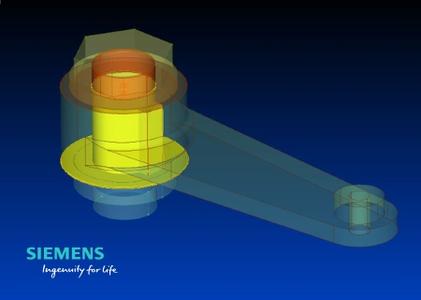
Download File Size:1.86 GB








