
× SPI SheetMetalWorks 2018.0 & 2019.0 Close
SPI SheetMetalWorks 2018.0 & 2019.0 | 275.3 mb
The SPI team is pleased to announce the availability of SheetMetalWorks 2018 and SheetMetalWorks 2019, is certified software solutions for the sheet metal industry and support production-ready sheet metal design and unfolding with SOLIDWORKS.
SPI SheetMetalWorks 2018 - what's new:
New functionalities and changes
- Adapted for SOLIDWORKS 2018.
- The Projecting contour command is available in part documents with multiple bodies. Also contours with a gap to the face may be applied and linked to this face.
- The Tongue and Groove Joints command is available in part documents with multiple bodies.
- When assigning material data to sheet metal parts in assemblies it is possible to set the preferred tools, defined in the SPI technology database, automatically.
- Virtual parts in assemblies will be unfolded too.
- It is possible to define replacement geometry for the manufacturing information. The geometry may consist of lines and arcs.
- Field variables are allowed when entering the manufacturing information in the Property Manager of the Learning tool recognition.
- There is an automatic mode for the relief stamp type Smooth. This mode guarantees a smooth transition in the bent state.
- With the relief attribute of type No Smooth it is possible to deactivate the automatic smoothing at a flange side. This will prevent a modification of the model at this point.
- A relief stamp attribute for a flange always takes precedence over an automatic corner relief. - There is the new unfold destination STEP. First, it creates the 2D unfolding and then transforms it into a bent 3D model in STEP format.
- The SPI Material Data Editor now supports the data import from TruTops Boost.
SPI SheetMetalWorks 2019 - what's new:
New functionalities and changes
- Adapted for SOLIDWORKS 2019.
- The unfold parameter of a part can now be definied specifically for machines. Thats make it possible e.g., that you can define for your bend machine a DXF output with activated bend lines and for your laser machine a DXF output with deactivated bend lines. Now you can create the different DXF files for your bend machine and laser machine together at once for instance with the command "Unfolding".
- The Unfold Target STEP supports now the output of forming tools, holes in bends and flanges on holes.
- The Sheet Metal Assistant starts now much faster at the first running.
- The order of the selectable manufacturing info texts depends now on the order in the file MANUFACINFOTEXTLIST.TXT.
- The file MANUFACINFOTEXTLIST.TXT can now be used as read only and with write protection.
- The wrong orientation of manfacturing info texts in the drawing output and command preview was fixed.
- Minor bug for linked bend lines was fixed.
× SPI SheetMetalWorks 2018.0 & 2019.0 Close
× SPI SheetMetalWorks 2018.0 & 2019.0 Close
About SPI SheetMetalWorks. SPI software solutions cover the sheet metal process chain right through to the manufacturing stage. They focus on precise processing calculated according to the machinery, tools and processes used. Customers confirm time savings of up to 90% on construction, the preparation of important parts and the handling of components with free-form surfaces. Numerous customers all over the world use SPI solutions because they can rely on SPI's years of experience and competence in the field of sheet metal.
SPI's SheetMetal Solutions enhance the respective basic system by adding decisive, tried-and-tested functions – particularly as regards the closed process chain and digital transfer to the respective NC programming system.
SPI SheetMetalWorks is the certified Goldpartner Solution for the SOLIDWORKS CAD software, fully integrated into the current Version, and – even in the case of complex designs, facilitates fast and ready to manufacture sheet metal unfolding. For the handling of components consisting of a single part or of assemblies, transitions and connections, special libraries are available and can be expanded to accommodate as many of your own parametric components as well.
Learn how to achieve production-ready unfolding of sheet metal parts and assemblies using the SPI SheetMetal software. Get to know the SPI Component Manager and the new SPI CAD-Viewer.
About SPI GmbH. SPI GmbH. has more than 35 years of experience in developing ap-plications for the sheet metal industry. Our CAD applications are used by many satisfied customers worldwide. Where other systems reach their limits, SPI SheetMetal Solutions expand their functionality and provide tried-and-true features, in particular with regard to optimizing the process chain and transferring di-gital information to NC systems. SPI SheetMetal Solutions are fully integ-rated in the leading CAD programs Autodesk Inventor and Solidworks and enable ready-to-manufacture sheet metal design and unfolding, even with highly complex tasks.
SPI GmbH is a Computer Software company located in Wormser Str. 32, Oppenheim, Oppenheim, Germany.
Product: SPI SheetMetalWorks
Version: 2018.0 (build 2018-01-10) | 2019.0 (build Feb 5 2019)
Supported Architectures: x64
Website Home Page : www.spi-sheetmetalworks.com
Language: english
System Requirements: PC
Supported Operating Systems: Windows 7 or newer
Software Prerequisites: SolidWorks 2018 | SolidWorks 2019
Size: 275.3 mb
Please visit my blog
Added by 3% of the overall size of the archive of information for the restoration
No mirrors please
× SPI SheetMetalWorks 2018.0 & 2019.0 Close
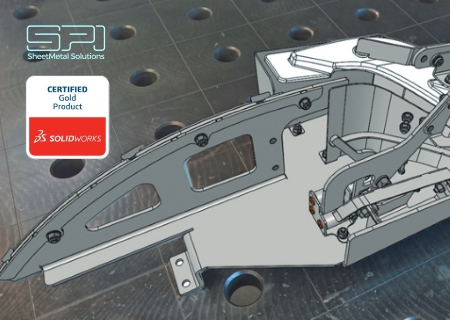
Download File Size:268.24 MB








