
× Siemens Simcenter FEMAP 2019.1 with NX Nastran Close
Siemens Simcenter FEMAP 2019.1 with NX Nastran | 2.2 Gb
Languages: 中文 (Simplified), 中文 (Traditional), English, Deutsch, 日本語
Updated: Added Femap 2019.1 SATOOLKIT
Siemens PLM Software pleased to announce the release of Simcenter Femap version 2019.1. This latest release provides a variety of improvements that will help your productivity across the simulation workflow.
Simcenter Femap version 2019.1 What's New:
The latest release provides a variety of improvements that will improve your productivity across the simulation workflow. Model creation enhancements range from entity selection and geometry splitting operations to meshing, including new sweep and mesh transition options. There are also several updates to solver integration for Nastran, Ansys and Abaqus, and new results viewing selections in postprocessing.
Simcenter Femap version 2019.1 enhancements at a glance Visualization and User Interface
Entity selection
Entity selection methods have been enhanced to allow you to select only from those entities that are visible on the screen at the time of selection, using the new Select Visible icon button on the Entity Selection dialog.
Also, elements can be selected based on a reference to an orientation node. These additions enhance the current array of available tools making entity selection more versatile and flexible. You’ll also probably notice that the ID fields in the entity selection, and other dialog boxes throughout Femap have been widened.
Previous vector
Femap 2019.1 includes the ability to recall a previously defined vector in any operation that requires a vector direction definition to be created. Accessing previously defined data like this accelerates the model creation process enhancing productivity.
Locate in Model Info
A new Locate in Model Info toggle is added as a new selector mode to the selector toolbar that highlights the selected entity (Solid, Csys, Property, Material or Layup) in the Model Info tree. This makes it easier to locate the selected item in the Model Info tree when there are many items of that type in the model.
Modfem preview and tooltips
Even before you start Femap, in the File Explorer, you’ll be able to preview the modfem file model image, and via tooltips, review basic model statistics including version, size, save date and numbers of FE and geometry entities. This helps you to locate and select the model you want earlier, without having to start up Femap first.
Preprocessing enhancements
Solid material coordinate systems
Femap 2019.1 now supports the Nastran solid material coordinate definition system on elements, which allows each element to refer to a separate coordinate system ID. Support for reading and writing the solid element coordinate system ID entity (MATCID) is also added.
Libraries
Version 2019.1 adds greater flexibility to the use of libraries to save and load modeling data including materials and properties. In addition to the Femap Standard Libraries, you can now create your own personal libraries in a directory of your choosing, instead of the installation directory. Also, you can define a library that can be shared with other users – the shared library path is set within the File Preferences dialog.
LBC and solid data propogation with geometry splitting or slicing
Any existing geometry-based definitions of loads, constraints or regions will be automatically propagated during geometry split operations. Therefore, the original intent of the LBC definition is maintained which eliminates any need to rebuild the definitions after splitting, facilitating model setup.
For solid entities, all solid data is maintained after geometry slicing operations as well. All definitions of loads, constraints, regions, colors, layers and solid attributes are fully propagated.
These enhancements also add flexibility to the model setup workflows making these types of operations order independent.
Bearing force and torque on curve
New bearing force and torque on curve commands are now available which are similar to the bearing force or surface commands available previously.
Point and node projection
The point and node projection commands offer new options to project those entities radially about an axis, and spherically about a point.
Meshing enhancements
Sweep elements, element faces and edges
In the mesh sweep command there is a new option to sweep along element edges. The element edges form a path for the sweep operation which acts on a number of selected elements or element faces. Only a single element edge pick is required, and the sweep operation continues until it connects back on itself (around a circular structure for example) or an end is reached. There is also an option to specify a stop node. As the elements are swept, the mesh morphs to maintain a match with existing mesh edges.
As well as sweeping plates and solid faces to create solids, element edges and beams can also be swept to create 2D plates.
Hexa to tetra pyramid element transitions
Femap v2019.1 can now automatically generate pyramid elements to transition between hexa and tetra elements in a solid mesh. To help this operation there are also new node matching selections available, and an option to select additional areas to create pyramid elements.
As well as creating a mesh transition automatically, Femap v2019.1 will also manage node connection between linear hexa elements and parabolic tetra elements by removing midside nodes where appropriate to ensure correct element connectivity.
Essentially, you can use pyramids to transition from any surface quad mesh to transition to a solid tetra mesh. Using this approach, it is also possible to define contained hex-mesh able regions interior to a solid that would serve to reduce the number of degrees of freedom in the model.
Mixed linear to parabolic element connection tools
Also available in v2019.1 is a tool to connect mixed linear and parabolic elements. The midside node on the parabolic element can be removed to connect the elements together. Alternatively, a midside node can be added to the linear element to make the connection. The tool works with shell elements and mixed meshes comprising beams, shells and solids.
New element extrusion options
New options to widen the extrusion capabilities for shell elements have been added.
- Element extrusions along element normals to surfaces to create solid elements from the original plates to selected geometry surfaces
- Extrude shell elements in both directions at once to create solid elements on both sides of the original plates
Solver interface updates include extensions to Simcenter Nastran support for multi-step nonlinear solution sequences and enhancements to the design optimization capability. In addition, this release also includes further enhancements to the Ansys and Abaqus solver translators.
Solver support
Simcenter Nastran enhancements
New subcase types have been introduced into SOL 401 and SOL 402 multi-step nonlinear solution sequences including nonlinear dynamics, linearized buckling and arc-length methods in statics. Bolt preloads can now be modeled using 1D beam elements and there is now support for layered composite element properties PCOMP and PCOMPG. Also, various improvements have been made to improve the robustness of contact modeling.
Several performance enhancements have also been completed including the following:
- Various numerical improvements to recursive domain Lanczos method (RDMODES) solutions
- Shared memory parallel (SMP) now extends to include element matrix assembly (EMA) module operations
- Automatic selection of frequency response numerical improvements
The Femap v2019.1 release includes Simcenter Nastran v2019.1.
Nastran enhancements
SOL 200 design optimization now supports frequency response analysis with analysis setup similar to statics and modal.
The STATSUB case control entry is now supported that selects the static solution to be used in determining the differential stiffness for buckling analyses. Within the linear buckling solution sequence SOL 105, multiple subcases can be defined that include STATSUB entries, providing greater flexibility with analysis case setup.
Ansys translator
Further support has been added to v2019.1 to read and write non-normal pressure definitions, including SURF153, SURF154 and SURF156.
Beam preload (PRETS179) and solid preload (PSMESH) are now supported and written as ANSYS SLOAD.
For random vibration analysis, read/write support is added for various commands including SPOPT, PSDUNIT, PSDFRQ, PSDVAL, PFACT and PSDCOM.
The output control KEYOPT(8) for laminates and solid laminates has been added.
Abaqus translator
It’s now possible to specify thermal options for gap elements and contact via the Abaqus thermal button which allows you to edit a gap or connection property.
Postprocessing enhancements
Contour plots
New contour plot options are now available to view models with partial results, such as contact forces and stresses. Previously all elements were contoured with a value of zero applied to all nodes without results.
Listing formatted output
The previous standard and formatted output list commands have been consolidated into a single command in v2019.1. When listing formatted output, you can select an output format from a personal shared, or Femap standard library, or select a custom format.
Aero mesh displacements
Femap 2019.1 now allows you to display aero mesh displacements from a flutter analysis.
For the full list of new and improved features, and fixed bugs please refer to the release notes located here
× Siemens Simcenter FEMAP 2019.1 with NX Nastran Close
About Siemens Simcenter Femap. Siemens Femap with NX Nastran is a cost effective, high performance finite element analysis modeling tool for engineers. The software can create Finite Element Analysis (FEA) models of extremely complex engineering products and systems, and from these can determine the item’s behavioural response for a given operating environment.
Siemens Femap with NX Nastran Structural Analysis Toolkit software features an advanced post-processing capability for general purpose Nastran analyses. It also includes efficient, state-of-the-art analytical tools for conducting Nastran modal-based response dynamics simulation.
Siemens Femap version 2019 provides a number of interactive visualization and user interface updates facilitating model viewing and improving ease-of-use. There are also numerous enhancements to geometry modeling, pre- and postprocessing functionality and extended solver support. New solution capabilities include support for NX Nastran multi-step nonlinear analyses as well as topology optimization with extended design optimization functionality.
Simcenter Femap is now being released on a biannual schedule in April and October, beginning with version 2019.1. The software is now referred to as Simcenter Femap to reflect that it is a part of the Simcenter portfolio of Siemens CAE products. For the same reason, NX Nastran is now Simcenter Nastran.
About Siemens PLM Software. Siemens PLM Software, a business unit of the Siemens Digital Factory Division, is a leading global provider of product lifecycle management (PLM) and manufacturing operations management (MOM) software, systems and services with over 15 million licensed seats and more than 140,000 customers worldwide. Headquartered in Plano, Texas, Siemens PLM Software works collaboratively with its customers to provide industry software solutions that help companies everywhere achieve a sustainable competitive advantage by making real the innovations that matter.
Product: Siemens Simcenter Femap
Version: 2019.1.0 with NX Nastran and Femap 2019.1 SATOOLKIT
Supported Architectures: x64
Website Home Page : www.plm.automation.siemens.com
Language: 中文 (Simplified), 中文 (Traditional), English, Deutsch, 日本語
System Requirements: PC *
Supported Operating Systems: Windows 7even or newer
Size: 2.2 Gb
* Hardware/Software Requirements: There are no special hardware/software requirements for FEMAP beyond those imposed by the Windows operating systems. There are many types of hardware that will allow you to use FEMAP. Proper choice of hardware, however, can often make the difference between frustration and productivity.
Memory, RAM
You will need at least 128 Mbytes of RAM to run FEMAP and the Parasolid solid modeling engine, which is the default. Obviously, the more amount of RAM the better. Adding RAM can be one of the most cost effective means of increasing per-formance.If using the “Standard” geometry Engine in FEMAP, you can actually run with as little as 32 Mbytes of RAM. This is not a recommended configuration.
Memory, (Hard Disk)
Required hard disk space is very difficult to estimate, but in general you will never have enough. Analysis results will be the main driver of any disk space requirement. Models are typically relatively small. A model with 1000 nodes and 1000 ele-ments would typically be less than 1 Mbyte in size. Output from an analysis of that model, however, could be 5 Mbytes, 10 Mbytes or even larger, depending on the output you request. To estimate total disk space, you need to first estimate how many models you will have on-line simultaneously, the approximate size of those models, and the type of output you will request. It is recommend to have as much disk space as budget will allow, as each version of FEMAP can support larger and larger models, which in turn create larger and larger amounts of output.
Graphics Boards
While, standard graphics adapters may work very well with FEMAP, having a specialized board with support for OpenGL will provide increased graphical performance when dynamically rotating large, complex models. They also usually provide higher resolution and more colors, which make graphics easier to see and more realistic. Also, in order to use the “Perfor-mance Graphics” option, a graphics card which supports OpenGL 4.2 is required.
Abaqus ODB Requirements
The Microsoft MPI (Message Passing Interface) is required to load Abaqus ODB files. This interface is no longer included during the FEMAP installation. Beginning with FEMAP 2019.1, Siemens PLM Software can no longer redistribute the Mic-rosoft MPI. Anyone who requires Abaqus ODB files in their work-flow will need to take extra steps to ensure the necessary MPI is installed.
Please visit my blog
Added by 3% of the overall size of the archive of information for the restoration
No mirrors please
× Siemens Simcenter FEMAP 2019.1 with NX Nastran Close
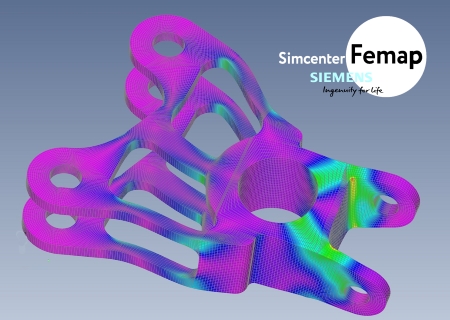
Download File Size:2.14 GB







