
× CGTech VERICUT 9.1.1 Close
CGTech VERICUT 9.1.1 | 3.0 Gb
CGTech has unveiled VERICUT Software Version 9.1.1, CNC machine simulation, verification and optimisation software. This release features streamlined optimization controls, new visibility control features, an enhanced X-Caliper, and much more.
What's NEW in VERICUT 9.1.1 - Date: September 14, 2020
Enhancements and Changes in 9.1.1 Verification
- AUTO-DIFF has a new refined display option.
- NC Review files now have an option to save file at end of the simulation.
- Units conversion for Tool and ability to copy/paste Holders having different units have been implemented.
- Implemented new commands for creating stock AutoBlock in batch processing.
- Added Distance and Cut Distance values to VERICUT log file Tool Summary table.
- Various enhancements have been made to Check Syntax.
- Waterjet tool now shows the difference between cutting and non-cutting zones.
- Multi Tool Station now display collision errors and red colors for subtools that are attached to it.
- Preferences have been updated to include Background, View Highlights, and GUI Selection colors. These are all controlled from the Colors window, Assign tab.
- Preferences have been added for Stock/Fixture/Design/Machine Components. These are controlled from the Preferences window, Appearances tab.
- Support has been added for rendering models composed of open surfaces.
Optimization
- Force Data section of Force Charts can now be varied in size.
- Learn From NC Program has been expanded to include both Force and OptiPath.
Tool Manager
- Units conversion for Tool and ability to copy/paste Holders having different units have been implemented.
- Inch and metric tool components can now be assembled in Tool Manager.
- Support added for dragging and dropping tool components in Tool List and for converting between inch and metric tools.
- Zoller has been enhanced to better handle importing duplicate tools.
- MachiningCloud/Novo interfaces have been altered so that change height value matches flute length value for reamer tools.
G-Code Processing
- Added support for VERICUT-MATRIX comment and CSYS assigned to NC Programs.
- Added the capability to ignore rotary offsets when calculating RPCP and DWO.
- Support has been added for Tap drill cycles with VcMultiTools turned on.
- New “Filter” abilities added to G-Code Processing and Events Add/Modify windows.
CAD/CAM Interfaces
CATIA
• Support added for Manufacturing cell in 3dx.
• Support added for 3D turning tools assemblies in CATIA V5.
CAMWorks
• CAMWorks interface implemented several fixes and enhancements.
EdgeCAM
• EdgeCAM interface implemented several fixes and enhancements.
ESPRIT
• The ESPRIT interface implemented several fixes and enhancements.
Mastercam
• Support added for 3D turning tool assemblies.
NX
• Support added for latest version.
PowerMill
• PowerMill interface implemented several fixes and enhancements.
Reports
- Added ability to manipulate font size in report template.
- Added ability to output individual reports for each setup in multi-setup simulation.
VDAF
- Added the ability to add and remove fasteners to the Replace Material When Stepping Back feature.
- Robot Bases can now be positioned and oriented more easily.
- The diameter of non-datum points in VDAF has been increased to be more visible to users.
Reviewer
- NC Review files can be saved automatically at end of a VERICUT simulation.
Problems Resolved in 9.1.1 Verification
- An issue related to X-Caliper Design to Stock feature not working properly has been corrected.
- Incorrect unit display in Model location field has been corrected.
- An issue relating to Assemble feature not working correctly when Show Machine Components is toggled on and not working with certain files has been resolved.
- An issue related to Align Cylinder not function has been corrected.
- An issue related to Syntax Check showing wrong files in NC Program panel has been corrected.
- File Summary logic has been corrected to better handle reference files with same names.
- An issue related to animation slider position causing material removal errors has been corrected.
- The skip duplicate cutter description option is now available only when the Tool Change List By option is set to "Cutter Description".
- Material removal rates have been adjusted for grinders.
- Issues of incorrect tool change, incorrect tool shank rotation, and unexpected tool display reversal have been resolved.
- An issue related to certain components and models not being movable has been corrected.
- Project Additive Stock to Part Surface now works with multiple fixture/stock/design components.
- Issues of importing errors for setups and DXF have been resolved.
- Issues related to error messages generating incorrectly have been corrected.
- An issue related to certain projects not loading correctly has been corrected.
- Corrections for some rare occurrences resulting in the software becoming non-responsive or closing unexpectedly.
- An issue related to tools not being correctly positioned when first added to turrets has been corrected.
Optimization
- An issue related to Force Analyze pausing unexpectedly has been resolved.
- An issue related to Air Cuts not being able to be turned on after being turned off has been corrected.
- An issue related to Force Learn mode affecting chart output negatively has been corrected.
- An issue of optimization being output in different units than specified has been corrected.
- An issue where Force did not always output necessary data has been resolved.
- An issue where optimization units displayed incorrectly in mouseover text has been resolved.
- An issue where Force Optimize power limits were not set appropriately has been resolved.
- Stop at “End of each File” feature no longer switches off optimization.
Tool Manager
- An issue related to Include Current Library button in Tool Search not working has been corrected.
- An issue related to Grinder profiles not generating correctly has been corrected.
- An issue related to circle centers not displaying after moving the holder has been corrected.
- An issue related to incorrect flute lengths displaying has been corrected.
- An issue where DXF Import profiles were displaying measurements in the wrong unit system has been corrected.
- An issue of Tool Manager not correctly adding tools to library has been resolved.
- Tool Manager no longer experiences unexpected termination when new holder positions are set, when multiple tools are added or deleted, when using X-Caliper, or when creating PDF reports.
Machine Simulation
- An issue related to machines not displaying accurately during simulation has been corrected.
- G-Code Processing
- An issue related to MSWriteToFile causing unexpected terminated has been corrected.
- An issue related to Driven Point Zero jumping to unexpected placed has been corrected.
- ToolChangeByList no longer fails to generate descriptions that include dash marks (-).
- An issue of CutterCompConnectyonType not working correctly has been resolved.
X-Caliper
- An issue related to X-Caliper measuring diameter incorrectly has been corrected.
- An issue related to Model Thickness not functioning as intended has been corrected.
CAD/CAM Interfaces
CATIA
• CATV5 no longer experiences unexpected termination when command buttons are clicked more than once in a row.
• An issue related to CATV6_3dx files not being read has been corrected.
Edgecam
• Help has been expanded to cover applying VERICUT icon to Edgecam interface.
Reports
- An issue related to Total Time not displaying properly in certain situations has been corrected.
- An issue related to Text reports losing proper alignment has been corrected.
- PDF reports no longer generate incorrect page numbers.
Reviewer
An issue related to spinning stock not running properly has been corrected.
New Macros in 9.1.1 CutterCompFlagShortMotion
CycleDrillingAxisLogic
EndIfBlockIgnore
GetComponentAcceleration
GetComonentDeceleration
GetComonentMaxFeed
GetComponentMaxVelocityDirChange
RotaryDirLocalMachine
SetComponentMaxVelocityDirChange
× CGTech VERICUT 9.1.1 Close
VERICUT CNC machine simulation, verification and optimization software simulates all types of CNC machining, including mill/turn and parallel kinematic/hexapods, drilling and trimming of composite parts, additive and hybrid manufacturing, water jet, riveting, robots and more. It operates independently, but can also be integrated with leading CAM systems.
VERICUT is at the heart of the CNC manufacturing process for many of the world’s leading engineering businesses in all industry sectors, including: aerospace and defense, oil and gas, power generation, motorsport, automotive and transport, medical device and implant, as well as general precision and heavy engineering. The modular format of VERICUT software provides flexibility, so companies purchase only the capabilities they need.
VERICUT software version 9.1.1 is packed with many new features & enhancements designed to boost productivity and streamline your workflow. Some of the new features include a refined AUTO-DIFF display, streamlined optimization controls for faster NC program optimization, a units converter in Tool Manager to easily switch between metric and imperial values, and enhancements to many of the CAD/CAM & Tooling Interfaces.
CGTech VERICUT
CGTech is the leader in CNC machine simu-lation, verification, and optimisation software technology. Since 1988, our products have been the standard in manufacturing industry sectors including aerospace, automotive and ground transportation, mold and die, consumer products, power generation, and heavy indus-try. With subsidiary offices throughout Europe and Asia, and a global network of resellers, CGTech software is used by companies of all sizes, universities, trade schools, and govern-ment agencies.CGTech maintains an active Technology Partnership program. VERICUT users in this program include many of the world’s leading machine builders, CAD/CAM developers, and manufacturing software companies.
Product: CGTech VERICUT
Version: 9.1.1
Supported Architectures: x64
Website Home Page : www.cgtech.com
Language: multilanguage
System Requirements: PC *
Size: 3.0 Gb
* System Requirements: System Requirements:
OS: Windows 7 or 10 64-bit Professional
Processor: Intel i7 or Xeon
Memory: 16 GB or higher at minimum, 32 GB is recommended
Video: AMD Radeon RX with 2 GB GPU RAM or higher / NVIDIA GeForce with 2 GB GPU RAM or higher
Monitor: 1920 x 1080 (or higher) resolution, dual monitor
Storage: Solid State Drive (SSD) with at least 50 GB free, 75 GB is recommended
Please visit my blog
Added by 3% of the overall size of the archive of information for the restoration
No mirrors please
× CGTech VERICUT 9.1.1 Close
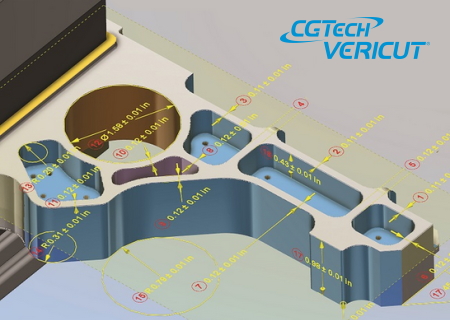
Download File Size:2.89 GB








