
× Siemens Simcenter Flomaster 2021.1 Close
Siemens Simcenter Flomaster 2021.1 | 2.3 Gb
The software developer Simcenter Team is pleased to announce the availability of FloMASTER 2021.1. This release offers new capabilities to ensure digital continuity and to model complex physics.
Simcenter Flomaster 2021.1 what's new
- Export of the simulation model as a cross platform portable FMU with embedded solver to be used as an executable digital twin
- Automatic creation of simulation models from COMOS P&ID and NX P&ID Designer files
- New pipe model using particle tracking methods that enables modelling of complex processes such as priming, de-priming, batching, purging and cleaning of piping systems
Simcenter Flomaster 2021.1 offers new capabilities to ensure digital continuity and to model complex physics.
Users can now export the fluid system model as a cross-platform portable FMU to be run in larger integration platforms without the need to install Simcenter Flomaster or as an executable digital twin for real time monitoring of plant operation. This means that failures, unscheduled plant shutdowns and process upset can be detected earlier and suitable remedial actions can be taken to avoid accident and to keep operational costs under control. It also allows an easier integration of different subsystems, and different engineering teams can collaborate more efficiently.
In addition, the comprehensive solution for importing Process and Instrumentation Diagrams (P&ID) from COMOS and NX drastically reduces model setup time and ensures digital continuity throughout the lifecycle of the asset. This means that the data and connectivity built in the engineering phase of P&ID diagrams can be reused in simulation, maximizing efficiency and ensuring data continuity across platforms.
Finally, a new pipe model that uses particle tracking methods enables engineers to accurately model complex processes such as priming, de-priming, batching, purging and cleaning of piping systems with both Newtonian and non-Newtonian fluids. This model enables modelling of sharp temperature or concentration front without numerical diffusion that can lead to poor accuracy.
Problems Fixed in This Release This section describes the bugs fixed for the Simcenter Flomaster software 2021.1
release.
- WI 95398 – Smooth Circular and Rectangular Bends do not apply Reynolds correction in accordance with Internal Flow Systems (2nd Ed.).
- WI 85876 – Compressor gives incorrect results after experiencing backwards flow in a simulation.
- WI 43998, 38649 – In a network, the Compressor is found instable, sensitive to initial conditions and at times converges to incorrect solution.
- WI 40630 – Incorrect error messages are thrown when flow is choked in Compressor.
- WI 29745 – Compressor results are not consistent with the Compressor map.
- WI 99151 – Setting Output Transform data in a Controller Template gives error.
- WI 99897 – Cannot run network containing Automation Connect Input.
- WI 95556 – Forced Vortex displays incorrect post-processed results such as Wall Velocity and Relative Total Pressure/Temperature.
- WI 95296 – The Cavity coordinates are not displayed correctly.
- WI 58612 – Orifice Static Pressure cannot be read by a Gauge
- WI 99405 – Radiussed Orifice reports incorrect Vena Contracta Flow Velocity when the flow is choked.
- WI 96446 – Incorrect results for Pressure Source when flow is choked.
- WI 100160 – Bulk Modulus Maximum limit is too low in Standard Liquid Template.
- WI 94470 – Importing a high-resolution image will crash Flomaster.
- WI 96395 – In Gas Turbine networks, while setting up a Cavity, the Cavity image doesn’t appear automatically.
- WI 91642 – Cannot copy value from excel into Pipe input data ‘Number of Internal Node’ in multiple edit mode.
- WI 94726 – Digitizer does not clear points when axis is redefined.
- WI 77769 – Network View sometime disappear after undocking/docking.
- WI 99978 – Network Result Display doesn’t work for node results for a network containing Cavity and also within the Cavity.
- WI 92236 – Live simulation overrides Sensor range set by user.
- WI 94940 – When a Chart is opened and moved across from one screen to another screen where the two screens have different scaling set, then Flomaster would crash.
- WI 92675 – In Network Result Display, the Record button remains enabled after pressing it and if it is pressed again while recording is progressing, GUI would crash.
- WI 95547, 95586 – Cannot View or Edit existing Pump Head/Torque curves after it has been upgraded to Simcenter Flomaster 2020.2.
- WI 98607 – Flomaster supplied Pump Curves are editable.
- WI 87532 – Flow Coefficient Curve has a misleading name ‘Power’ in Data dialog for Hyperbolic curve option. It’s now corrected to ‘Rangeability (α)’.
- WI 95068 – In Hydraulic Grade Line animation, the end time has no effect.
- WI 95210 – Hydraulic Grade Line plot shows incorrect results if the gravity is not set by user.
- WI 91701 – Exported video of Hydraulic Grade Line animation mixes up Hydraulic Grade line animation with network result visualization animation.
- WI 95216 – Defining a variable parameter in incorrect format crashes application.
- WI 95783 – In the Experiment tab, the Output parameters’ names are shown incorrectly and there are many duplicates.
- WI 98468 – Hydrodynamic Force export for a network using Caesar II format has errors.
- WI 95459 – Cannot unpack a pack file that has a user-defined CAM which in turn contains user-defined sub-from.
- WI 97730 – After unpacking a network, unable to run simulation if it has locked performance data.
- WI 99862 – Packing a network that references an old version of a Loss Curve or Nusselt surface, would cause the application to crash.
- WI 87351 – Opening the Hydraulic Characterisation sub-form cause the application to crash due to presence of duplicate custom Unit Symbol
- WI 95257 – Deleting a catalogue causes child catalogue items (Components, Performance Data etc.) to become unindexed and doesn’t show up anywhere in the Catalogue tree but the item remains hidden in the database.
- WI 96356 – FMU RSM export does not work when used in regional settings that use comma ‘,’ as decimal separator instead of dot ‘.’.
- WI 100148 – Gas Admission/Release Valve is not available in Liquid Systems license.
- WI 25614 – Compressors documentation need clarification on the definition of Efficienc
× Siemens Simcenter Flomaster 2021.1 Close
FloMASTER, formerly known as Flowmaster, is the leading general purpose 1D computational fluid dynamics (CFD) solution for the modeling and analysis of fluid mechanics in complex piping systems of any scale.
Simcenter Flomaster allows engineers to virtually simulate and optimize fluid flows to ensure efficient performance in gas, liquid, and two-phase systems. Executed early in the development cycle, this can improve your time to market and reduce costs by addressing issues when changes can be most effective.
Our product offers in-built empirical data, a large library of components and sample systems to increase engineering productivity. The steady-state and transient solvers allow for rapid component sizing, pressure, temperature, and flow studies system-wide, and monitoring for system performance issues during real world operating conditions such as pressure surge. As part of a large engineering process, Simcenter Flomaster tightly couples with Simcenter FLOEFD for when more detail is needed for a given component and with other system level tools through Functional Mock-up Interface (FMI) for total system of system analysis.
Simcenter Portfolio
Siemens Digital Industries is an innovation and technology leader in industrial automation and digitalization. In close cooperation with our partners and customers, we are the driving force for the digital transformation in the discrete and process industries.
Product: Siemens Simcenter FloMASTER
Version: 2021.1 (10.1.0 Build 958)
Supported Architectures: x86
Website Home Page : www.plm.automation.siemens.com
Language: english
System Requirements: PC *
Size: 2.3 Gb
* System Requirements: Simcenter Flomaster 2021.1 requirements:
Operating system support:
- Windows 10 build 1809, 1909, 2004, 20H2 - x64
Operating systems should include the latest Microsoft published updates.
- Microsoft .NET 5.0 or higher is required
- 5 GB available hard drive space for full installation
- Minimum screen resolution of 1280 x 1024 with normal font size selected and scaling set to 100% (this is the same as setting DPI to 96 pixels per inch).
Database server support:
- Microsoft SQL Server 2019
- Microsoft SQL Server 2017
- Microsoft SQL Server 2016 SP1
- Microsoft SQL Server 2014 SP2
Note:It is not possible to upgrade databases from releases prior to Flomaster V7.9.4 to Simcenter Flomaster 2021.1 using Simcenter Flomaster 2021.1.
Compatible releases
The following releases are compatible with Simcenter Flomaster 2021.1
- Simcenter FLOEFD 2020.2
- Simcenter Motorsolve 2020.1, 2020.2, 2021.1.
- Simcenter Amesim 17.0, 2019.1, 2019.2, 2020.1, 2020.2, 2021.1
- NX – 1953 Series
- COMOS – 10.3.3
- Team Center for Simulation – Active Workspace 5.2, 5.3
- Simcenter 3D – 2021.1
Please visit my blog
Added by 3% of the overall size of the archive of information for the restoration
No mirrors please
× Siemens Simcenter Flomaster 2021.1 Close
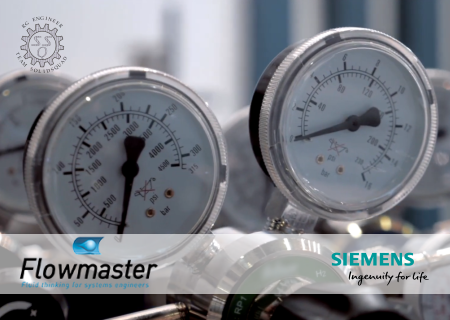
Download File Size:2.24 GB








