
× ESSS Rocky DEM 4.5.1 Close
ESSS Rocky DEM 4.5.1 | 1.4 Gb
ESSS announces the newest release of its powerful Discrete Element Modeling software – Rocky DEM 4.5.1. This update includes a variety of bug fixes and technical improvements as well as new features.
Changes in version 4.5.1 - Released: October 4, 2021 New Features:
- Removed the maximum vertical aspect ratio limitation for Polyhedrons, Sphero-Cylinders, Sphero-Polygons, Sphero-Polyhedrons, and Faceted Cylinders.
- Added support for configuring Module properties for Custom Inputs via the PrePost API.
- Added a monitor that blocks simulations when the Tangential Stiffness Ratio of a Materials Interaction is outside the recommended range [0.0, 1.0].
- Removed the Liquid Bridge Model module from the main product and made it available as an external module that is downloadable from the customer portal.
- Updated Rocky's default installation directory to include the minor version, e.g. "Rocky 4.5" instead of "Rocky 4".
- Updated the 2-Way Fluent Semi-Resolved coupling mode to allow all cells types (except polyhedra) in Fluent meshes.
Bug Fixes:
- Fixed an issue with being unable to open Ansys Workbench projects created with Rocky 4.4 or earlier.
- Fixed some bugs related to the application crashing when trying to preview simulations with Cone Crusher Frames and/or Free Body Motions.
- Fixed a bug where some parameters in a Cube User Process' orientation would not be correctly saved in the project.
- Fixed a bug where changes to motions performed on a project saved for restart were not being correctly applied within the new simulation.
- Fixed GPU simulations performed via the Rocky Scheduler incorrectly finishing immediately.
- Fixed a bug where enabling a Module that contained a hyphen in its name would give errors when trying to access UI elements related to the Module.
- Fixed multiple bugs with the 2-Way Fluent Semi-Resolved CFD Coupling method.
- Fixed an issue where the drag force applied on a particle in cases with multiple polyhedral particle groups was too high.
- Fixed a bug where resuming a simulation on the GPU resulted in a solver crash if Contacts Data collection was enabled.
- Fixed broken links on Rocky's Start Page.
- Fixed a bug where updating the expression in a Custom Property would not update dependent Custom Properties.
- Fixed a Solver API bug with setting a boundary triangle scalar on single-GPU simulations.
- Fixed an issue where Fluent would not launch from within Rocky when running on Linux via some VNC clients.
- Fixed a bug where creating a Cube User Process on 2-Way Fluent data would sometimes create a cube that was smaller than necessary to contain the entire fluid domain.
- Fixed an issue where the tessellation of a custom particle's triangles would create invalid triangles.
User Manual Updates:
- Added new content that covers 2-Way Fluent Semi-Resolved CFD coupling.
- Updated many Properties and Curves definitions and equations to be more consistent; clarified limitations for Stress Tensor property.
- Fixed broken links to the customer portal.
- Clarified section about setting custom Center of Mass values for particle shapes.
- Added missing step about keeping files to the 2-Way Fluent procedures.
- Updated topic on Geometry Wear to reflect the updated UI.
Other Documentation Updates:
- Added new section to DEM Technical Manual covering discrete (joint) breakage models for flexible particles.
× ESSS Rocky DEM 4.5.1 Close
ROCKY DEM allows precise prediction of the particle behavior of granular and liquid systems by analyzing media flows, energy absorption rates and particle breakage. Wherever large quantities of particles and bodies are set into motion in bulk, mixing, slipping or flow processes regardless of their size, shape, material or adhesion, ROCKY can help to understand and improve the processes.
These are, on the one hand, measures for optimizing the movement of the mass, for example to minimize material losses or to prevent or suppress dust formation. On the other hand, the results provide important information for efficiently designing peripheral products, for example to increase the service life of conveyor belts and other components.
ROCKY DEM optimizes, among other things, agitator mills, SAG mills, crushers and high-pressure grinding rollers, the particle spectrum ranges from small synthetic parts such as tablets to gravel.
With ROCKY for ANSYS particle simulation can be extended with important structural and flow-mechanical information. These are achieved by a complete integration in ANSYS Workbench. The compact and user-friendly user interface of ROCKY for ANSYS ensures uncomplicated installation and operation. CAD geometries can also be imported easily and quickly.
Rocky DEM 4.5 simulation software is accelerating engineers’ use of particle modeling through improved computational speed, solver flexibility, and deeper integration with Ansys
Rocky DEM provides decisive insight into granular flow behavior with accurate particle representation.
Engineering Simulation and Scientific Software (ESSS) is an innovative international provider of engineering simulation products and services operating in more than 10 countries. With over twenty-five years of experience and over 200 employees, ESSS is a well-established Ansys channel partner. In addition, ESSS develops new simulation tools, runs the ESSS institute, and drives broader adoption of customized CAE solutions in the energy industry.
Product: ESSS Rocky DEM
Version: 4.5.1
Supported Architectures: x64
Website Home Page : https://rocky.esss.co/
Languages Supported: english
System Requirements: PC / Linux *
Size: 1.4 Gb
* System Requirements: Please see below for minimum system requirements and optional recommendations.
MINIMUM REQUIREMENTS
- 64-bit Windows 10, 64-bit Windows Server 2019, or 64-bit CentOS 7 Linux* Operating Systems
- A graphics card that supports OpenGL
- 4 GB of free disk space
- 4 GB of RAM
- Two-button mouse with center wheel
- Screen resolution of 1280 x 1024
* Other Linux-based platforms are currently being tested and verified.
RECOMMENDED
- 8 GB of free disk space
- 8 GB of RAM
- Quad-core or better processor (Intel Core i5, Intel Core i7, or Intel Xeon processor)
- Ansys SpaceClaim or other CAD software
- Microsoft Excel or other spreadsheet software
- AVI-compatible media player
Additional Requirements for GPU or Multi-GPU Processing
One or more NVIDIA GPU cards (computing or gaming), each with the following criteria:
- At least 4 GB memory
- Fast double-precision processing capabilities*
- A CUDA compute capability of 3.5 or higher. (See the GPUs Supported table for a list of GPUs and their compute capabilities. )
- A graphics driver version** that supports the CUDA version 11.1 toolkit or higher.
* Required only for simulations using shaped particles.
** Ensure your GPU card drivers are updated before using Rocky.
Additional requirements for coupling Rocky with Ansys
Rocky can be coupled with several Ansys products——including Fluent, Mechanical, SpaceClaim, DesignXplorer, Workbench, Minerva, Motion*, and optiSLang*——from the following software versions:
* Coupling with Rocky is currently supported only in Ansys 2021 R2.
Please visit my blog
Added by 3% of the overall size of the archive of information for the restoration
No mirrors please
× ESSS Rocky DEM 4.5.1 Close
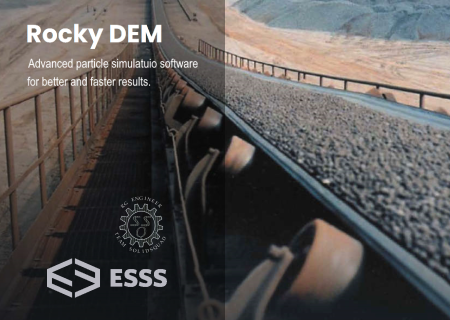
Download File Size:1.29 GB









