
× Altair Compose 2022.0 Close
Altair Compose 2022.0 | 1.5 Gb
The Altair development team is pleased to announce the availability of Compose 2022.0.0. Analyzing data, developing algorithms, or creating models - Compose is designed to bring your ideas forward.
New Features and Enhancements 2022.0
Release Highlights UI Designer *
The UI Designer is an interactive toolkit that provides you with an easy drag-drop method to create graphical user interface designs without manual coding.
UI Designer Workflow
1. Drag and drop predefined objects to create your GUI design.
2. Preview and modify your design.
3. Save your design as an OML code skeleton that you can further develop.
× Altair Compose 2022.0 Close
CAE Reader *
The CAE Reader utility imports CAE/Test data, writes the syntax for the imported data, and plots the data.
× Altair Compose 2022.0 Close
HDF5 Viewer *
The HDF5 Viewer lets you navigate through the hierarchy of HDF5 files. The viewer also imports data and writes the required commands to read a group or dataset that you select:
× Altair Compose 2022.0 Close
Machine Learning Library *
The Machine Learning library is comprised of a set of methods for predictive data analysis. The library features various algorithms for the following processes:
- Pre-processing
- Regression
- Classification
- Clustering
- Decomposition
- Distance calculation
- Evaluation metrics
- Model selection
× Altair Compose 2022.0 Close
User Interface
Enhancements for Projects (.apri files)
- Add breakpoints to the project.
- Enable variables to be added to the project
- Retrieve data that is within the project with getprojectdata.
- Warning is now issued if a file cannot be saved.
- Search and Filter issues in the Project Browser are resolved.
- The appropriate dialog window now appears when opening a project.
× Altair Compose 2022.0 Close
Additional Changes and Enhancements for the User Interface
- Dark mode is now available.
- A Hinting feature helps you choose the correct OML arguments when working in the Command Window or Command Editor.
× Altair Compose 2022.0 Close
- The Find option is enabled when a breakpoint is hit.
- The Variable Browser can be used to inspect objects, structs within cells, and cells within structs.
- Plot data can now be saved to a MAT or CSV file:
× Altair Compose 2022.0 Close
OML Commands
Compose includes new functions in the following categories:
CORA Functions
Use the CORA (Correlation Analysis) and ISO-18571 methods in cora and iso18571 functions to calculate the correlation metric between test and CAE data.
Computer Vision *
- Addcv, subtractcv, multiplycv, dividecv: arithmetical operations in images.
- histogramcv: computes the histogram of the red, green, and blue colors of an image.
- rectanglecv and circlecv: draws a rectangle or a circle in an image, respectively.
- copycv: copies an image.
- templatematchcv: finds a template within an image and returns the handle to an output image highlighting the match and the position of the match.
- addweightedcv: adds weighted inputs to an image.
- houghcirclescv: detects circles in a grayscale image using the Hough transformation algorithm.
- findcontourscv: finds and draws contours in an image.
Signal Processing
- resample: resamples a real signal by a rational factor using a polyphase FIR filter.
- stft and istft: enables a short-time Fourier transform and its inverse counterparts.
- spectrogram: enables spectrogram calculation and plotting.
Plotting
- TeX rich text interpreter available in 2D plots:
× Altair Compose 2022.0 Close
- Axis labels and ticks can now be customized:
× Altair Compose 2022.0 Close
- New colormap functions: autumn, bone, cividis, cool, copper, cubehelix, flag, gray, hot, hsv, inferno, jet, lines, magma, ocean, pink, plasma, prism, rainbow, spring, summer, twilight, viridis, white and winter.
- movie and getframe: captures an image of a figure and generates an animated composition of images.
- New axes properties: framecolor, gridcolor, xminortick, yminortick, zminortick and zerolinecolor.
- New Compose Notebook functions: fanplot, patch, pcolor and polar.
- windowstyle property for figures.
- ynumericprecision and ynumericformat properties for axes ticks.
GUI Creation
- Property to stop the execution of a uicontrol callback.
- uitable supports uicontrol widgets within its cells (checkbox, radiobutton, listbox, combobox).
× Altair Compose 2022.0 Close
- orientation property for uicontrol slider.
- verticalalignment property for uicontrol widgets.
General Functions
- writersp writes RSP files that contain time history and channel information.
- isfile detects if input is a file or not.
- movefile moves file(s) or directory(ies).
- audioread, audiowrite, audioformats and audioinfo command set reads and writes audio files and getsinformation about supported formats and existing audio files.
- keyboard enters the keyboard mode, interrupts the current script, and evaluates user input(s).
- table, readtable and writetable command set creates a table object, reads a file as a table object, and writes a file in the same fashion.
Additional Changes and Enhancements for the OML Commands
- Sorting argument for unique, union, intersect, setxor and setdiff functions.
- Support 'c' as cyan color of curves in plots.
- Overwrite a line int the command window with '\b' operator.
- Automatically adjust Y limit if text is used in bar plot.
- Performance of save command to export MAT files has improved.
- waterfall plot supports slices along X direction.
- Support for HorizontalAlignment property in uicontrol.
- Allow debugging of Python script when using evalpythonfile.
- load now supports inputs without the .mat extension.
- Altair Integration library now supports non-solvers, such as HyperMesh, HyperView and MotionView.
- Optimization of performance of ND matrix slicing.
- Support for 3D matrices in mergecv.
- Operations between scalar and sparse matrix are now supported.
- Give legend only to a certain number of curves.
- librarymanager displays the installed libraries when no input argument is provided.
- Retrieve data from histogramcv and dftcv using second output argument.
- Improve performance of sparse matrix operations.
Resolved Issues
- Paginate issue when using readfiletoc to read certain H3D files. *
- Text input issue when using Chinese language input.
- run command does not work if a given filename is in a path with a directory that has UTF8 characters.
- Plot with (0,0,0) point is not suppressed in log-log plots.
- Cannot compare sparse logical matrices.
- Unsupported operations between characters and numbers.
- csvwrite does not support very large matrices.
- Interpretation issue with NaN in max and min functions.
- uicontrol saved in image should look exactly the same as the uicontrol-based GUI.
- In the Japanese version, multiple lines are pasted as a whole in the command window.
- Not able to change folder of File Browser when in debug mode.
- exist function does not work outside of the current directory.
- Wrong output of CAE readers with specific PCH files. *
- Strange positioning using view function.
- Wrong result of regex function.
- Pagination issue in ND matrix.
- imagesc performance issue with large matrix.
- Horizontal scrollbar disappears after inserting characters in a long line.
- Combination of surface and colorbar keeps alternating from 2D to 3D plots.
- strjoin is slow.
- In batch mode, the size returned by imread is zero.
- Very slow display in console mode.
- Helvetica font is missing after you assign a different font then try to reassign Helvetica.ND operation with singleton dimension does not work.
- Crash with 3D empty matrix using max function.
- Cannot add 2 images to the same axes using image or imagesc.
- 'v' marker does not work.
- omlfilename does not support file path containing UTF8 characters.
- exist function return priority is not what is expected.
- Crash when using installpythonpackage.
- UTF8 path issue in batch mode.
- Certain usage of mad function crashes Compose.
- Last column is not read in xlsread with empty values in some columns.
- patch plot should show the border of the patches.
- Wrong result of ind2sub.
- Slider position is set incorrectly in uicontrol function.
- Very slow vertcat function.
- Wrong output when wrong size of matrix is appended to the variable.
- input function not reading strings properly.
- Profiler summary does not expand.
- X and Y data are swapped for resizecv.
- Unexpected error with parfor.
- parfor indentation is not automatically recognized.
- imagesc image shows incorrect axis ticks.
- run changes the current directory if the file extension is .omc.
- F1 does not display callalairbatch and librarymanager help.
- callaltairbatch should not print the variable varargout.
- horzcat and vertcat don't handle struct inputs correctly.
- Issue with variable definition when line break and whitespace are used together.
- 0^0 returns NaN when in matrix.
- Crash using saturatecastcv and mergecv functions.
- subplot not working correctly for unequal number of rows and columns.
- Unexpected crash in class.
- Legend upper frame is cut off by plot window when it is placed on top of the plot.
- Unsupported special characters in comments and strings.
- normrnd (ones (2,1), 2) returns an error.
- Rendering issue while plotting data using surf with XY view setting.
- Unreachable tag and name figure properties.
- Cannot use dbcont to quit when keyboard is used with user prompt and up arrow is pressed.
- fmincon fails in an incorrect fashion when the user function fails.
- restoredefaultpath did not restore the path to the same path as on startup.
- bitand doesn't work correctly when input number is large.
- iso6487 (nan,nan,60) crashes Compose.
- Compose crashes when there is a NaN in the input to delaunay function.
- Issue on rounding choices in linspace.
* Applies to Business Edition only
Altair Material Modeler 2022.0 Release Notes
The Altair Material Modeler supports the CAE analyst in material parameter identification based on material test results. It reads the raw data from tensile, compression and/or shear tests and displays these curves. The graphical user interface guides the user through all the processes required to prepare the data. The tool offers a straight workflow to prepare the raw data and guides the user through the process to a final and well-designed material useable in FE applications.The Material Modeler is an OML script and requires Altair Compose version above 2021.2.
Release Notes Preparation of RAW-Data before import into Material Modeler
In case of several test result files, it is recommended to have the raw data structured in the same format (see Fig. 1).
× Altair Compose 2022.0 Close
Import Data
The Settings tab defines the default paths to working directories. In the first step, the user must select the working folder, containing the raw data files (Fig. 2).
× Altair Compose 2022.0 Close
The Material Modeler import supports the following file formats:
- MS-Excel: *.xls, *.xlsx
- Data files: *dat
- Comma separated values: *.csv
- Pure text files: *.txt
The files, containing the raw data, can be individually selected and imported by clicking on the Import button and a file dialog opens to select the importing data (see Fig. 2). There is no limit to the number of selected files. Only one curve is supported per data file.No further data can be imported after the first import was done. After clicking the Import button, another dialog appears in which the data columns have to be defined and the starting row must be set (see Fig. 3).
× Altair Compose 2022.0 Close
The imported files are shown in the list box and the data is plotted in the main graph area.
Data preparation
Only one curve is supported per data file. Each file in the list can be processed individually. Required actions are:
- x axis must be normalized to 1
- Youngs modulus must be defined (manual or automatic)
To normalize the abscissa (x-axis) within a raw data file, select this file, set a scaling value for the x values and hit Normalize to multiply the axis values with this factor. E.g., if the raw data x-values are expressed in per-cent, set in the “x val” field 0.01 and click the Normalize button (Fig. 3) Raw data curves can be also shift horizontally along the x-axis for the case the starting point is not at the origin (zero x-axis). To do so, click Move to shift the curve by the defined value (Fig.3).
× Altair Compose 2022.0 Close
There are two ways to define the Youngs modulus. Hit YM Eval and the tool start to fit the elastic part automatically and a new plot is shown. The fitted value is shown in the field below Youngs Modulus. Use the slider to adjust the Youngs modulus after that it is stored. This has to be done for all imported files. Deselect Automatic and fill in the value than hit YM visualize to show the plot. You can also adjust by the slider. Select All Curves to set this value to all imported files (Fig.4).
× Altair Compose 2022.0 Close
If the data oscillate very strongly, you can smooth it by clicking the Smoothen button. You can also generate a mean curve if the outcome from testing scatter. Use the Add Mean button and select the base curves for the averaged curve. Select or deselect if you consider Rp0.2 or not (useful for metals).Some materials are characterized by their softening behavior after they have solidified. In this case it is necessary to determine the necking point manually. Choose Select Necking Point and define the point for each selected curve individually (see Fig.5)
× Altair Compose 2022.0 Close
To finish the preparation, click Workup. Select all files that should be processed. The plasticizing part is now determined. This means that the curve is reduced by the elastic part and cut off from the necking point. Then everything is converted to true tension / true plastic strain.
Implemented feature:
- Curve fitting
- Extrapolation
- Adding strain rate dependent curves
- Selection of reduction of the number of data points
- Selection of output unit system
- Adding comments to exported material card
- Selection and export to a CAE solver/product
× Altair Compose 2022.0 Close
Compose is an environment for doing math calculations, manipulating, and visualizing data, programming, and debugging scripts useful for repeated computations and process automation. Compose allows users to perform a wide variety of math operations including linear algebra and matrix manipulations, statistics, differential equations, signal processing, control systems, polynomial fitting, and optimization.
The broad set of native CAE and test result readers accelerates system understanding and works with Altair Activate to support model-based development, for multi-domain and system of systems simulations. Altair Embed completes the model-based design portfolio with automated code generation, allowing for the testing and verification of embedded systems.
PART 1: Altair Compose Online Training
PART 2: Altair Compose Online Training
Altair is a global technology company that provides software and cloud solutions in the areas of product development, high performance computing (HPC) and data analytics. Altair enables organizations across broad industry segments to compete more effectively in a connected world while creating a more sustainable future.
Product: Altair Compose
Version: 2022.0.0 build 5976
Supported Architectures: x64
Website Home Page : www.altair.com
Languages Supported: english
System Requirements: Windows *
Size: 1.5 Gb
* System Requirements: × Altair Compose 2022.0 Close
Please visit my blog
Added by 3% of the overall size of the archive of information for the restoration
No mirrors please
× Altair Compose 2022.0 Close
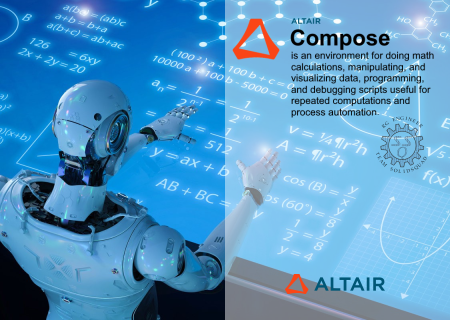
Download File Size:1.42 GB







