
× PTC Creo 9.0.2.0 with HelpCenter Close
PTC Creo 9.0.2.0 with HelpCenter | 7.9 Gb
Languages Supported: *: English, עברית, 日本語, Ελληνικά, Français, Türkçe, Deutsch, Čeština, Русский,
Polski, Italiano, Magyar, Español, Slovenščina, 한국어, Português, Traditional 中文,
Simplified 中文, Brazilian Português, Slovenčina
PTC launched the updated ninth version of its Creo market-leading computer-aided design (CAD) software. Creo 9 helps engineers deliver their best product designs in less time and encourages innovation with emerging technologies such as generative design, real-time simulation and additive manufacturing.
What's new in PTC Creo 9.0.2.0
Detailed Drawings
Detail Option to Control the Display of Multiplication Sign in Datum Target Area
× PTC Creo 9.0.2.0 with HelpCenter Close
Configuration Option to Control the Display of System Symbols in the Symbol Gallery
What is the benefit of this enhancement?
The new configuration option system_symbols_in_gallery enables or disables the display of system symbols in the symbol gallery. When disabled, the system symbols are not displayed in the symbol gallery. However, they are still accessible with the More Symbols and Browse commands in the symbol ribbon.
This enhancement allows the CAD Administrators to control the visibility of system symbols to better enforce the company policy for using the available symbols.
Model-Based Definition
Detail Option to Control the Display of Multiplication Sign in Datum Target Area
× PTC Creo 9.0.2.0 with HelpCenter Close
Configuration Option to Control the Display of System Symbols in the Symbol Gallery
What is the benefit of this enhancement?
The new configuration option system_symbols_in_gallery enables or disables the display of system symbols in the symbol gallery. When disabled, the system symbols are not displayed in the symbol gallery. However, they are still accessible with the More Symbols and Browse commands in the symbol ribbon.
This enhancement allows the CAD Administrators to control the visibility of system symbols to better enforce the company policy for using the available symbols.
Part Modeling
New All-Curves-In-Feature Rule for the Project Tool in Sketcher
What is the benefit of this enhancement?
The Project command in Sketcher is further modernized with the All curves in feature rule, in addition to the existing Tangent, Partial loop, and Complete loop rules. These rules are available in the Chain dialog box.
To select all the chains defined by a feature such as a Sketch, Import, or Curve feature, first select a curve entity as an anchor. The All curves in feature rule then determines the owner feature of the anchor curve to collect all other curves created by the owner feature.
Note: The All curves in feature rule is evaluated only during the initial projection. When you apply the curve collection, the curve collection is split into multiple individual chain collections creating individual references.
× PTC Creo 9.0.2.0 with HelpCenter Close
Creo is the 3D CAD solution that helps you accelerate product innovation so you can build better products faster. Easy-to-learn Creo seamlessly takes you from the earliest phases of product design to manufacturing and beyond.
You can combine powerful, proven functionality with new technologies such as generative design, augmented reality, real-time simulation, additive manufacturing. and the IoT to iterate faster, reduce costs, and improve product quality. The world of product development moves quickly, and only Creo delivers the transformative tools you need to build competitive advantage and gain market share.
Creo 9 helps you deliver your best designs in less time, with improvements to make every day more productive and every product more innovative.
Creo 9 - Top Enhancements
PTC enables global manufacturers to realize double-digit impact with software solutions that enable them to accelerate product and service innovation, improve operational efficiency, and increase workforce productivity. In combination with an extensive partner network, PTC provides customers flexibility in how its technology can be deployed to drive digital transformation – on premises, in the cloud, or via its pure SaaS platform. At PTC, we don’t just imagine a better world, we enable it.
Product: PTC Creo
Version: 9.0.2.0 with HelpCenter
Supported Architectures: x64
Website Home Page : www.ptc.com
Languages Supported: multilanguage
System Requirements: Windows *
Size: 7.9 Gb
* System Requirements: × PTC Creo 9.0.2.0 with HelpCenter Close
About Language Support
× PTC Creo 9.0.2.0 with HelpCenter Close
Please visit my blog
Added by 3% of the overall size of the archive of information for the restoration
No mirrors please
× PTC Creo 9.0.2.0 with HelpCenter Close
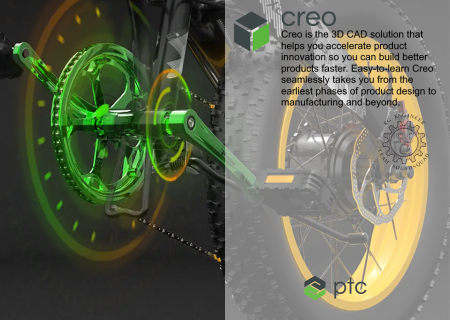
Download File Size:7.57 GB









