
× PCB Footprint Expert 2023.08 Pro Close
PCB Footprint Expert 2023.08 Pro | 82.3 mb
The software developer PCB Libraries, Inc is pleased to announce the availability of PCB Footprint Expert 2023.08 (23.08) Pro. This solution lets you effortlessly calculate and generate high-quality footprints in a fraction of the time it would take you to create them using a CAD tool library editor.
Fixes & Enhancements:
Options:
- Drafting > Silkscreen - added option to offset silkscreen outline outward of the body ‘Map-To’ dimension by half the line width which will insure no silkscreen under the body (for Surface Mount only). This feature is set by a checkbox in ‘Drafting/Silkscreen Options/All Density Levels’ “Offset outline away from SM body”. The default is checked/enabled. Uncheck to align silkscreen outline center with the ‘Map-To’ selection.
- Added “Enable Edits” menu item to the Tools/Options dialog box. Expedites access to the file open and save as menu items.
Library Editor:
- Deleting a row when the cursor was in the edit cell mode threw an Unhandled Exception Error
Calculators:
- LGA, TH LED, Headers – the default terminal lead shape was updated from Round to Square
- TO Flange Mount Horizontal – silkscreen outline-to-tab spacing was incorrectly calculated
- TO Flange Mount Vertical – relocated the Pin 1 polarity dot and removed stray silkscreen on pads
- SOP – pin 1 polarity line was getting located in the wrong place
- BGA – changing the silkscreen “Map Outline to Body” from Maximum to Nominal nothing changed
- DFN 3-Pin – changing the Silkscreen “Map Outline to Body” from Maximum to Nominal changed the Assembly Outline
- Corner Concave Oscillator – Pin 1 dot location is 1 line width too far from the pad
- Rounding for the calculator pad placement properties display and CAD translator location output were not synced
- Silkscreen not following pad clearance rule for end pads on SOP when D dimension isn’t sufficiently larger than the row span
- Silkscreen on CHPAX not following pad clearance rule for end pads
- Corner Concave Oscillator (OSCCC) component type changed to Corner Concave Package (CCP). New Crystal family added to corner concave type. Libraries are unaffected. Footprint name for OSCCC is still the same, XTALCC now an option.
CAD Tool Interfaces:
- Cadence OrCAD PCB and Allegro – V22.1 version option added to interface
- KiCad – Keepouts are enabled for a layer called “Cmts.User” (comments). This layer option was added in response to a user recommendation and cannot be reassigned or disabled.
FP Designer:
- Origin Options were disabled except for Defined Coordinates
× PCB Footprint Expert 2023.08 Pro Close
× PCB Footprint Expert 2023.08 Pro Close
PCB Libraries is a culmination of decades of work, first started in 2003 with the bold vision of developing a “One World Standard PCB Footprint”. CAD library solutions developed by PCB Libraries has been used by over one hundred thousand PCB designers and engineers world-wide. The latest and greatest "PCB Footprint Expert" is designed to eliminate a vast amount duplication of effort wasted by - footprints and 3D models. PCB Libraries solutions streamline significant parts of the PCB design process with its CAD LEAP (Libraries Enhanced with Automated Preferences) technology, which supports 23 CAD formats with Footprints, 3D STEP models, and (soon) Schematic Symbols. The Library Expert can automatically create tens of millions of intelligent parts which can be batch-updated with dozens of user-defined settings (rotation, pad shapes, tolerance, line widths, etc). PCB Libraries is led by veteran technologists and provides enterprise-level library solutions to many household-name companies throughout the world.
PCB Footprint Expert Overview
This video is a high-level overview of how the PCB Footprint Expert can be used in combination with our "Parts on Demand" database to automatically generate high quality footprints and 3D models. This video was created using the Altium and 3D STEP outputs (each licensed separately).
PCB Libraries was started in 2003 as a sole proprietorship and was based on a couple of decades worth of work. The LP Wizard we developed over 12 years ago has for the most part remained unchanged after getting acquired in 2008 by Valor. Valor was later acquired by Mentor Graphics.
Product: PCB Footprint Expert
Version: 2023.08 (23.08) Pro with Sample Library
Supported Architectures: x86 or x64
Website Home Page : www.pcblibraries.com
Languages Supported: english
System Requirements: Windows *
Size: 82.3 mb
* System Requirements: × PCB Footprint Expert 2023.08 Pro Close
Please visit my blog
Added by 3% of the overall size of the archive of information for the restoration
No mirrors please
× PCB Footprint Expert 2023.08 Pro Close
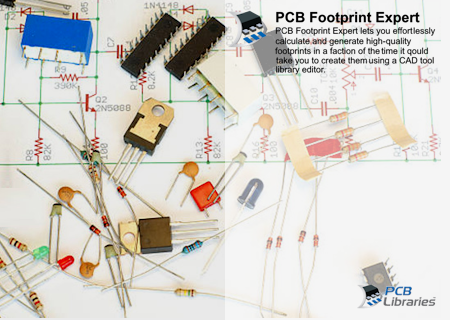
Download File Size:80.08 MB








