
× Altium Designer 23.7.1 (13) Close
Altium Designer 23.7.1 (13) | 3.6 Gb
Altium has released Altium Designer 23.7.1 (13). The latest update introduces several new time-saving features and improvements in a variety of areas; from harness design to circuit simulation and parts management.
What's new in Altium Designer 23.7 Harness Design Improvement
Added Support for 'No Connect' Objects Within a Cable
Previously, a No Connect object within a Harness Cable had to be added to a Connection Point in the Layout Drawing. No Connect objects in a Harness Cable are now supported without the need to add them to a Connection Point.
× Altium Designer 23.7.1 (13) Close
A cable in the Wiring Diagram document contains unconnected wires (W_NC1 and W_NC2).
× Altium Designer 23.7.1 (13) Close
While the No Connect objects are not assigned to the connection points in the Layout Drawing document.
× Altium Designer 23.7.1 (13) Close
The bundle correctly recognizes all objects of the cable (including wires W_NC1 and W_NC2).
Multi-board Improvements
Ability to Add and Edit Comments in Multi-board Schematics
In Multi-board schematic documents, you can now add and manage comments using the same approach as in the other editors that support comments, such as the schematic and PCB editors.
× Altium Designer 23.7.1 (13) Close
Cross-probe to Linked Harness Project
With this release, you can cross-probe from a multi-board schematic document (*.MbsDoc) to a linked harness project (*.PrjHar). Use the Design » Crossprobe to Harness command from the main menus or from the right-click menu of a multi-board schematic when the required harness connection is selected. The wiring diagram document of the associated harness project will open.
× Altium Designer 23.7.1 (13) Close
Data Management Improvement
Excluding Part Choices from BOM
You now have the capability to exclude a Part Choice defined for a component from the project in the ActiveBOM document. This is useful when a component has many different part choices; you can exclude any that you do not want in your project. To exclude specific part choices, in the BOM document (*.BomDoc), select Not Used in the drop-down associated with PRIMARY or SECONDARY. The drop-down will now display NOT USED. Please note that if you exclude the primary part choice, the secondary part choice becomes primary.
An excluded part choice will not appear in the generated BOM, and it will not be used in price calculations or as part of BOM checks.
If your requirements change, you can change Not Used to Use using the drop-down.
× Altium Designer 23.7.1 (13) Close
Circuit Simulation Improvements
Added Inductance Current Support
Added support for using currents through inductances in a functional source value expression.
Added Support for the Initial Condition Directive in Subcircuits
The initial condition directive (.IC) defined within a subcircuit is now supported and can be processed/applied.
Ability to Select Multiple Waveforms
When viewing simulation results, it is now possible to select multiple waveforms in a plot using Shift+Click. This might be useful to compare some waveforms in a waveform-dense plot. Multiple selected waveforms (selected in the same or different plots) can be moved to another plot using drag-n-drop.
Version 23.7.1 Build: 13 Date: 19 July 2023 Schematic
49416 In some cases, rounding errors with mil-to-mm conversion would lead to unconnected pins. (BC:10291)
54935 In some cases when trying to open all schematic source documents at once, the error "Object reference not set to an instance of an object" would be encountered.
55317 Improved performance of the new Variant Manager, including automatic pagination when the number of variants exceeds 100.
55524 The =VariantName special string would not display the name of a variant correctly on a schematic sheet, if that name contained the ' character.
55775 When opening a specific schematic document that had been renamed (using Save As command), the document would be empty and a "Load file error" would be encountered.
PCB
45932 For a specific PCB, exporting to DXF/DWG format would not include component pads rotated by 180 degrees.
54107 When tuning a differential pair in a specific design, it was possible to create an extra tuning pattern after previously applied tuning had already achieved the target length.
54909 Added support for the import of custom pad stacks (and defined thermal leg ties) defined in an Allegro board design.
55397 When using the outer layers (Top/Bottom) for a single layer Flex PCB, the bottom solder mask was visible for a top SMD component pad.
55398 When generating NC Drill output, only a single drill was being generated for each of the IPC 4761 via types.
55551 For a specific panelized PCB, generation of Gerber X2 data through an OutJob resulted in the PTH_Drill.gbr file containing no data. (BC:20599)
55908 In some cases, closing a PCB document using the Ctrl+F4 shortcut would result in an Access Violation (at address 000000015C40C523 in module 'ADVPCB.DLL') being encountered.
55960 When generating Gerber files from a specific PCB document, the error "Exception has been thrown by the target of an invocation" would be encountered.
56012 The Board Report would show "100% Routing Completion", even when some connections remained unrouted, but were hidden.
56036 For a specific design, the number of holes in the Drill Table for a created Embedded Board Array was not equal to the sum total of holes in the Drill Tables for source PCBs.
Multi-board
55432 Added support for cross-probing from a harness object on a multi-board schematic to its linked harness project (where available).
Harness Design
53569 When dragging one connection point onto another (where valid) in the Layout Drawing, the two are now joined as a single object, with their assigned objects lists merged.
54491 When changing the Design Item ID for a harness connector in the Wiring Diagram, the connector was not getting updated in the Layout Drawing on import.
55214 When updating to the latest version of a harness connector on the Layout Drawing, any defined physical views were being reset.
55261 Added support for No Connect objects within a cable so that they are no longer required to be added to connection points on the Layout Drawing.
55328 When using the multi-line text feature for a Layout Label, the label's comment was getting brought into the text 'window'.
55385 On the Wiring Diagram, a shield object covering a cable and some wires would incorrectly lead to all wires becoming added to the cable object. (BC:21005)
55420 It is now possible to open and modify local wiring and layout template files (*.WirDot, *.LdrDot).
Platform
53596 In some cases, the error "System.Exception: <Fault xmlns="http://schemas.microsoft.com/ws/2005/05/envelope/none">…" would be encountered.
Data Management
49806 For a specific design/PC, the pop-up window associated with the clickable statuses feature was not displaying correctly.
52911 Added support for using commenting and tasks features in a Multi-board Schematic document (*.MbsDoc).
54562 Using a managed OutJob file configured for a rigid-flex design, with a fully rigid design, led to an Access Violation when attempting to generate ODB++ output.
54734 In some cases when working with Comments, the error "System.Exception: <?xml version="1.0" encoding="utf-8"?>" would be encountered.
54739 For a specific SVN project, the Open and Compare features of the Storage Manager panel would not work. (BC:17509)
54815 When committing a project to a GitHub Desktop repository, authentication would fail with error "Invalid username or password. Details: too many redirects or authentication replays".
55438 When importing components in an existing library using the Library Importer, any defined parameters with empty values were not being imported.
55478 For a component template created during library import, new/existing components based on that template would contain blank parameters not present in the template itself.
55512 The Explorer panel would not present component parameters if they had empty values.
55603 Attempting to navigate by clicking an invalid link in the Component Editor (SCE mode) would result in an exception being encountered.
55706 It is now possible to exclude a Part Choice defined for a component from the ActiveBOM document. (I:21004)
55710 The UI.SaveToServerPromotion option has been restored in the Advanced Settings dialog.
55804 In an ActiveBOM document, any value entered in the Note parameter for an alternate item was not being saved.
55847 It was not possible to stop a search of file-based libraries, resulting in Altium Designer 'freezing' until the search had finished.
Import/Export
54837 The error message displayed when importing an Allegro .brd file that is 'not recognized' or 'too old' has been enhanced, giving file version, Extracta version and possible causes.
55013 When importing a specific Xpedition design using the Import Wizard, polygon pours on the Top and Bottom layers were not being imported.
55051 For a specific DxDesigner design, attempting to import through the Import Wizard would lead to an error ("Could not create project") being encountered and the import stopping.
55318 When importing a specific Allegro design file, a logo defined on the silkscreen was not being imported.
55570 A more streamlined "version issue" notification is now provided when batch importing Allegro footprint files (*.dra), with the ability to import all other files that have no issue.
55619 When importing a specific OrCAD design using the Import Wizard, filled graphic objects were incorrectly being drawn in front of all other objects on the resulting schematic document.
55621 When importing a specific OrCAD design using the Import Wizard, unexpected cross-reference text was being added to the resulting schematic document.
55668 When importing a specific OrCAD design using the Import Wizard, an image placed in the title block was not being displayed correctly in the resulting schematic document.
55670 When importing a specific OrCAD design using the Import Wizard, some schematic sheets were missing, while others were not named correctly.
55672 When importing a specific OrCAD design using the Import Wizard, string information was not being presented correctly in the title block of the resulting schematic document.
55675 For a specific Allegro design, trying to import a .dra file led to an exception and crash being encountered.
55788 When importing an OrCAD design using the Import Wizard, original schematic sheet names in the format "xx.<DescriptiveName>" were being truncated to "xx.SchDoc".
55793 When importing a specific OrCAD design using the Import Wizard, text string/frame objects were presenting text with a larger sizing in the resulting schematic document.
55913 When importing an OrCAD design using the Import Wizard, text on a resulting schematic would have its style, size and position changed from that in the original design.
Simulation
53411 An updated version of the Simulation Data viewer is available, providing improved accuracy of waveforms and measurements (Advanced Settings option: Simulation.NewViewer, ON by default).
54516 In the Simulation Viewer, the Format X Axis command would not work when the Number of Plots Visible option (in the Document Options dialog) was set to 'All'.
54518 In the Simulation Viewer, the Fit Document command (on the View menu) would not work when the Number of Plots Visible option (in the Document Options dialog) was set to 'All'.
54741 The model used for the MOSFET P-ch VDMOS component (in the Simulation Generic Components library) was incorrectly that of an N-channel Power MOSFET.
54743 Y-Axis settings applied in the Simulation Viewer were not being retained after re-running the same simulation analysis.
55260 When selecting a waveform in the Simulation Viewer, any waveform with a similar ending suffix would also be selected, despite not being linked.
55433 When viewing simulation results, it is now possible to select multiple waveforms in a plot using Shift+Click.
55434 The initial condition directive (.IC) defined within a subcircuit is now supported and can be processed/applied.
55442 Removed unused adc_* and dac_* parameters from all digital generic components (in the Simulation Generic Components library).
55495 Added support for the use of inductance currents in a functional source value expression.
56031 Resistance thermal noise was being incorrectly calculated when the instance temperature was set.
Other
55503 Other: A "Headers Failure" would be encountered when using 7-Zip to unzip the Zip archive for an offline installation of Altium Designer.
× Altium Designer 23.7.1 (13) Close
Altium Designer is a comprehensive cloud-based PCB design software used in schematic capture, 3D modeling, assembly drawing, and simulation. With Altium, PCB designers can share snapshots and live designs with clients and get real-time feedback in the twinkle of an eye. Furthermore, Altium Designer is a high-tech enabled software that has gained popularity in the electronics board industry.
Altium Designer 23.7 allows you to conveniently manage part choices that are associated with each component in your design. Excluded part choices will still be in the project, but will not appear in the generated BOM, nor will it be used in price calculations or as part of BOM checks. Harness design functionality now includes expanded support for additional multi-board features that allow you to navigate to your wiring diagrams easily from your multi-board schematic. You can cross-probe directly from the corresponding harness object on the multi-board schematic to the Wiring Diagram of that harness design—minimizing risk of mismatch while giving you more control over your multi-board design. The new mixed-simulation data viewer introduces higher waveform accuracy and measurement precision. This extended precision significantly reduces the likelihood of round-off errors, ensuring more accurate results when viewing simulation waveforms to improve the overall reliability of the simulation process.
Live Webinar What's new in Altium Designer 23
Altium Ltd. is a multinational software corporation headquartered in San Diego, California, that focuses on electronics design systems for 3D PCB design and embedded system development. Altium products are found everywhere from world leading electronic design teams to the grassroots electronic design community. Founded in 1985, Altium has offices worldwide, with US locations in San Diego, Boston and New York City, European locations in Karlsruhe, Amersfoort, Kiev, Munich, Markelo and Zug, and Asia Pacific locations in Shanghai, Tokyo and Sydney.
Owner: Altium Ltd.
Product Name: Altium Designer
Version: 23.7.1 Build 13
Supported Architectures: x64
Website Home Page : www.altium.com
Languages Supported: english
System Requirements: Windows *
Size: 3.6 Gb
* System Requirements: × Altium Designer 23.7.1 (13) Close
Please visit my blog
Added by 3% of the overall size of the archive of information for the restoration
No mirrors please
× Altium Designer 23.7.1 (13) Close
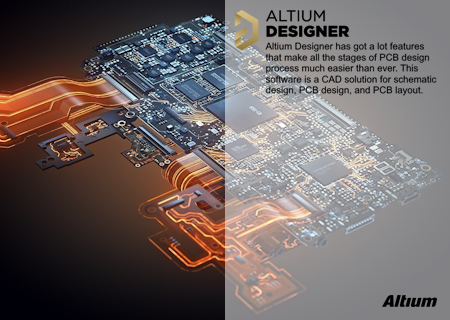
Download File Size:3.4 GB








