
× Autodesk Alias Concept 2024.1 Close
Autodesk Alias Concept 2024.1 | 4.4 Gb
Autodesk has released Alias Concept 2024.1. This release of Alias introduces several new features, fixes, and improvements, and addresses many customer-reported crashes and issues.
Alias 2024.1 Update Release Notes - Date: November 22, 2023
Alias has been visually updated with a new look and feel. We made user experience improvements for more efficient workflows and flexible customization. For technical details see the Alias Release Notes.
Fixed Issues General
- Opening large files (over 100 MB) no longer causes Alias to crash. ALS-25695
- Selection Options in the Preferences now persist after restarting. ALS-23848
- Fixed an issue with preferences that could prevent the Delete functionality in the History Viewer from working. ALS-25827
- Alias no longer crashes when you attempt to open a .wire file that contains Chinese, Japanese, or Korean characters in the file name. Instead, Alias now displays a warning messaging indicating that the file cannot be opened. ALS-25230, ALS-25231
- The file path no longer contains incorrect forward slashes in the title bar. ALS-17179
- When an Alias network license is no longer available, Alias now prompts you to save your work before force closing. ALS-17131
- When using File > Print, Line Thickness adjustments now display correctly in the preview window. ALS-23341*
- When opening and importing files into Alias, you can now use the arrow keys to select and the spacebar to accept dialogue options. ALS-25364
- Minimizing the Alias app when it is maximized now correctly preserves its maximized property. ALS-24342
- When opening a .wire file by dragging it into Alias, the file browser no longer hides the Open or Import confirmation dialog box. ALS-25669
- You can no longer uncheck the active Menu type (Preferences > Menus). You can only toggle between Short Menus or Long Menus. ALS-25699
- Resolved a crash related to increasing the size of some windows. ALS-25873
- Turning the Diagnostic Shade toolbox shader options off in the Hotkeys/Menu Editor now works as expected when switching from Long Menus to Short Menus. ALS-25700
- It is now possible to assign tool pullouts to marking menus. ALS-25452
- Fixed a performance issue that caused Alias to lag when switching between Color Themes (Preferences > Color Themes) with large .wire files loaded. ALS-23852
- Stage Editor: The Settings menu now provides the following options for displaying preview images: No Preview, Small Preview, and Large Preview. ALS-23935
- Opening a modal window, such as the Proportional Mod Control, while the Transform CV tool window is open no longer causes modal windows to be stuck behind the Transform CV window. ALS-25780
- Selecting a color mode in the Color Editor now isolates the color sliders making mode-specific adjustments easier. ALS-25452
- Language symbols used in preference profiles, such as hotkey assignments, are now supported and can be successfully imported with the preference profile. ALS-23077-
- When using the Turnable option from the NavBar, the MMB and RMB now constrain the turntable rotation horizontally and vertically as expected. ALS-23557
- Fixed an issue that caused the cursor to focus in the incorrect location after restarting Alias from sleep mode or after reconnecting an external monitor. ALS-26117
User Interface
- We've improved the experience of dragging items from the Object Lister and shaders from the Shader Lister and Library into the Layer Bar. ALS-25811-
- When receiving a confirmation popup that displays a very long message, for instance when deleting a shader library with a very large number of subfolders, the confirm message stays at a reasonable size for your screen and you can scroll within the message before proceeding. ALS-23164
- Removed unnecessary tooltip that displays file name from the Stage Editor. ALS-ALS-25578
- File names no longer get truncated when they include the "#" character. ALS-25465
- The Magnify View tool no longer leaves a rectangular outline in view windows. ALS-23201
- Fixed an issue where Auto Hide would hide the window while working within it, and addressed additional usability issues. ALS-23929
- You can now set the mouse cursor color using the new Tracker color swatch in the Use Colors Window (Preferences > Color Themes > Customize). ALS-23717
- The width of the Pick Chooser window has been reduced making the Snap icon easier to access. ALS-23782
- The ViewCube label Fit View was changed back to Look At. ALS-25510
- Minimizing the Alias window from full screen, and then reopening now properly resizes the window to full screen. ALS-25683
- Fixed an issue where clicking + dragging down on a menu and releasing on a submenu sometimes closed the menu before selecting a tool or action. ALS-22313
- The Auto Hide setting is now remembered correctly for floating windows when switching between Workspaces. ALS-25388
- All components of the Dynamic Section manipulator handles are now easily visible when the UI Color Theme is set to Dark Grey Color. ALS-25384
- Fixed an issue that caused layer names in the Layer Bar to be truncated. ALS-23908
- Fixed an issue that caused Alias to lose menus when switching between monitors. ALS-25709
Modeling
- In the Object List, Place Inside Group, Insert Before, and Insert After now work as expected. ALS-23847
- Subdiv: Fixed an issue that caused a subdiv object to deform unexpectedly when moving CVs after its edges are repeatedly creased and uncreased. ALS-12933
- You can now have multiple shelf items for the Untrim tool that have different options set for Delete Curves on Surface. For example, one Untrim shelf item can be set to Used in Trim and another one set to Not used in Trim. ALS-16640
- The Align 2008 tool now retains user settings as expected. ALS-25552
- You can now rearrange stages with the MMB as expected. ALS-25232
- Canvas Transparency is maintained as expected after restarting Alias. ALS-25253
- Fixed an issue that caused the Stage Editor to show the wrong stage as the new current one. ALS-25390
- After deleting a stage, the active working level stage now displays in the viewport as expected. ALS-21458
- Fixed an issue that caused the Twist Rig tool box to not display as expected when query editing geometry that has Twist Rig history. ALS-25334
- You can undo grouping in the Object Lister after dragging a node onto another one to group them. ALS-25497
- Fixed an issue with the Cross Section Editor that caused the Curvature Scale value to change unexpectedly after applying cross sections. ALS-25516
- Resolved an issue with the Feature Modifier that caused Alias to crash in specific cases. ALS-25538
- Marking Menu items are no longer missing when the menu is created from an imported shelf (Marking Menus > Import). ALS-25489
- In the Object Lister, using Place Inside Group from the context menu adds objects to groups as expected. ALS-25637
- Fixed an issue that displayed the Array tool's Control Options incorrectly. ALS-25226
- Added back the ability to set History Visualizer menu hotkeys. ALS-26060
- Copying and pasting objects within a layer folder now works as expected on the Layer Bar. ALS-26005
- Fixed an issue that caused the Profile tool to follow input curves incorrectly. ALS-25200
- The expanded/collapsed state of groups in the Variant Lister now persists after closing and reopening the window. ALS-22696
- Undo actions no longer turn off cross sections. Now they will stay visible and selected in the Cross Section Editor. ALS-25324, ALS-25514
- The Transform CV tool set to Prop Mod no longer affects unselected CVs. ALS-25977
- Alias no longer crashes after selecting Copies in the Check Model Options. ALS-26115
- Using Pick > Objects from the Object Lister context menu now selects construction objects in layer folders as expected. ALS-23703
- Transform CV tool: The Prop mod default value is now 1. ALS-23709
- Fixed an issue that sometimes caused copying and pasting groups of surfaces with textures to fail. ALS-23442
- Object Lister: Layer refresh no longer lags after adding new layers or folders. ALS-23765
- Subdiv: Trimming subdiv objects now works as expected when the geometric normals were inverted. *ALS-23768
- When the layer color is changed on mesh geometry, the mesh color now updates instantly. ALS-23706
- Fixed an issue with the Project tool that caused projecting curves-on-surface along normals to fail in specific cases. ALS-23796
- When using the Project tool, you can press Tab to access the prompt line, then the X, Y, and Z keys + Enter to quickly change the direction of the projection vector. ALS-25401
- Opening stages in the Stage Editor can now filter for several different file types. ALS-25383
- Fixed an issue with the Clear All Objects button in the Control Panel that affected isoparms unexpectedly. ALS-23038
- Accelerated Surface tool: When working with untrimmed surfaces, the tool now automatically switches the Trim Type from Automatic to Curve on Surface. ALS-23822
- Snapping to shells on reference layers now works as expected. ALS-23826
- Surface Fillet and Curve Fillet tools: You can now set V Degree (Section) to a value of less than 5 as expected. ALS-23783
- Subdiv: Fixed an issue that caused the Subdiv Bevel tool to generate undesired patch layouts in certain cases. ALS-23691
- Fixed an issue that caused the Set Non Proportional View tool to discard its changes after switching views and then returning to the original view. ALS-25372
- Setting a hotkey for Toggle Rebuilds now works as expected. ALS-26058
- Subdiv: After unwelding a creased edge using Subdiv > Unweld, there is no longer a gap between the two resulting subdivision surfaces. ALS-17189
- Smooth tool: Continuous smoothing by holding down the Spacebar has been restored. ALS-25871
- Cross Section Editor: Undoing a CV move no longer causes cross sections to turn off. ALS-25514-
- When importing marking menus with the same name as existing marking menus, their names now get appended numerically. For example: Default Marking Menu#1, Default Mark Menus#2. ALS-23865
- Surface Fillet tool: Resolved an issue that caused a fillet recalculation, such as by turning on Continuity Check, to break the fillet in specific cases. ALS-25382
- The Project tool now allows single hotkey input as expected. ALS-25737
- Fixed an issue that caused the Freeform Curve Blend tool to create curves with reduced accuracy. ALS-23887
- Transform CV tool: The tool now returns to the previously set component type, for example HULL, when Transform is set from Move to Prop mod and then back to Move. ALS-25697
- Square tool: Metadata in the Information Window now updates after the U and V degree and span values are changed in the tool. ALS-26154
- When resolving file locations for missing reference files (.wref), the file browser window now opens with the Reference Files (.wref) filter active as expected. ALS-26225
- Surface Fillet tool: Fixed an issue that stopped the End Flow Control type from being changed using the in-canvas context menu or manipulator in specific cases. ALS-25462
- Align 2008: Options set in the Control window now persist as expected after the window is closed and then reopened. ALS-26325
- Fixed a number of Object Type filtering issues in the Object Lister including:
. Turning off Show Misc no longer hides all group nodes.
. Turning off Show Surfaces now hides surfaces with COS as expected.
. Turning off Show Curves now hides scan data curves as expected.
. Fully trimmed subdivision faces are now always hidden as expected.
. Null DAG nodes are not hidden when Show Misc is on.
. Instance nodes are now hidden as expected when their Object Type is filtered out. ALS-25493
Animation
- Fixed an issue that caused the Keyframe Edit window to not display as expected when RMB-clicking a keyframe in specific cases. ALS-25482
- When the Animation Editor is docked, the Keyframe Editor no longer gets hidden behind it. ALS-25483
- Animation Editor: After changing the playback range, such as the End time, the timeline now automatically adjusts to fit to the new range. ALS-25500
Visualization
- Using the Delete option from the Shader Library context menu no longer deletes unselected shader directories. ALSO-23802-
- When the Shader Editor and Texture Editor are docked together as tabs, the Texture Editor tab is now brought into focus as expected. ALS-23840
- Switching between stages with different environments in the Stage Editor now updates to the correct environment. ALS-17178
- Transparency values now persist between Alias sessions as expected. ALS-25168
- Fixed an issue that caused incorrect hardware shading on reference geometry after Flip View. ALS-23765
- Environments now display properly when symmetry is turned on for reference files. ALS-23829
- Fixed an issue that caused shader names in the Shader Lister to be truncated. ALS-23908
- Texture Editor: Toggling Stencil off and on no longer removes the stencil image file path. ALS-23747-
- When you check on Use Embedded Image Settings in Visualization > Hardware Shade Options, save the user profile in Preferences > User Preferences so that the settings are remembered for the next time you open Alias. ALS-22820
- All environments now update as expected after being dragged into the scene from the Shader Library. ALS-23764
- Hardware Shader: When Quality is set to User Defined, the minimum value for Tolerance is now 0.0100. ALS-23934
- Alias no longer crashes when loading very large shader libraries. A message now appears warning of possible performance issues if the shader library is loaded. ALS-26116
Data Transfer
- The CATIA 5 and PTC Granite exporters now use the most recent version of the Autodesk Translation Framework (ATF). You can still use the legacy-based versions of these exporters by setting the following environment variables:
- ALIAS_CATIA5_EXPORT_ATF to either 0 or false
- ALIAS_GRANITE_EXPORT_ATF to either 0 or false.
- Return to the ATF version by deleting the environment variable or setting it to a 1 or true.
- Resolved an issue with EDF file imports that caused an incorrect file header error message to display and the import to fail. ALS-23370
- EDF files can now be imported into Alias again. ALS-25394
- The prompt line now provides status feedback as expected when exporting a file. ALS-25776
- FBX subdivision models imported or opened as FBX (File > Import As) file no longer have incorrect shader assignment. ALS-23756
- Fixed an issue that caused exporting a JT file with default layer names to fail. ALS-17167
Dynamo
- When creating a script in Dynamo, empty lines are now removed as expected after a combo box is updated or edited ALS-25315
- Resolved an Alias crash caused by running a script in Dynamo Player that included a Combo Box node in specific cases. ALS-25221
- Fixed an issue that caused Dynamo Player to work incorrectly when Auto Update is On in some cases. ALS-25155
- Fixed an issue that caused trimmed surfaces to become untrimmed in certain cases after being sent to Dynamo. ALS-25591
- Resolved an issue that caused specific surface topology to not load into Dynamo (Send to Dynamo) from Alias. ALS-25592
- In Dynamo Player, clicking Edit in Dynamo now establishes a connection between Alias and Dynamo. ALS -23775
- In the Dynamo Player, you can now cancel selection for the active input node by selecting Cancel in the Script Input section or by unpicking the geometry. ALS-23523
Plug-in and API
- Execute buttons in plug-in tool windows works as expected again. ALS-25276
- A new autoClose parameter has been added to the AlEditor::addButton() function, which lets you determine if an editor should automatically close. This resolves the issue of not being able to automatically close a model AlEditor after a button has been pressed. ALS-26012
- Custom icons for plug-ins no longer cause issues or stop the plug-in from running. ALS-26014
- Upper case letters can again be used as the first character for plug-in UI such as menu entries. ALS-25580, ALS-25598
View in VR
- Resolved an issued that caused Alias to display an "Unsupported VR Hardware detected" message when connected to HTC VIVE Pro 2 devices. ALS-26145
Autodesk Alias Design, Autodesk Alias Surface, Autodesk Alias AutoStudio, Autodesk Alias SpeedForm and Autodesk Alias Concept software—support concept visual communication, design modeling, technical surfacing, reverse engineering, real-time design visualization, and engineering development collaboration. Autodesk Alias products, part of the Autodesk solution for Digital Prototyping, power your creative design process with advanced sketching, modeling, and visualization tools.
Autodesk Alias Concept software offers a powerful tool set supporting the end to end creative design process. This software bundle combines sketching and conceptual modeling with design surface modeling and visualization capabilities, enabling designers and concept modelers to quickly define, explore and communicate large numbers of design proposals, thus increasing the decision-base for picking the next winning design.
Alias 2024 What's New
We are thrilled to introduce our new Alias 2024 release, where you will see our brand new modernized User Experience and new workflows along with some exciting new features for modeling, animation, Markups, Dynamo and so on.
Autodesk helps people imagine, design and create a better world. Everyone—from design professionals, engineers and architects to digital artists, students and hobbyists—uses Autodesk software to unlock their creativity and solve important challenges.
Owner: Autodesk
Product Name: Alias Concept
Version: 2024.1
Supported Architectures: x64
Website Home Page : www.autodesk.com
Languages Supported: english
System Requirements: Windows *
Size: 4.4 Gb
* System requirements: × Autodesk Alias Concept 2024.1 Close
Please visit my blog
Added by 3% of the overall size of the archive of information for the restoration
No mirrors please
× Autodesk Alias Concept 2024.1 Close
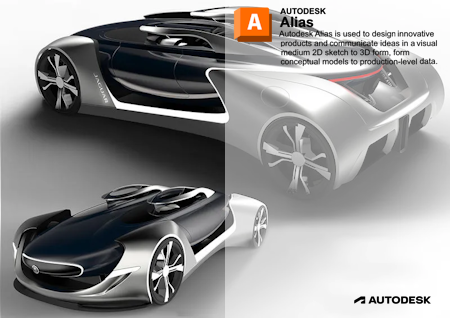
Download File Size:4.23 GB







