
In Scientific WorkPlace, you can typeset complex technical documents
with LaTeX, the industry standard for mathematics typesetting. Because
of its superior precision and quality, publishers and writers of
scientific material use LaTeX extensively. When you typeset, LaTeX
automatically generates footnotes, indexes, bibliographies, tables of
contents, and cross-references.
You don t have to learn LaTeX to produce typeset documents. Many of the
more than 150 document shells have been designed to meet the typesetting
requirements of specific professional journals and institutions.
Scientific WorkPlace automatically saves your documents as LaTeX files.
You can concentrate on writing a correct paper; Scientific WorkPlace
makes it a beautiful one.
Scientific WorkPlace combines the ease of entering and editing
mathematics in natural mathematical notation with the ability to compute
with the built-in computer algebra system, MuPAD 2.5. In this integrated
working environment, you can enter mathematics and perform computations
without having to think or work in a programming language.
The computer algebra system uses natural mathematical notation, so you
don t have to master complex syntax to be able to evaluate, simplify,
solve, or plot mathematical expressions.
Full computer algebra capabilities are available. You can compute
symbolically or numerically, integrate, differentiate, and solve
algebraic and differential equations. With menu commands, you can create
2-D and 3-D plots in many styles and coordinate systems; import data
from graphing calculators; and compute with over 150 units of physical
measure.
In addition, you can use the Exam Builder provided with Scientific
WorkPlace to construct exams algorithmically and to generate, grade, and
record quizzes on a web server.
This software thinks like you do. Whether you prefer to use the mouse or
the keyboard, entering mathematics is so straightforward there is
practically no learning curve. Formatting is fast, simple, and
consistent. In Scientific WorkPlace, you use tags to define the document
structure and format it consistently.
Users have reported significant productivity increases when support
staff use Scientific WorkPlace instead of raw LaTeX to typeset
documents. Both technical and non-technical users can quickly learn to
enter and number equations, create tables and matrices, and import and
create graphics, all with pleasing on-screen mathematics and italics
created with TrueType outline fonts.
Scientific WorkPlace has the tools that simplify writing and editing
books and other large documents. It is perfect for writers in academic,
industrial, and government institutions and in all scientific and
technical fields: mathematics, physics, engineering, economics,
chemistry, computer science, statistics, medical research, and logic.
The software comes with an extensive online help system and a series of
reference manuals. If you need additional help, MacKichan Software
provides reliable, prompt, free technical support.
Scientific WorkPlace simplifies working with colleagues in other
locations. You can import text (.txt) and Rich Text Format (.rtf) files,
and you can copy content to the clipboard for export as text or graphics
to other applications. You can create .dvi or .htm files from your
documents, or generate portable LaTeX output for seamless transfer to
different LaTeX installations. The Document Manager simplifies file
transfer by email or on diskette.
Spelling, font, and hyphenation support for languages other than English
is available. You can switch languages in the same document using Babel,
the multilingual LaTeX system. The software supports input using any
left-to-right language supported by a version of Windows, including
Chinese, Japanese, and Russian. It uses the in-place IME (Input Method
Editor) for these languages. (The ability to typeset a language may
depend on the availability of TeX for that language. Non-Latin character
sets are typeset with Lambda, which is included.) Fully localized
Japanese and German versions of Scientific WorkPlace are available now
through our local distributors.
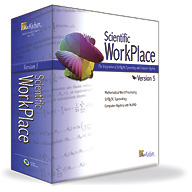
Download File Size:82.24 MB








