
If you enjoy clicking through layers of windows to create
music, then Tracktion software is definitely not for you. It
won't pretend to be a mixing console... It doesn't have cute
3D racks or patch cables... It doesn't contain a single
instrument icon... Instead, Tracktion lets you get right to
the business of making music using a single interface for
everything . from audio recording and MIDI production tools to
mixing and mastering. It's a revolutionary concept, as
evidenced by thousands of fervent users and dozens of glowing
reviews. And now we've made it even better. Welcome to
Tracktion 2.
If you've tried other music production software on the market
today and found it cumbersome, limited or just plain
un-inspiring, you've come to the right place.
Tracktion is a revolutionary, easy-to-use music production
application that contains everything most people will ever
need to professionally record and mix music on a Mac or PC -
without all the hassles and limitations of other audio
software. Tracktion's hallmark is a clean, single-screen
interface and streamlined operation, whether you're recording
tracks, MIDI programming, or mixing down songs. It offers
rock-solid operation, VST and ReWire support, and very low CPU
usage with operating systems ranging from Mac OSX to Windows
2000 and XP. And it contains a whole host of professional
features that you can actually use from day one.
Developed by programmer Julian Storer and Mackie, Tracktion 2
is a major step forward from the original version, adding more
than 100 new features and updates, while still maintaining the
core feature set that has made Tracktion a runaway success.
Click here for the full list.
A CLEAN SINGLE-SCREEN INTERFACE
Tracktion's single-screen interface is clean and clutter-free.
It's all about letting you focus on being productive, so we've
gone to great measures to keep the technical stuff out of the
way of your creative process. Mind you, technical and setup
functions are always within one click of your mouse, but never
obstructing the view of your arrangement. See it in detail.
ENHANCED MIDI EDITOR
Tracktion 2 features a fully revamped MIDI editor for greater
speed and ease of use. Notes can now be entered at a fixed
velocity and length regardless of zoom level. This means you
don't have to zoom in and out to enter the note values you
want - and you can give notes individual color for better
visibility. The Line tool allows you to draw a repeating line
of notes at the velocity/and duration you choose, eliminating
a great deal of note input tedium. A new Step Entry mode
allows you to quickly enter notes with pinpoint accuracy, and
can be used for cleaning up all those notes you frantically
drew with the pencil tool.
BUTT-KICKIN' BUILT-IN SAMPLER
That's right. There's a powerful yet easy-to-use onboard
sampler waiting for you inside Tracktion. Just like any other
filter or plug-in, you simply drop it onto a track, select the
clips you want to trigger, click and drag to map the sample to
a range of keys, then let the butt-kickin' begin.
64-BIT, 192KHZ-CAPABLE MIX ENGINE
Much ado has been made about the "summing bus" in DAW
software. This is the place where audio streams are combined -
and where audio software can potentially suffer level
overload, and overall sonic degradation versus a traditional
hardware mixer. Tracktion 2 has a new High-Definition 64-bit
Math mixing option to improve headroom and eliminate
distortion through the summing bus. This feature goes a long
way to guarantee that the only distortion in your tracks is
what you put there . on purpose. Additionally, Tracktion 2
comes ready for 192kHz-compatible audio interfaces like our
Onyx 400F - giving you the ultimate in bleeding-edge,
high-definition digital audio.
REWIRE 2.0 SUPPORT
Tracktion includes ReWire 2.0 support for integration with
killer applications like Propellerheads' Reason, Ableton Live,
and other ReWire-supporting software. ReWire is like having an
"invisible cable" that allows you to connect one application
to another so you can stream audio and MIDI to and from the
linked programs. Tracktion acts as a master (or "mixer")
application to which other ReWire "synth applications" can be
linked - simply enable ReWire in Tracktion, setup a track to
receive the output of the "synth application," launch the
"synth application" and crank out that hit to send to that
dude who says he knows Pharell's cousin.
EXTERNAL SYNC
T2 now offers more synchronization support, including MIDI
Time Code (MTC) input/output and MIDI Clock output for working
with hard disk recorders, keyboard workstations, groove boxes,
etc. Tracktion 2 can also send and receive MIDI Machine
Control (MMC) commands, opening the door to external transport
control and integration with modular digital multi-track and
hard disk recorders. This means that T2 can easily integrate
with your existing recording setup.
AUXILIARY SEND AND RETURN FUNCTIONALITY
Tracktion 2 provides 8 Auxiliary sends and returns for tasks
like sharing a reverb on the different instrument tracks in a
drum kit. Or you can use the sends to build the perfect stereo
headphone mix for the picky lead guitarist. Like all things
Tracktion, these Aux sends and returns are simple for new and
existing users alike.
QUICKTIME SUPPORT
Tracktion 2 supports Quicktime. video playback. Select a movie
and start tracking . compose music, add effects, replace your
dialog, and win your Oscar.. This opens a world of project
studio post-production to Tracktion users. And since both
Tracktion and Quicktime are cross-platform compatible, it's as
easy to share video projects as it is audio.
MIDI CONTROLLER MAPPING
T2 makes integrating any MIDI controller a breeze. Just enter
the MIDI Mapper, pick a filter parameter, and move the
controller... done. The controller and parameter are now
linked, and this pairing is stored in the session file for
next time.
INTEGRATED MACKIE CONTROL UNIVERSAL AND C4 SUPPORT
Tracktion 2 offers full support for our Mackie Control
Universal and Mackie Control C4 rotary controllers, providing
complete hands-on control of a full range of recording and
mixing parameters - including plug-ins and virtual
instruments. (Tracktion 2 overlays will be available in the
coming weeks.) In true Tracktion fashion, it's so intuitive
and easy that you'll be enjoying the productivity boost only
real knobs and faders can provide . plus they look really
wicked on your desktop.
LOOP RECORDING
Got a client who can't sing their way out of a paper bag? Or
perhaps an overzealous lead guitar player? No problem.
Tracktion 2 includes "loop record mode" which makes it easy to
record multiple passes and compile the best of each into the
perfect take.
`PER TRACK' INPUT
Tracktion 2 adds a "per track input mode", offering an
alternative to the standard "drag the input to the track"
assignment method. If you have more than just a few inputs,
you'll appreciate not having to sort through all of those
input icons to find the one you need. Instead, simply select
an audio or MIDI input from the new drop-down menu available
on every track.
FULL-SCREEN INPUT METERING
Tracktion 2 now offers more ways to visualize your audio
intensity. Enhanced Input meters on every channel provide more
accurate at-a-glance viewing of your input levels. The new
"Large Meters Mode" transforms the horizontal tracks into a
gigantic input meter bridge for super-accurate level setting.
TRACK FREEZING
What with Tracktion being so fun and easy to use, one could
possibly create so many tracks, effects, and virtual
instruments, that even the hardiest of computers could choke
on all the action. So we thought that a Track Freeze function
that renders single and multiple tracks with all their
assorted audio files, effects and instruments to a single file
on the hard disk. This frees up the computer's CPU for
important tasks - like creating more tracks!
BROADCAST .WAV & MACKIE HDR FILE IMPORT
Tracktion 2 offers industry-standard broadcast .wav file
import. Support of .bwav audio files means even greater ease
and flexibility for users importing audio from otherwise
incompatible applications and hardware. And because these
files are time-stamped, restoring them to their original
position relative to other audio clips is a snap.
Additionally, users of the Mackie's popular HDR, MDR and SDR
hard disk recorders can now import their project files
directly into Tracktion 2, complete with all audio and edits
intact. So you can track those rowdy musicians at the club to
your hard disk recorder, then quickly transfer to your laptop
and toss it in the van. When the bass player finally passes
out, set your laptop on his head and mix on the way to the
next gig.
SCALABLE INTERFACE
Tracktion 2's single-screen interface can be scaled to
virtually any size, permitting users of large monitors to
devote some of those pixels to other applications, while still
keeping an eye on Tracktion.
Tracktion 2.1: Same Great Interface, Even More New Features!
As easy as it is to build in new features, our engineers are
intent on preserving Tracktion's elegantly simple interface at
all costs-after all, that's what attracts most people to
Tracktion in the first place. Case in point, our new update,
v2.1, adds a bevy of powerful new features without any
operational complexitivity. Here's some highlights:
- Custom Control Surface Creation: Control Tracktion's
transport, navigation, options, and channels via your
favorite low-cost hardware controller, or even the sliders,
buttons, and keys on your MIDI controller keyboard.
- MP3 Import and MP3/OGG Export: Import MP3 files using the
LAME codec, and export both MP3 and OGG files with the new
menu item Export>Create an MP3/OGG file.
- MIDI Loop Recording: Create and build MIDI clips in loop
record mode much like the way you can with audio files.
- Support for the Frontier Design Group TranzPort: Control
Tracktion with the Frontier Design Group TranzPort Wireless
DAW Controller.
- Filter Icon "Quick Control" Parameter: All filter icons can
now display any automatable parameter as a small horizontal
slider on the filter icon for even quicker adjust.ments.
- File Import Improvements: Select and import multiple files
from the import file dialog. Even drag and drop, or import
from a CD on the PC.
- And many more...
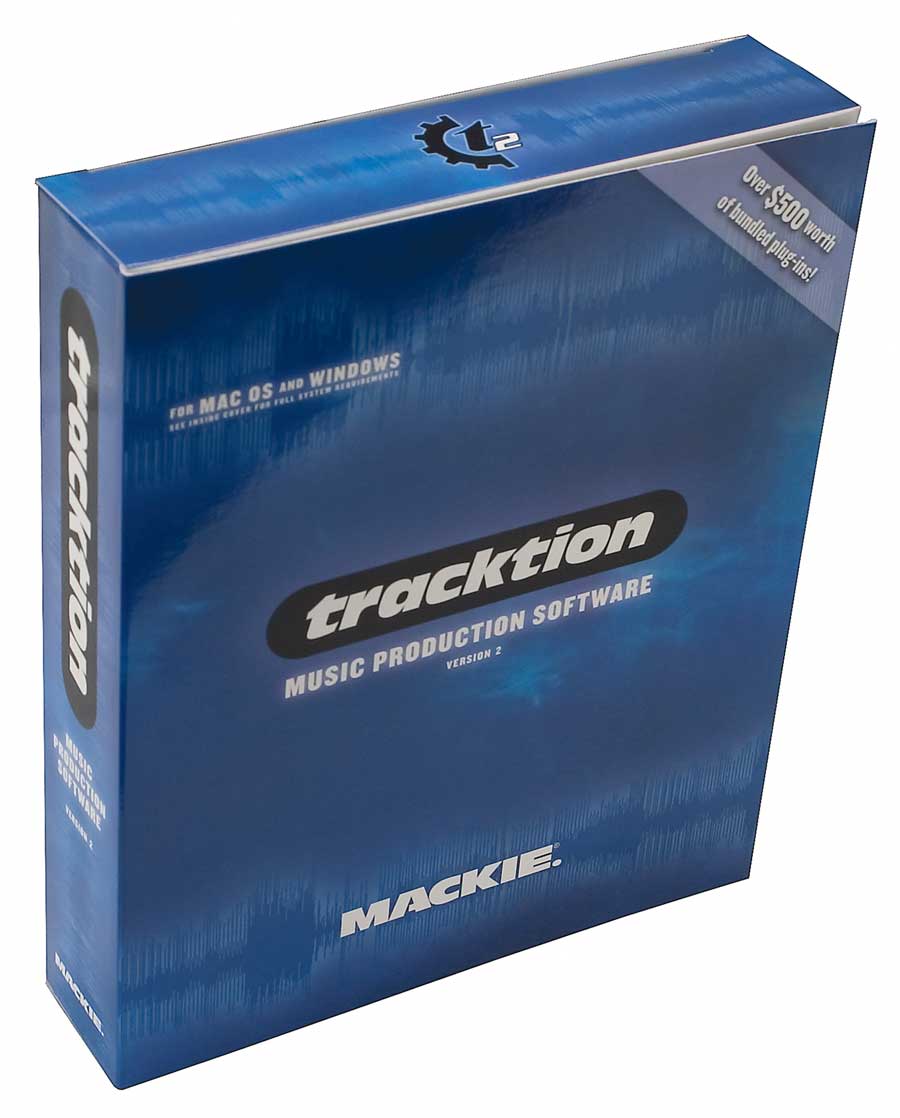
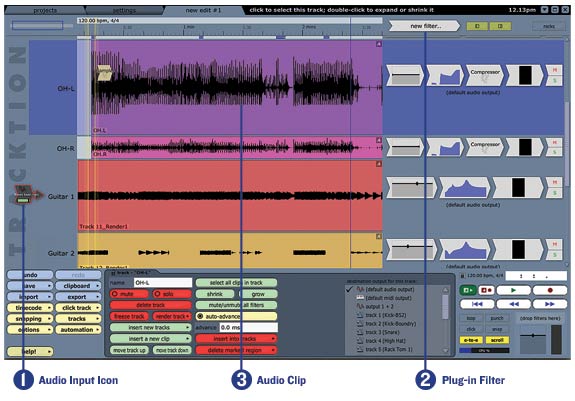
Download File Size:24.26 MB







