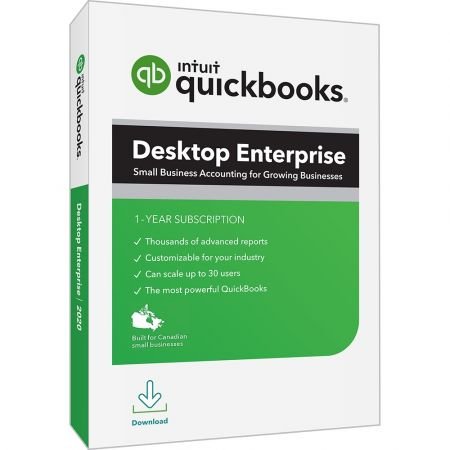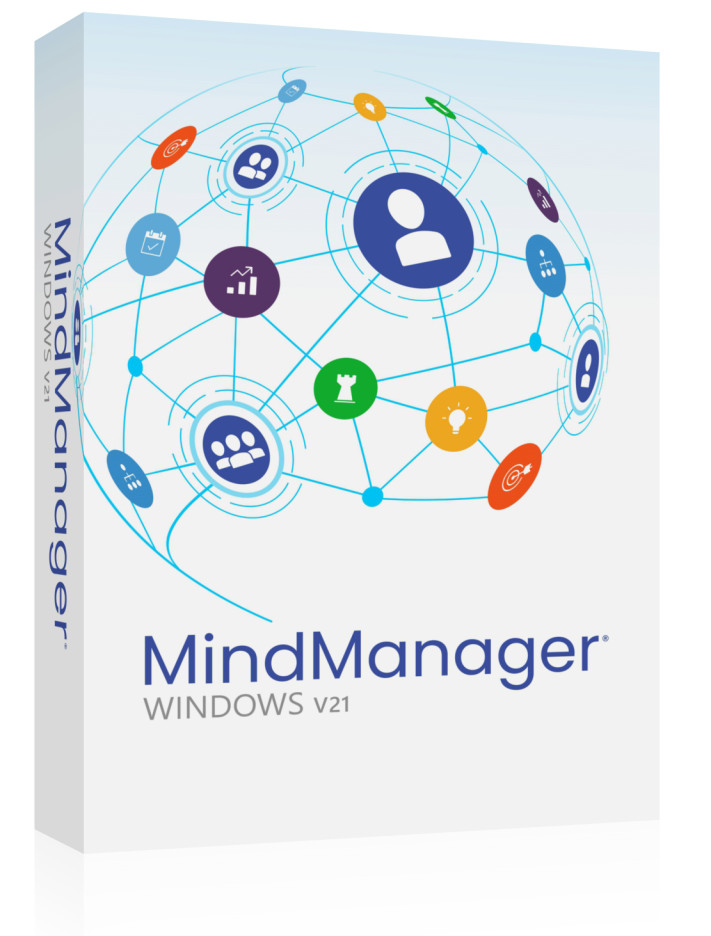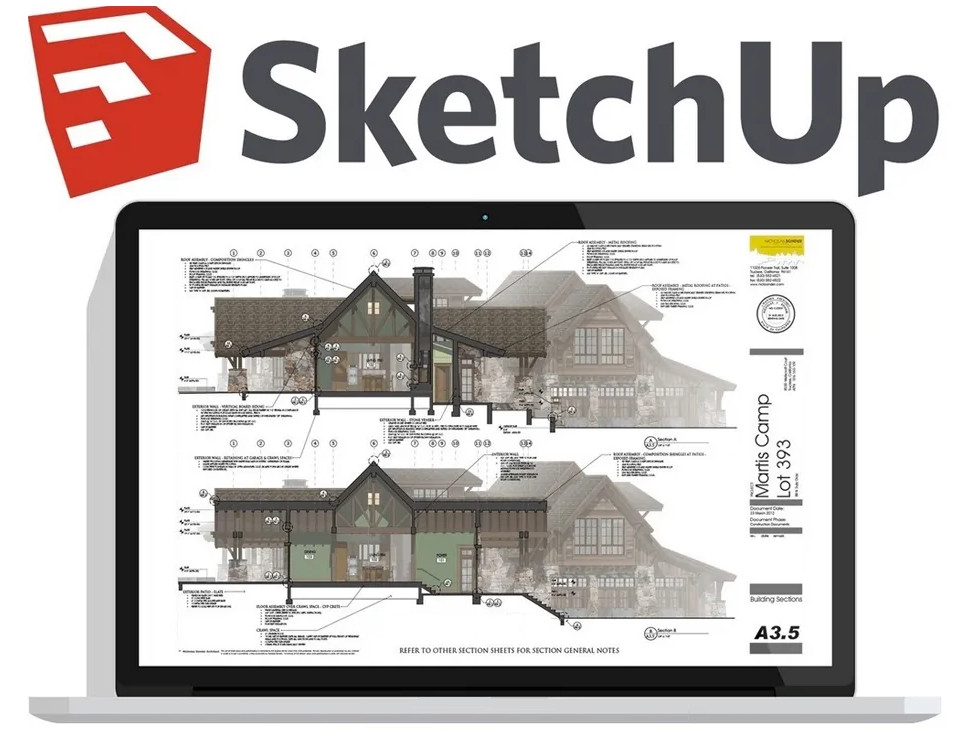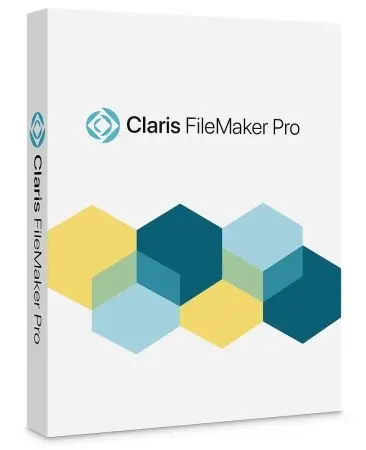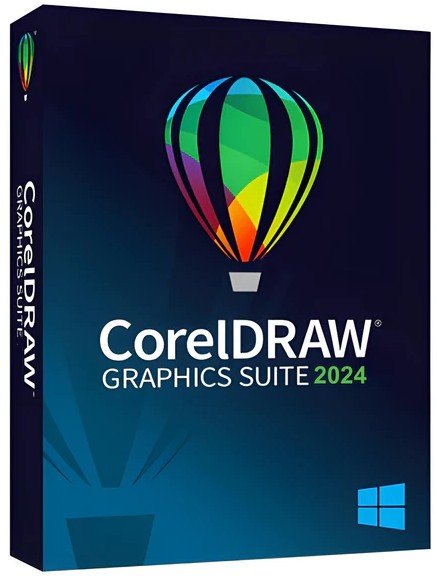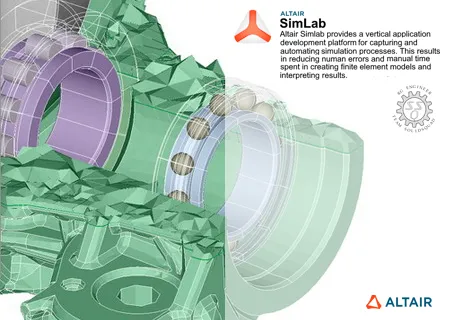× InventorCAM 2023 SP3 with Documents and Training Materials Close
InventorCAM 2023 SP3 with Documents and Training Materials | 9.7 Gb
Languages Supported: 中文, Čeština, Dansk, Nederlands, English, Français, Deutsch, עברית, Magyar,
Italiano, 日本語, 한국어, Polski, Português, Русский, Español, Türkçe
SolidCAM is pleased to announce the availability of new version CAM software – InventorCAM 2023 SP3. The complete, ‘Best-in-Class’ CAM Suite for Profitable CNC-Programming in SOLIDWORKS & Autodesk Inventor. Bew base release adds 99 pages of powerful new functionalities.
InventorCAM 2023 SP3 Release Notes - Date: May 16, 2024 OL-18415 VMID || Isometric in the preview window is not Isometric
SOL-20023 machine preview / system crashes
SOL-25845 Turbo 3D HSM || Unified || Constant Z rest || Unknown Exception.
SOL-26027 CAM Settings || Cleanup CAM-Part || Cleanup on Part closing for Fixtures does not affect CAM-Part
SOL-27103 Machine Simulation || Incorrect simulation when using sub-tool
SOL-27384 VMID || Stations || Changing properties across multiple Stations
SOL-27394 machsim & cs || part jump from ms
SOL-27670 iRough+iFinish || No finishing toolpath in circular pocket
SOL-27749 Machine Simulation || Part position is not correct
SOL-27780 HoleWizard Process || Through Holes || Depth is not taking correctly if holes are present at different height
SOL-27793 Customer Parts issue || Unable to define CAM process and Operations
SOL-27809 The CAMPart cannot open after crash
SOL-27821 Settings || New envelop method is not greyed
SOL-27824 Radius in CAM tree appear as 7_999999 whereas its 0.8 in tookit
SOL-27826 MCO || Release stock option should not available if stock is not connected to selected PM
SOL-27852 Machine Simulation || Incorret holder representation in Machine Simulation
SOL-27855 PP change || Clamping is reset
SOL-27858 Install | SolidEdge Polish Language | Facemilling operation | GUI Issues
SOL-27859 G-code || Generate per operation option does not work correctly
SOL-27864 Mesh based technologies || SolidCAM crashes upon creating new operation
SOL-27899 SolidCAM 2023 Sp2 hf2 || Shopfloor Editor does not start
SOL-27915 Fixtures || Chuck Jaws || Impossible to change the number of Jaws
SOL-27939 Edge Breaking || Incorrect Chamfer tool is being sent to MW
SOL-27955 MCO || Submachine item || Parameter loss
SOL-28016 Fixture in Setup || Wrong conversion from SC2022 on Grob Machine
SOL-28032 Thread Whirling || Wrong tool-path in tool-path preview and all simulations
SOL-28061 G-code || Missing spin value in @m_feed_spin and in lead-in and lead-out when holder is self-driven
SOL-28070 GUI || Overlaping elements in Italian version
SOL-28082 Templates || Pocket Operation || Unable to select the geometry by face if we load the template
SOL-28090 G-code || Missing @setup procedure if only particular operation is generated
SOL-28132 ToolKit || Cutting point || Unable to calculate operation if cutter is in inch and part is in metric
SOL-28133 G-code || Variable tool_offset takes value from GUI and not being converted correctly when part is in one system and tool is defined in other
SOL-28134 Stock Definition || Extruded Boundary || Stock is not updated if we modified the design model
SOL-28138 G-code || THSR output mixed @line and @line_5x
SOL-28149 ToolKit || Tool breakage fields do not save value on clicking only Select button in ToolKit
SOL-28151 CAM-Part || Stock Definition || 3D Model Stock will produce strange values in Trace
SOL-28157 Region of interest || Geometry || I am not able to select whole geometry
SOL-28162 MCO || Submachine movement get corrupted on adding and removing fixture
SOL-28169 General || UI issues with the location of elements
SOL-28181 Setup || Fields behave differently on Fixture mounting and Part mounting page
SOL-28201 ToolKit - Red Point not seem in the right place
SOL-28212 Machine simulation || Incorrect Machine Simulation of wrapped operation
SOL-28240 G-code || Wrong opos values for multi axis operation
SOL-28247 G-code || Last arc divided to two smaller arcs
SOL-28256 ToolKit || Tools are not correct after converting from one machine to another
SOL-28258 VMC || Part convert || MCO || Axis Movement with Mach axis values lost function
SOL-28274 Cam Part || Unable to calculate operation after converting from one to another machine
SOL-28359 MCO || SolidCAM crashes on opening MCO
SOL-28369 Adding a function to get a fixture that is used in a setup on a specific table.
SOL-28371 Swiss\wrong submashine move
SOL-28373 Template || Depth is not correct in drill
SOL-28391 ToolKit || Icon is orange without the reason when mounting tool from one station to another
SOL-28392 ToolKit || Different behavior on drag&drop and on mount
SOL-28396 MCO || Incorrect turret movement
SOL-28398 MCO || SolidCAM crashes on adding MCO cycle
SOL-28399 ModuleWorks|Error message at machine simulation start
SOL-28404 Gcode || very strange number in BLK FORM in GCode
SOL-28416 XML Interface - Obsolete XML Format - Remove SolidCAM XML.exportprv from all Installs of 2023
SOL-28420 Operation sequence manager || Wrong clash report
SOL-28431 Machine preview || Workpiece is rotated without any reason
SOL-28448 Install||Russian||milling operations-GUI problems
SOL-28502 Mill || Problem in Chamfer Recognisition
SOL-28513 Modify the "CUtilitiesProvider::Is4xOnFaceAvailable" function
SOL-28539 Threading tables in 2022 and 2023 SolidCAM have the wrong information for NPT 1 X 11 1/2
SOL-28541 SolidCAM 2023/iMachining/tool feeds from clearance level
SOL-28544 Setup || Set position is not working correctly
SOL-28548 Associative Coordinate system || Center of revolution face option gives wrong position when part is conical
SOL-28549 Template || Process template for pocket created by faces is not working correctly
SOL-28556 api_KinematikIPP_get_sim_mw_points returns wrong feedrate
SOL-28560 profile with variable depth || delta values are added to the depth after sync
SOL-28577 MCO || Machine Preview || Workpiece displacement
SOL-28582 Feed and speed bug/ Gear Selecton Inch part || User defined Milling/Turning Parameters and Machine Option Parameters should have more than 3 decimal places
SOL-28619 G-code || Change bit is T for feed in @line procedure that comes from dividing ARC_3D_5x from pgen
SOL-28671 G-code || Wrong value of down_step variable in @call_proc for Face turning
SOL-28765 Wrong Probe tool positionning for Probe cycle that touch the surface with side of the tool
SOL-28769 Modify MAC origin make loose DELTA value of clearance plane in jobs
SOL-28812 Transform || Mirror does not take into account Mirror point
SOL-28871 Operation Sequence Manager || Improve Error msg behavior of "Non-calculated operations…"
SOL-28891 MCO || Machine preview shows wrong slave axes movement
SOL-28927 Operation Sequence Manager | Wrong Axis Control (C1-Axis)
SOL-28966 GDU | Axis Home Reference | Wrong value with Sub-Machine with Back Spindle
SOL-28994 SolidCAM Simulator || Channel Sync mode || Simulator can crash if it is closed before finisihing loading simulation
× InventorCAM 2023 SP3 with Documents and Training Materials Close
SolidCAM is recognized as the world leader in seamless integration of CAM in leading CAD products, SolidWorks and Autodesk Inventor, supporting the complete range of CNC manufacturing applications. SolidCAM's single-window integration into SolidWorks & Autodesk Inventor means all machining operations can be defined, calculated and verified without leaving the SolidWorks or Autodesk Inventor assembly environment, avoiding endless and time wasting file imports. Additionally, all 2D and 3D geometries used for machining are fully associative to the SolidWorks and Autodesk Inventor design models – If you make any changes to your CAD model, all of your CAM operations will be automatically updated.
Solidworks CAM Solidcam 2023 Tutorials
SolidCAM, a global leader in innovative CAM software for CNC machining and distribution of related digital manufacturing solutions, has more than 20,000 CNC manufacturing customers worldwide
Owner: SolidCAM
Product Name: InventorCAM
Version: 2023 SP3 (148770) with Documents and Training Materials
Supported Architectures: x64
Website Home Page : www.solidcam.com
Languages Supported: multilanguage
System Requirements: Windows *
Software Prerequisites: Pre-installed InventorCAM 2018-2024
Size: 9.7 Gb
* System Requirements: × InventorCAM 2023 SP3 with Documents and Training Materials Close
Please visit my blog
Added by 3% of the overall size of the archive of information for the restoration
No mirrors please
× InventorCAM 2023 SP3 with Documents and Training Materials Close

Download File Size:9.63 GB