
2014
Lynda
Bob Levine
2:30
English
Digital distribution is the wave of the future for magazines and other print publications. Get on board now, with Adobe Digital Publishing Suite (DPS). DPS tools are included with InDesign and can help you create rich interactive publications for mobile devices, such as the iPad, as well as Android and Windows 8.1 devices—with no code! Bob Levine shows you how to create DPS folios in InDesign with striking cover artwork, create and import articles, and add various interactive features, like buttons, audio and video, HTML content, links to outside sources, and even animation. He also shares his advice for publishers targeting more than just the iPad, as well as useful scripts and extensions for automating parts of your workflow.
Introduction
Welcome
What you should know before watching this course
Using the exercise files
1. Digital Publishing Suite (DPS) Essential Concepts
What is DPS?
Single Edition vs. multifolio apps
2. Getting Started
Installing and updating DPS tools
Install Adobe Content Viewer on mobile devices
Inside the Adobe Content Viewer
Creating a DPS workspace
System requirements
3. Folio Basics
Naming conventions and folder structure
Creating a folio
Adding cover images
4. Article Basics
Creating DPS-ready document presets
Importing multiple articles
Importing and adding single articles
Setting or changing article order and properties
Previewing your work on the desktop
Previewing your work on a device (Mac only)
Previewing your work on a device from the cloud
Updating an article
Understanding TOC images
Horizontal vs. vertical swiping
Creating smooth scrolling articles
5. Working with Buttons
Supported button actions
Buttons vs. hyperlinks
6. Working with Audio and Video
Supported audio and video formats
Working with audio
Understanding overlays
Streaming video
Adding audio and video controller skins
7. Working with Animation
Adding and configuring image sequences
Adding and configuring Edge Animate animations
8. Working with HTML and Web Content
Using local HTML content
Using HTML from the web
Adding HTML articles
Creating and adding an HTMLResources.zip file
9. Working with Image-Based Overlays
Adding a panorama
Working with Pan & Zoom
10. Working with Scrolling Content
Adding scrolling content
Creating a pull tab
11. Working with Slideshows
Understanding and creating slideshows
Autoplay and swipeable slideshows
Controlling a slideshow with buttons
Managing content in multistate objects
12. Linking and Navigation
Using the in-app browser
Linking to external apps from a folio
Folio navigation: Jumping to pages and articles
13. Beyond the Basics
Sharing with others for review
Building a Single Edition app
Planning for other devices
Understanding dual-orientation folios
Scripts and extensions to automate your workflow
Conclusion
Next steps
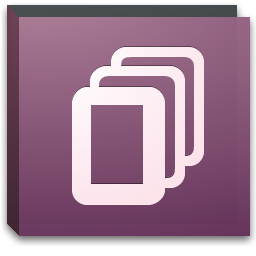
Download File Size:1.39 GB








