
2014
Udemy
QScutter
03:35:00
English
Welcome to Developing Star Trek Effects in After Effects. We will becreating several awesome effects in a style similar to the JJ Abrams Star Trek movies.The Effects we will create are: A Starship in space, A Ship fly by, A Starship shooting a Missile, Phasers and Pulse Guns, Transporters, and Forcefields. We will use After Effects and 2 Video Copilot Plugins (Optical Flares and Element 3D) to create these effects. We will also talk about perfect compositing: perspective, aesthetics, randomize, feathering, environment, color & timing.
Lesson 1: Ships in Space
We will be using After Effects tools as well as plug-ins to create a scene of a Starship flying in space that is located near a planet.
Class 1: Explain the effect and about 3D Models and how to find them on the net. Also,we will talk about what 3D models work with the Element 3DPlugin. Show final result.
Class 2: Creating a stray background using Fractal noise, images and solids
Class 3: Compositing a 3D Planet using Element 3D
Class 4: Adding atmosphere using glow layers and a sun using Optical Flares
Class 5: Compositing & animating a 3D Starship using Element 3D
Class 6: Finishing touches: lighting, color correction, lens flairs & Render Settings
Lesson 2: Ship in Sky firing Missiles We will create a scene with a Starship flying by very fast in footage, and compositing a Starship into footage and having it shoot a missile. We will learn a matting technique to work with trees in footage and other helpful compositing tricks like adding wiggle and motion blur to a whole scene to increase the action.
Class 1: Explain what the overall effect is, the tools/ assets needed and where someone could find them. Show final result.
Class 2: Creating a Starship Fly by.
Class 3: Starship Firing a missile.
Class 4: Final looks and adding a global wiggle Expression that you can Key frame.
Lesson 3: Phaser & Pulse Weapons
Creating the fantastical weapons of Star Trek, learning how to shoot phasers and pulse riffles. We will use Optical Flares to create pulse blast and the beam effect to create phasers. We will also learn how to use AE lights to create casted light from our blast on the ground, and some tracking tips.
Class 1: Explain what the overall effect is, the tools/ assets needed and where someone could find them. Show final result.
Class 2: Tracking our footage and creating a Forcefield Target
Class 3: Creating the Pulse weapon & Impact and overall inter active lighting
Class 4: Creating the laser beam and impact, adding sound.
Lesson 4: Transporter
In this lesson we will learn how to escape with our lives using our transporter. We use Keylight to get alpha channels from our green screen footage using a special nested comp technique. Then we will use our alpha channels and particles to create this effect. We will also learn some color correcting techniques.
Class 1: Explain what the overall effect is, the tools/ assets needed. We also learn some tips fro creating teleportations effects, and some pitfalls. Show
final result.
Class 2: Keying Green Screen footage using a nested comp technique also creating depth and atmosphere using fractal noise to create clouds and dust.
Class 3: Creating an organic and interesting transition for our transporter
Class 4: Particles, Lens Flares and color correction to finish the transporter effect
Lesson 5: Force Field In this lesson we will learn how to use a force field to block a phaser and narrowly escape with our lives. We will use the CC Sphere effect and Fractal Noise to create a cool forcefield effect. We will also learn some other techniques to create a cool techie texture and some more lighting tips.
Class 1: Explain what the overall effect is, the tools/ assets needed and where someone could find them. Show final result.
Class 2: Setting up the shot & Creating the force filed
Class 3: Creating some additional lighting and alternate textures
https://www.udemy.com/developing-star-trek-effects-in-after-effect
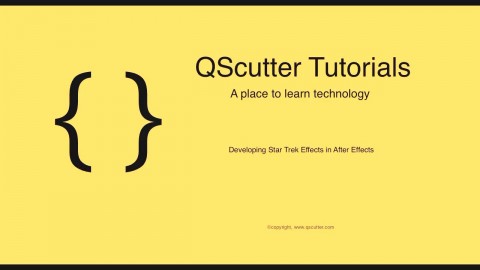
Download File Size:1.09 GB







