
2014
Udemy
Ben Tristem
More 26 hrs
English
In this lesson you will learn how to create video games using Unity. We will start with the basics. Thus, you will gain experience.
SECTION 1:
Introduction And Setup
1 Introduction To The Course 03:10
2 Section Notes 3 pages
3 How to Use The Course 05:11
4 Installing Unity 3D 03:03
5 About Unity & MonoDevelop 02:45
6 Downloading Angry Bots 04:29
7 Introducing the Unity Editor 05:44
8 Monodevelop 101 04:15
9 Saving And Closing Your Project 05:10
10 The Three Languages Compared 02:50
11 Useful Resources 2 pages
12 Section End QUIZ 6 questions
SECTION 2:
Number Wizard: Basic Scripting
13 Introduction To Number Wizard 01:51
14 Section Notes 2 pages
15 Printing Text To The Console 07:31
16 Using Variables 04:23
17 Responding To Key Presses 08:09
18 Mid Section QUIZ 7 questions
19 Using IF to make choices 05:25
20 Scope And Context Of Variables 09:20
21 Simplifying by creating Functions 04:05
22 Completing Number Wizard 05:48
23 Section End QUIZ 4 questions
24 Section Wrap Up 02:15
SECTION 3:
Text101 - Text Adventure
25 Introduction To Text101 02:19
26 Game Design Document 4 pages
27 Your Text 101 Assets 1 page
28 Section Notes 1 page
29 Creating New Projects 06:41
30 Adding 2D User Interface Text 15:06
31 Word Wrapping & Joining Strings 09:07
32 Building Your Game Engine 16:09
33 Our TextController.cs Script 2 pages
34 Re-Organising Your Code 11:28
35 Extending Our Prison Story 12:41
36 Our Extended Story Script 4 pages
37 Build For Web & Share 08:35
38 Text101 Project files 1 page
39 Section End QUIZ 1 question
40 Section Wrap Up 00:57
SECTION 4:
Number Wizard UI
41 Introduction To User Interface 02:01
42 Game Design Document 3 pages
43 Section Notes 3 pages
44 About Objects And Classes 02:41
45 Creating and Saving Levels 03:46
46 How To Add Text To The Scene 11:40
47 Adding a Start Button 06:36
48 Calling Scripts from Buttons 11:15
49 Mid Section QUIZ 5 questions
50 Creating Scenes From GDD 11:52
51 How To Load Scenes and Quit 10:25
52 Importing NumberWizard Script 07:29
53 NumberWizard Code 1 page
54 Changing Text Via Scripts 05:55
55 Finishing Number Wizard UI 07:53
56 Section End QUIZ 3 questions
57 Section Wrap Up 03:06
SECTION 5:
Block Breaker
58 Introduction To Block Breaker 02:03
59 Game Design Document 3 pages
60 Your Block Breaker Assets 1 page
61 Section Notes 101 pages
62 Creating A 2D Brick Sprite 09:20
63 Import The Menu System 09:36
64 Playing Background Music 09:10
65 Introducing Static Variables 07:57
66 Setting Up Your Play Space 07:35
67 Ball + Gravity + Colliders = Fun 07:51
68 Colliders, Triggers & Collisions 09:41
69 Tidying Up Before Moving On 08:35
70 Choosing Collider Type In Unity 08:25
71 Mid Section QUIZ 7 questions
72 Using Physics Materials 06:05
73 Movement By Mouse 11:44
74 Launching Ball On Mouse Click 12:49
75 Invisible Colliders & Gravity Scale 10:21
76 Creating & Using Unity Prefabs 13:05
77 Unity Editor Snap To Grid 05:42
78 Making Everything A Prefab 09:42
79 GameObject.FindObjectOfType 08:55
80 Level Build Order 10:58
81 Destroying When Hit 09:40
82 Importing Sprite Sheets 15:02
83 Swapping Sprites In Script 11:57
84 Consolidating Hit Counting 12:48
85 Statics To Detect Win Condition 14:07
86 Playing Sound Effects On Impact 14:05
87 Using Random.Range() 08:35
88 Automated Play Testing 14:05
89 Build & Share On The Web 07:46
90 Fixing User Reported Bugs 05:57
91 More Complex Collider Shapes 12:47
92 Making Code Extendable 07:10
93 Using Particle Systems 11:09
94 Section End QUIZ 10 questions
95 Section Wrap Up 11:32
SECTION 6:
Laser Defender
96 Introduction to Laser Defender 01:33
97 Game Design Document 3 pages
98 Your Laser Defender Assets 1 page
99 Section Notes 34 pages
100 Importing The Menu System 05:01
101 A Starship We Can Control 10:41
102 Restricting The Player's Position 13:50
103 Creating The Enemies 10:17
104 Creating Enemy Positions 14:22
105 Moving The Enemy Formation 15:35
106 Spawning Projectiles 18:49
107 Mid Section QUIZ 10 questions
108 Shooting Enemies 18:09
109 Enemies Shooting Back 22:14
110 Controlling Collisions with Layers 08:12
111 Detecting Enemy Destruction 18:05
112 Mid Section QUIZ 10 questions
113 Enemy Position Animation 21:29
114 Creating A Starfield 12:20
115 Keeping Score 13:52
116 Sound Effects For Fun And Profit 07:33
117 Sprite Rendering Order 07:07
118 Polishing The Menu System I 15:23
119 Polishing The Menu System II 11:14
120 Section End QUIZ 12 questions
121 Section Wrap Up 02:13
SECTION 7:
Ghoul Garden
122 Introduction To Ghoul Garden 01:33
123 Game Design Document 5 pages
124 Your Ghoul Garden Assets 1 page
125 Section Notes 4 pages
126 Using Unity Packages 03:53
127 Adding Custom Fonts To Menus 04:47
128 Spoiler: Finishing Menu Screens 05:11
129 Use Application.Quit() 05:24
130 Challenge: Prepare For Build 04:09
131 Building & Running Your Game 03:19
132 Art Placeholder & Sketches 03:02
133 Scaling & Slicing Sprites 08:24
134 Challenge: Slicing Sprites 05:52
135 Creating the Zombie Prefab 05:12
136 Create & Place Enemy Spawner 03:57
137 Using Parent GameObjects 04:41
138 Auto Parent Spawned Objects 07:02
139 Set Enemy Spawn Position 06:54
140 About Gizmos & OnDrawGizmos 08:00
141 Using RigidBody2D Velocity 05:16
142 Random.Range() & Inspector 07:29
143 Transparent Sprites 06:10
144 Object Design For Click Spawning 03:25
145 Using Prefabs 05:07
146 Spawning From Prefab On Click 03:33
147 Using GameObject.Find 07:46
148 Instantiating At Clicked Position 04:49
149 Challenge: Finish Tiles 05:27
150 Preventing Duplicate Placement 06:17
151 Adding Gizmos To See Colliders 03:43
152 InvokeRepeating For Repeat Fire 04:52
153 Challenge: Firing Bullets 06:39
154 About Collision Detection 05:27
155 Setting Up Rigidbody Collisions 04:05
156 Physics2D.IgnoreLayerCollision 04:05
157 Using OnCollisionEnter2D 04:20
158 Getting All OCD About Damage 05:39
159 Renaming Scripts & Prefabs 07:04
160 GameObject.GetComponent 09:10
161 About Unity's Component Model 03:38
162 Coding Enemy Health & Damage 05:55
163 Challenge: Zombie Damage 04:56
164 Use Time.deltaTime 06:13
165 Use A UI Canvas & Slider 07:15
166 Use UI.Slider.value 03:40
167 Challenge: Add Simple Score UI 06:08
168 Passing Score Between Levels A 08:11
169 Passing Score Between Levels B 12:51
170 Passing Score Between Levels C 17:43
171 Tidying Up & Shipping 10:05
172 Add Funny Sound Effects 16:39
173 Install Your Upgraded Artwork 10:48
174 Kill Persistent GameObjects 10:23
175 If It Looks Like A Bug... 07:40
176 Colliders and things 05:41
177 Section Wrap Up 01:04
SECTION 8:
HyperPaddle: Pong in 3D
178 Introduction To HyperPaddle 01:51
179 Game Design Document 4 pages
180 Your Hyperpaddle Assets 1 page
181 Section Notes 4 pages
182 Create A Re-Usable Menu 05:12
183 Setup Menus According To GDD 08:20
184 Setting Up Your 3D Game Space 08:09
185 Screen Space - Overlay UI 04:05
186 Orthographic Cameras 03:07
187 Add A Perspective Camera 03:11
188 Choosing Your Coordinates 03:28
189 Add & Scale A 3D Cube 03:20
190 Dragging 3D Objects 06:48
191 Using OnMouseDrag() 07:32
192 Camera.ScreenToWorldPoint() 13:24
193 Using Mathf.Clamp() 04:24
194 PlayerPaddle.cs Current State 1 page
195 Add 2nd Paddle & 3rd Light 03:04
196 Your First Custom Material 05:37
197 Materials, Shaders & Textures 03:41
198 Create Your First Texture 06:03
199 Changing The Editor Layout 04:08
200 Understanding Point Lighting 03:31
201 Challenge: Add A White Ball 04:23
202 Your First Physics Material 05:45
203 Cortana Meet PaddleAI 04:52
204 World Space Scoreboard 09:39
205 Challenge: Get Score Updating 06:03
206 Recording Sound Effects 06:24
207 Triggering Sounds From Script 08:43
208 Subtle Camera Movement 07:29
209 Play Testing & Tuning 17:10
210 Testing 2 & Fixed Timestep 13:26
211 Designing Your Score System 04:52
212 Creating a Scoreboard 07:24
213 Placing the Scoreboard 19:09
214 Using InputField For Player Input 10:24
215 Getting Values From InputField 16:43
216 Temporary Scoreboard Code 1 page
217 A Temporary Scoreboard 11:36
218 Displaying The Top Scores 12:23
219 Reading and Writing Files to Disk 15:21
220 Action On Create & Destroy 10:28
221 Handling Errors and Exceptions 08:53
222 Storing Scoreboard Data 10:23
223 Replacing The Old Scoreboard 10:37
224 Persisting Scores to Disk 17:47
225 Tidying up the project 13:24
226 Local Scoreboard Code 2 pages
227 Setting Up Parse 06:59
228 Creating Our First Parse Object 04:52
229 Saving Scores to Parse 11:44
230 Retrieving scores from Parse 17:49
231 Finishing the Global Scoreboard 12:33
232 Integrating Global Scoreboard 09:16
233 Scoreboard Data Structure 14:43
234 Sanity Checking Our Game 15:42
235 Global Scoreboard Code 2 pages
236 Section End QUIZ 5 questions
237 Section Wrap Up 02:07
SECTION 9:
Working in Boo and UnityScript 238
NW Console to Boo 4 pages 239
NW Console to UnityScript 4 pages 240
NW UI to Boo 2 pages 241
NW UI to UnityScript 2 pages
SECTION 10:
Final Section 242
That's All Folks... For Now 01:18
243 Credits 04:44 Preview
https://www.udemy.com/unitycourse/
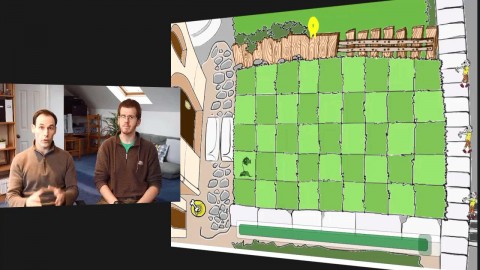
Download File Size:5.69 GB








