
2015
Lynda
Deke McClelland
3:50
English
Creating precise lines, curves, and shapes with the Pen tool is challenging to learn and even tougher to master, but the power it gives your drawings is worth the effort. Even though the technology has been in Adobe products for decades, there are countless people who have yet to learn the proper way to use it. In this course, Deke McClelland introduces the basic features of the Pen tool and its functionality across the three main graphic design programs in the Creative Cloud suite: Photoshop, Illustrator, and InDesign. He covers the structure of a path outline, reviews the different kinds of anchor points and control handles, and dedicates a chapter to the Pen tool's peculiarities in each program. He also introduces some alternatives to the Pen tool, so you can choose what works best for your drawing needs.
Introduction
Welcome
1. The Building Blocks of Path Outlines
Meet the Black and White Arrow tools
Anchor points, segments, and control handles
The three kinds of anchor points
2. Using Anchor Points and Control Handles
Working with corner points
Adding and deleting anchor points
Working with smooth points
Adding some random wiggle
Working with cusp points
Creating cusps by subtracting shapes
Creating cusp points with the White Arrow
Turning a circle into a droplet
3. The Many Ways to Use the Arrow Tools
Getting to the Arrow tools on the fly
Selecting and deselecting
Selecting inside groups and compound objects
Special ways to drag
Creating cusps in Illustrator, InDesign, and Photoshop
4. Meet the Pen Tool
Introducing the Pen and precise cursors
Communicating with the Pen tool
Extending an active path outline
Drawing vector-based paths in Photoshop
Completing an open path outline
Extending a dormant path outline
Connecting two open paths
5. Advanced Pen Tool Tricks
Undoing an anchor point versus deleting it
Repositioning points and segments as you draw
Real-world moving and nudging
Inserting and deleting points on the fly
Real-world inserting and deleting
The spacebar versus very small drags
Four unrelated Shift key tricks
Converting points with the Pen tool
Converting multiple points with a single click
Conclusion
Until next time
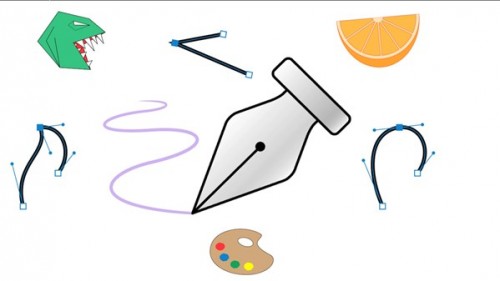
Download File Size:682.31 MB









