
2015
cmiVFX
Matt Fournier
3:35
English
cmiVFX brings you an awesome, brand new video on render passes in Houdini. This lesson acts as a comprehensive guide to all the default render passes and also shows you how to create any custom pass you wish; either through custom VOPS passes driven by user input or by utilizing attributes. Are you tired of creating several takes and having to manage several different files for each pass? This lesson shows you how to create just about any pass you need in one image. Spending too much time on look development for volumes or particles? This lesson shows you how to create passes to tweak volume fields and particle attributes in post. Fur and hair passes are the key to achieving a cinema-quality result. If you have ever wanted to know more about any render pass or the mantra node, then this video is for you! Once you have watched it, you will be able to create just about any render pass that you wish.
Mantra setup
Here we'll cover the basic setup for the default passes. We'll learn some common pitfalls that occur when using passes for the first time and we'll set up all 48 default render passes.
Shader and custom passes
We'll go over how to set up the most simple of custom passes and we'll start creating the user interface to drive these passes.
Complex VOP pass custom Fresnel
Picking up from simple integer AOV's, we'll do some math to create a custom Fresnel pass with VOPS. This is the meat and potatoes of the lesson.
AO and UI for custom passes
Here we'll finish creating our custom shaders with a small interface and a VOPS-driven ambient occlusion pass. No more setting up a separate take for ambient occlusion; do it all in SHOPs!
Examples of default passes
If you've ever wondered what some of the default passes do or why they seem to work only in certain situations, all your questions will be answered here as we go through the passes step-by-step and explain what Mantra is doing. Plus we'll go over some tips and tricks for a quick M-play workflow.
Takes and final render setup
Next we'll do render takes and we'll learn how to use them in your scene. We'll also set up our final render layers that we're going to use in post.
Render Optimization and Mantra Node tips
For those of you who are looking to get the most out of your machine and get renders out quickly, we'll describe what the sampling in your scene is physically doing.
Nuke initial set up and use of layers
It’s finally time to start using some of these passes! In this chapter we'll go over some common techniques to use these passes to match our reference.
Normalize the passes
Sometimes your renders will have an unrealistic value in the tens of thousands that look like bright white blocks of nothing. Normalizing this information to values of 0-1 is easier to work with. We'll also fix some problems we had without glass.
Solutions to common challenges
Depth passes always come out a little funny from nuke when dealing with transparency. Here are some last-minute tips and solutions to give you what you need to finish the comp.
Volume passes
Volumes have long been my favorite part and now we can pass all of our volume fields into a render pass! Ever want to change the temperature or color of your volume on the fly? No problem!
Particles and Motion Blur
Houdini is an excellent tool for handling complex particle simulations. This chapter will go over how to pass custom and default attributes into your particle shader for use in post. We'll also show you how to use a standard motion blur pass from Houdini in Nuke to do your motion blur in real time!
SSS, glows, and everything else we have not talked about yet
Sub Surface Scattering in pass? No problem. Here we'll go over some simple passes to work with your SSS in post. Glow and a more traditional shadow pass will also be discussed.
Hair and Fur passes
Hair and fur have similar caveats to know about. Creating intelligent render passes to adjust things like your root and tip opacity in post can allow you to increase the speed of your work flow.
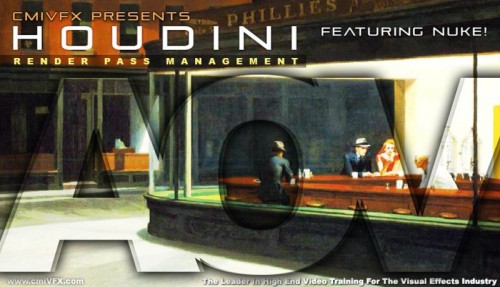
Download File Size:3.02 GB







