
2015
Lynda
Mike Pfeiffer
1:37
English
Server Core is a stripped-down version of Windows Server, offering many benefits to network administrators. It's lighter on memory and CPU consumption, is more secure, and requires less maintenance than the full version of Windows Server. In this course Mike Pfeiffer shows how to implement Server Core and perform routine admin tasks locally and across a network with PowerShell and different remote administration tools. These tasks include assigning IPs, renaming servers, joining domains, creating and managing users, configuring disks and volumes, and more. Mike also shows how to install updates so you can make sure your systems always run smoothly.
Introduction
Welcome
What you should know before watching this course
Using the challenges
Understanding the lab setup
1. Getting Started
Understanding the benefits of Server Core
Determining your installation options
Exploring versions and upgrade options
Installing Server Core
2. Local Management Using Sconfig.cmd
Understanding sconfig
Setting an IP address
Renaming the server
Joining a domain
Configuring the Windows firewall
3. Local Management with PowerShell
Setting an IP address
Setting DNS client settings
Renaming the server
Joining a domain
Configuring the Windows firewall
Making PowerShell the default shell
4. Managing Server Roles and Features
Understanding features on demand
Finding out what's installed
Supported roles and features
Installing new roles and features
Removing roles and features
5. Common Administrative Tasks
Working with files and folders
Downloading files from the Internet
Managing local users and groups
Configuring disks and volumes
Managing Windows services
Activating the OS
6. Remote Management with PowerShell
Using interactive remoting
Working with fan-out remoting
Managing non-domain-joined servers
Challenge: Deploying a core web server through PowerShell Remoting
Solution: Deploying a core web server through PowerShell Remoting
7. Remote Management with Graphical Tools
Using Server Manager
Working with Remote Server Administration Tools (RSAT)
Managing non-domain-joined servers
8. Installing Updates
Manually enabling automatic updates
Configuring Windows Update with a group policy
Installing updates manually
Conclusion
Next steps
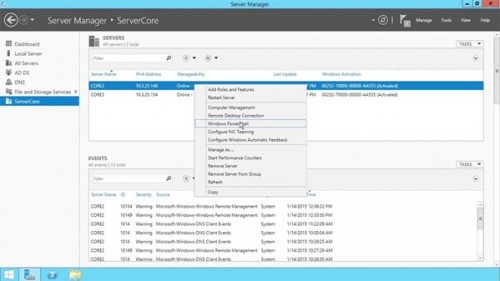
Download File Size:196.84 MB






