
2015
Digital Tutors
Alex Hernandez
0:47
English
In this After Effects tutorial, we’ll learn the process of recreating found footage from modern clips.
We’ll start by pulling in our footage and adjusting the color to match film shot in our chosen era. Next, we’ll begin giving our footage some grain and also adding defects like scratches and lint that are commonly found in older films. Using another clip, we’ll then create the illusion of 8mm footage by adjusting the color and image clarity and adding things like mold and some shakiness.
By the end of this After Effects training, you’ll be a pro at making even the best footage look like you found it in your grandfather’s attic.
1 Introduction and course overview
2 Bringing our footage back to the 60s
4 Adding lint to our composition
5 Recreating 8mm footage from the 50s
6 Adding dust and scratches
7 Color and quality correction
8 Finishing touches
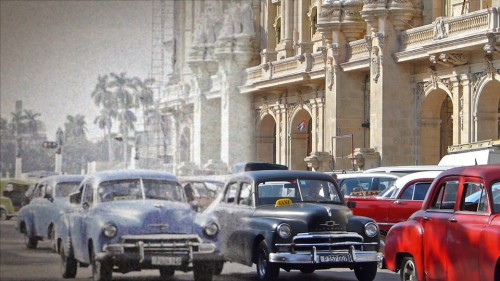
Download File Size:1.23 GB








