
2015
Lynda
Shaun Bryant
2:28
English
Take your CAD projects on the go with A360 Drive, Autodesk's cloud platform, and AutoCAD 360, their browser-based version of AutoCAD. This course shows you how to set up your desktop installation of AutoCAD to work with A360 Drive and view and edit designs on the fly, in the field, from a tablet or smartphone. Expert Shaun Bryant shows how to access the tools from any mobile browser, sync your files across devices, upload files on the go, and edit drawings from a mobile browser, or sync them back to the desktop for closer inspection.
Introduction
Welcome
What you should know before watching this course
Using the exercise files
1. Introduction
A360 Drive
AutoCAD 360 (formerly AutoCAD WS)
2. Setting Up Cloud Settings in AutoCAD
Online Options tab
A360 ribbon tab
Syncing your settings
3. A360 Drive
Home tab
Documents tab
Creating subfolders
4. A360 Drive: Uploading a Document
Selecting files
Dragging and dropping files
Uploading multiple files
Organizing your files into subfolders
5. A360: Projects and Teams
Setting up a project
Adding your team
Adding documents
6. Setting Up Your AutoCAD for A360 Drive
Using the A360 tab in AutoCAD to set up A360 settings
Local sync folder
Opening A360 Drive
Opening a synced document
7. Adding a Drawing to A360 Drive
Saving the drawing to the local sync folder
Opening A360 Drive in a browser
Finding the drawing in A360 Drive using search and filters
Previewing the drawing in A360 using the Viewer
Commenting on an existing A360 drawing
8. Mobilizing the AutoCAD Desktop
Opening a drawing in AutoCAD
Making an AutoCAD DWG ready for A360
Using Design Feed to collaborate
Highlighting drawing areas of interest
Adding images to enhance the Design Feed
9. Making Changes While Mobile (Browser)
Opening A360 in a browser
Opening A360
Editing the drawing while mobile
Adding comments via Design Feed
10. Working with the Synced Drawing
Getting back to the desktop
Downloading the changes and comments
Editing the drawing
Saving the drawing
Conclusion
Next steps
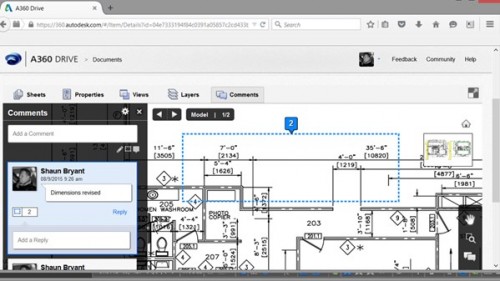
Download File Size:385.88 MB








