
2015
cmiVFX
Varomix
2:55
English
cmiVFX is very happy to bring you this brand new and improved Houdini video course titled "Arnold for Houdini 101," by cmiMentor varomix. cmiVFX proves once again that it remains at the forefront of the training industry by providing the very first full-length, professional Houdini to Arnold training video ever made. We’re never afraid to be the first to do the hard work so we can make your life easier and help you get your career ahead of the rest. Arnold and Houdini are like a match made in heaven. These are two amazing, powerful softwares that will make your life easier by giving you amazing tools for today's VFX pipeline. This is not for the faint of heart. Houdini provides incredible VFX tools while Arnold provides astounding power and stability to render an immense amount of debris, volumes, and high-res fluid simulations, without even breaking a sweat. Arnold just takes everything you throw at it and gives you beautiful results, and today is the day you can start taking advantage of the most amazing duo in VFX.
Introduction
The Arnold Renderer is simply amazing. It gives you amazing results out of the box. It always seems like I just need to tweak the amount of noise and the rest is already done. It's so simple, but yet so powerful, and today you’re going to learn how to use it.
Installation
We need to install it first before we begin. This is step is required. Since the Arnold for Houdini plugin doesn’t have an installer, you have to set a few environment variables that need special attention.
First Render
After we have it working, we can start rendering. This chapter will teach you where the Arnold Renderer is and how to start using it.
Arnold Sampling
One of the most important parts of Arnold is the sampling settings. You’ll learn how to correctly tweak these parameters so you can have just the samples you need without wasting resources in areas that are not needed. The sampling settings might look complex at first, but once you understand how they work everything makes sense.
Arnold Properties
Arnold has a set of properties that give you control over the renderer, your geometry, and your shaders, etc. It is very important to understand why these properties are there and learn how to take advantage of them so you can get the results you need.
Lighting
Arnold has its own set of lights that are optimized. You'll learn how to use them here and you'll also how to set up an HDRI render, which is a standard in today’s lighting setups.
Textures
Textures in Arnold are all set up at the VOP level in the shaders, so there are no image entries in any shader. In this chapter you’ll learn how to set up textures and also learn about MakeTx, which is an Arnold utility that can be used to convert your texture maps to the ".tx" format, which is a format that is optimized for use in Arnold.
User Data
Arnold is a very open, data-driven renderer just like Houdini. This means any property you can declare in Houdini can be used in Arnold to control shading properties and more at render time using what Arnold calls user data.
AOVs
In this chapter, you’ll learn how to use the standard AOVs (Image Planes in Houdini) that come by default in Arnold. This will open the door for more advanced stuff you’ll need later in any production.
Diagnostic Passes
There are a few AOVs that are meant to diagnose and debug your renders. In this chapter, I’ll teach you how to use AOVs to find out where that noise in your image is actually coming from and you'll be able to just add samples to that feature so you don't end up over-calculating parts of the image that are already good to go.
Walkthrough
Before we finish, I’ll show you everything I did to make the cover image. It's surprisingly simple. Since Arnold gives such amazing results, it's a walk in the park. You'll get photo-realistic results really fast.
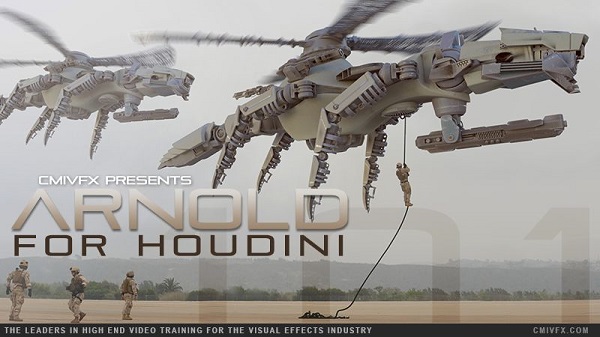
Download File Size:1.98 GB







