
2016
Lynda
David Rivers
5:54
English
Whether you're creating an org chart, mapping a network, or drawing a floor plan, this course will help you master the intricacies of Visio 2016, Microsoft's powerful diagramming software. David Rivers explores the interface and shows how to create and connect diagrams, add objects, and format shapes, pictures, text, and more. Chapter 9–14 focus on creating specific diagrams with Visio 2016, including org charts, brainstorming diagrams, timelines, calendars, floor plans, and wireframes.
Introduction
Welcome
Using the exercise files
1. Get Started with Visio 2016
What is Visio 2016?
Get started and tour the UI
Open files and adjust the UI
Modify the Ribbon and Quick Access toolbar
Select view options
2. Create Connected Diagrams
Use SmartShapes from a stencil
Arrange the top four SmartShapes on a stencil
Connect shapes manually
Insert and delete connected SmartShapes
Organize SmartShapes with Auto Align & Space
Rearrange connected diagrams with Re-Layout Page
3. Add Additional Objects to Diagrams
Insert text-related objects
Insert foreground and background pages
Insert graphics
Insert containers and callouts
Insert hyperlinks
4. Format Objects and Text
Using themes
Format text
Format shape fills
Format shape lines
5. Show and Hide Visual Elements
Show and hide rulers, grids, guides, and page breaks
Use visual aids and Snap & Glue settings
Show and hide task panes
Work with windows in Visio
6. Publish Diagrams to Various Outputs
Print diagrams
Publish a diagram to PDF
Save diagrams to JPG or GIF files
Save diagrams to the web using HTML
7. Work with Layers
How adding SmartShapes can create layers
Create, remove, and assign to layers
Manage layer settings
8. Work with Themes
The difference between themes and styles
Apply themes, colors, and effects
Block themes from SmartShapes
Create custom theme colors
9. Create Organizational Charts
Insert a top-level exec SmartShape
Add manager sub-shapes
Add other sub-shapes
Define alternate layouts for subordinates
Reorder team members
Add team frames to a diagram
Create dotted line report indicators
Use multiple and three-position SmartShapes
Add employee pictures
Use synchronized copies to break down structure
Expand and collapse reporting structure views
Import data with the Org Chart Wizard
Publish organizational charts
10. Create Brainstorming Diagrams
Understanding brainstorming diagram structure
Add sub-topics
Edit topic text and placement
Edit topics in the outline window
Customize topic shape design
Change diagram style and layout
Send data to Microsoft Word
Send data to Microsoft Excel
11. Create Timelines
Add and configure a timeline shape
Add milestones to a timeline
Deal with text collisions
Add intervals to a timeline
Add markers and indicators to a timeline
Create and adjust the expanded timeline
Format timelines
Share your timeline in the cloud
12. Create Calendars
Create a monthly calendar
Add appointments and events
Customize the calendar
Add additional months
Create other calendars
Import calendar data from Microsoft Outlook
13. Work with Floorplan Diagrams
Create a floorplan diagram
Set the drawing scale
Create the floorplan shell
Add other structural elements
Add dimensions
Add furniture
Add a title and other information
14. Use Wireframes to Create Prototype Diagrams
Explore wireframe diagram stencils
Add dialog elements and other controls
List shapes used in a diagram
Conclusion
Next steps
lynda.com/Visio-tutorials/Visio-2016-Essential-Training/445423-2.html
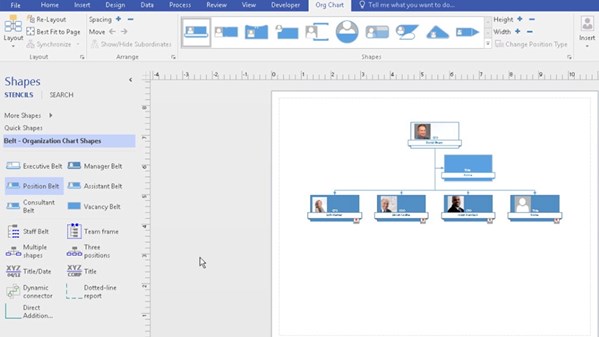
Download File Size:831.83 MB









