
2015
Lynda
Dennis Taylor
6:27
English
This tips-based course will show Excel users productivity-boosting tricks, cool hidden features, need-to-know functions, and advanced content on subjects such as using PivotTables for data analysis. Tune in every Tuesday for a new tip from expert Dennis Taylor. Each tutorial is a short, self-contained lesson guaranteed to give you new insights into Excel.
Excel Tips - New This Week
Two-way lookup using the MATCH and INDEX functions NEW
Previous Episodes
Resizing, moving, copying, and manipulating charts and other objects
Using list boxes and combo boxes to facilitate forms creation
Using the FORMULATEXT and N functions for worksheet and formula documentation
Using the ISBLANK and COUNTBLANK functions to check for and tabulate blank cells
Summarizing data from diverse ranges with Data > Consolidate
Using check boxes and Conditional Formatting together for dynamic displays
Becoming more productive with these 10 tiny tips you'll use often
Transposing data and charts for a different perspective on your data
Applying conditional formatting across rows of data
Exploring various layouts for your PivotTable
Splitting and consolidating workbooks
Using date and time as metrics in a PivotTable
Adding illustrations to your workbook
Using Pick list, VLOOKUP, Table, and Chart together
Using formulas to calculate values across worksheets and workbooks
Dynamically presenting data via chart slicers
Parsing your data to create unique lists
Using the REPT function to represent data visually
Using source data from a table to make your PivotTable more dynamic
Accelerating Cut, Copy, Paste, and Insert tasks
Increasing your productivity with custom lists
Highlighting PivotTable results with conditional formatting
Customizing templates to fit your unique needs
Creating dynamic charts with in-cell conditional formatting
Enhancing table filtering with slicers
Converting charts into pictures
Custom grouping in PivotTables
Quick formatting tips
The top five unknown but useful keyboard shortcuts
Using the TREND and GROWTH functions for projecting future results
Using scroll bars and spin buttons to facilitate forms creation
Creating colorful 3D buttons for worksheet annotation and macro buttons
Calculating with hours, minutes, and times of day
Tracking down cell dependencies across multiple worksheets and workbooks
Discovering time-saving tools in the Go To Special feature
Adding, managing, and printing comments for worksheet documentation
Reducing data entry time by expanding AutoCorrect options
Setting up custom views for quick access to different worksheet displays
Using hyperlinks for rapidly switching worksheet locations and jumping to websites
Controlling worksheet security by allowing selected users to edit specific cell ranges
Using option buttons, group boxes, and checkboxes to facilitate forms creation
Exploring what-if scenarios using Goal Seek
Creating text, numerical, date, and time lists in a flash
Creating Variable Conditional Formatting Rules
Handling Dates with unusual formats
Using wildcards (asterisk, tilde, and question mark)
Custom formats using asterisk, semicolon, and brackets
Meeting unusual filtering needs via Advanced Filter
Create an Organization Chart
lynda.com/Excel-tutorials/Excel-Tips/363001-2.html
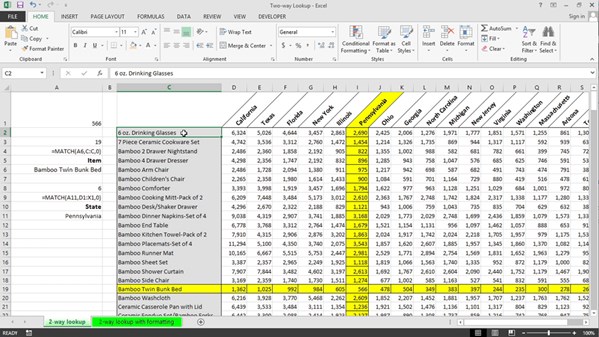
Download File Size:1.07 GB








