
2016
Lynda
Curt Frye
2:05
English
Learn how to best work with MindManager, the leading mind-mapping software used for brainstorming, project management visualizations, and strategic and organizational planning. This course explains how to create maps from scratch or using the included templates, and then add topics, subtopics, callouts, and other map parts. It then shows how to enhance map elements with hyperlinks, notes, tags, images, dates, and more.
Author Curt Frye also explains how to best format map elements and present them, either by exporting elements into a slideshow or running the presentation right from MindManager. Finally, viewers learn how to review maps and distribute them to others.
Introduction
Welcome
Using the exercise files
1. Starting Out with MindManager
Creating a map
Opening, saving, and closing maps
Setting map file properties
Printing and exporting map files
Importing a map file
Setting program options
2. Working with Map Elements
Adding topics and subtopics
Creating and positioning floating topics
Displaying and hiding subtopics
Filtering topics and subtopics
Creating and positioning callouts
Selecting multiple topics and subtopics
Cutting, copying, pasting, and deleting objects
Defining relationships between topics
Drawing boundaries around topics
3. Enhancing Map Elements
Adding hyperlinks to topics
Attaching files to topics
Adding notes to topics
Adding tags to topics
Creating an index of map tags
Adding images to a map
Adding the current date or time to a topic
Creating lists
4. Changing Map Views and Presentation Modes
Formatting a topic
Formatting a relationship marker
Changing map themes and templates
Adding and removing background images
Changing an object's font
Aligning and distributing map objects
Balancing a map
4. Changing Map Views and Presentation Modes
Changing the map zoom level
Displaying the map in outline view
Creating a presentation from a map
Giving a presentation in MindManager
Exporting a presentation to PowerPoint
5. Managing Tasks Using Maps
Making a topic a task
Editing task priority, progress, resources, or milestone status
Exporting a task to Outlook
6. Reviewing and Sharing Maps
Finding text within a map
Checking spelling in a map
Setting AutoCorrect options
Adding, viewing, editing, and removing comments
Conclusion
Further resources
lynda.com/Charts-Graphs-tutorials/MindManager-2016-Windows-Essential-Training/384723-2.html
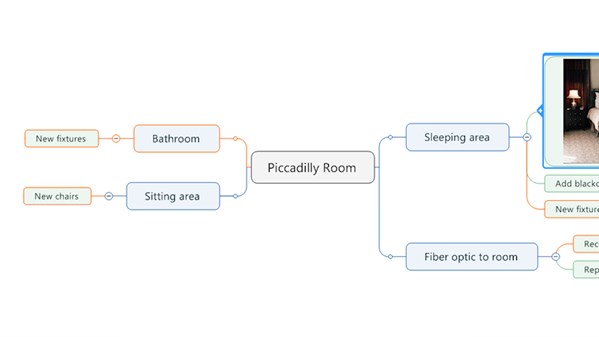
Download File Size:244.32 MB








