
2016
Lynda
Jess Stratton
1:45
English
Master the basics of composing, sending, and replying to email in Gmail, Google's powerful email service. Jess Stratton shows how to best organize and work with your inbox, search email, and use shortcuts so you're more productive and effective. Then learn how to configure your Gmail account and settings—from adding additional email accounts to configuring desktop alerts and notifications. Find out how to keep track of your most important contacts by creating and editing groups and then chat with others using the Google Chat feature. Jess also shows you some of the cool extras in Google Labs and demonstrates how to access your Gmail account on other clients and mobile devices.
Introduction
Welcome
Differences between Gmail and Gmail for Google Apps
1. Get Started with Gmail
Tour the Gmail interface
Change themes and inbox types
2. Send, Read, and Reply to Messages
Compose and draft a message
Reply to and forward a message
Work with attachments
Insert images into messages
View sent messages, trash, and spam
Use Quick Action buttons
Mute a conversation
3. Organize and Search Mail
Work with multiple messages at the same time
Create labels for messages and conversations
Move messages out of the inbox
Archive and delete messages
Create stars to visually organize messages
Create filters to automatically process messages
Manage labels
Search your messages
Advanced search with operators
4. Manage Your Gmail Account and Settings
Add your other email accounts to Gmail
Configure desktop alerts and notifications
Manage your Gmail account
Explore Gmail settings
5. Work with Contacts
Navigate contacts
Create and edit contacts
Create and edit contact groups
Create an email from contacts
6. Use Chat
What is Google Chat?
Initiate a chat and work with the chat window
Initiate a video chat
7. Google Labs and Other Add-Ons
Use and add Google Labs in Gmail
Create tasks
Add a vacation responder
Create an email signature
8. Keyboard Shortcuts
Use keyboard shortcuts to navigate Gmail
Use keyboard shortcuts to process messages
9. Other Paths to Get to Gmail
Configure Gmail on another mail client
Access Gmail on a mobile device
Conclusion
Next steps
lynda.com/Office-365-tutorials/Office-365-Up-Running-Outlook/430074-2.html
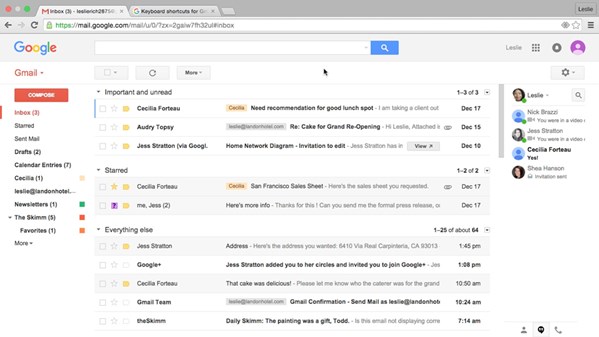
Download File Size:249.84 MB







