
2016
Udemy
Mark Williams
4:18
English
This introduction to Adobe InDesign CC training course will start with the absolute basics of the software, I slowly build your knowledge up and introduce you to all the tools Adobe InDesign CC has to offer. After watching and following along with all the videos you will be proficient and confident to begin to produce your own multiple page documents and export them for multiple on-line and print use. I also show you how to add interactive elements to your finished PDF files.
Adobe InDesign is a versatile desktop publishing application that gives you pixel-perfect control over design and typography.Create elegant and engaging pages for print, tablets, and other screens. You can easily adapt layouts to look great on a variety of page sizes, orientations, or devices.
The course is structured in a very easy to follow manner with short video lectures and excercises to complete. I have my own software training studio and have been teaching Adobe products for over 10 years now so let me guide you from being a novice to a an absolute wizz!
Section 1: The workspace and creating new documents
Lecture 1
Workspace
11:41
Lecture 2
Creating new documents
11:13
Section 2: Importing images
Lecture 3
Images 1 - Linking Images
05:40
Lecture 4
Images 2 - Scaling & Rotating
06:25
Lecture 5
Images 3 - Placing Multiple Images and Grouping
05:10
Lecture 6
4 Images - Grid Placement of Images
03:46
Lecture 7
5 Images - Repairing/Replacing Linked Images
03:53
Section 3: Adding corner effects to frames and basic effects to images and using layers
Lecture 8
Adding corner effects to frames
04:51
Lecture 9
Using Layers
06:09
Lecture 10
Adding basic effects to images
07:55
Section 4: Introduction Swatches
Lecture 11
Swatches Introduction
09:42
Lecture 12
Applying swatches to frames
07:12
Section 5: Adding and deleting pages
Lecture 13
Adding and deleting pages
03:56
Section 6: Text introduction
Lecture 14
Creating a text frame and threaded to other text frames
06:46
Lecture 15
Applying colour to text and text frames
07:21
Lecture 16
Setting and applying a baseline grid
06:44
Lecture 17
Formattting text and paragraphs
05:38
Lecture 18
Applying a text wrap to image and text frames
08:08
Lecture 19
Using the gradient feather tool and applying transparency to text and text frame
05:09
Lecture 20
Using Librarys
04:19
Lecture 21
Setting tabs for text
06:07
Section 7: Adding and applying master pages and adding page numbers
Lecture 22
Master pages introduction
07:45
Lecture 23
Duplicating master pages
02:25
Lecture 24
Page Numbering
08:35
Section 8: Advanced formatting character and frame
Lecture 25
Creating and applying character styles
07:57
Lecture 26
Creating compound paths
06:15
Lecture 27
Creating clipping paths
04:38
Lecture 28
Applying text to a path
06:08
Lecture 29
Advanced effects
11:18
Lecture 30
Using the pathfinder panel
06:50
Section 9: Using the Pen Tool
Lecture 31
Using the Pen Tool part 1
10:19
Lecture 32
Using the Pen Tool part 2
07:02
Section 10: Preflight Checks
Lecture 33
Pre Flight checks - the links panel
06:11
Lecture 34
Pre Flight Checks - Swatches and bleed
02:40
Lecture 35
Pre Flight Panel - defining profiles
06:19
Section 11: Preparing for print
Lecture 36
Packaging all files and links
04:27
Lecture 37
Creating a Lo-resolution PDF
07:31
Lecture 38
Creating a Hi-Resolution PDF
06:09
Section 12: Adding interactivity to PDFs
Lecture 39
Adding interactive buttons to your PDFs
07:26
udemy.com/learn-indesign-cc-from-scratch
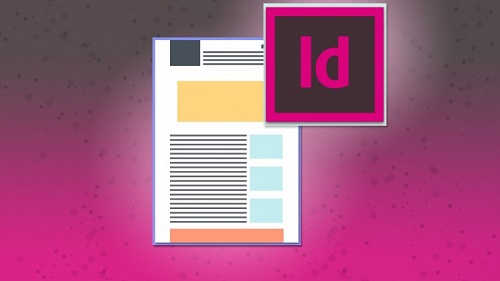
Download File Size:705.07 MB







