
2016
Udemy
Shana Russell
2:30
English
Learn to use a Mac by building on your knowledge of Windows
I designed this course for anyone who can use a windows computer, but wants or needs to switch over to the Mac.
In this class, you’ll learn how to apply what you already know about Windows to the Mac, making it much easier and faster to learn. The goal of this course is to give you an overview of how the Mac operates, how to change important settings, and how to manage your files. In doing that, we will go over the dock, the menu bar, window behavior, the mouse and the trackpad, keyboard shortcuts, managing applications, creating and removing shortcuts, understanding file management, finding your way around, making selections, using an external hard drive, changing preferences, and file sharing.
At the end of the course, you will know enough to be dangerous, and you’ll be ready to start learning all about the different applications that came with your Mac. You’ll start to see how by just learning a few basics, that you become a Master of your Mac!
This course is designed for those who were comfortable using Windows and are now switching over to the Mac. It’s also for those who are considering making a switch but haven’t taken the plunge yet. It’s helpful if you already have a Mac, but if you don’t, you could certainly just watch the course and decide if this is something that you want to dive into.
Переводчик
Section 1: Course Introduction
Lecture 1
Introduction to the course and the teacher
03:33
Lecture 2
Windows Equivalents
02:20
Section 2: Foundations of the Mac
Lecture 3
The Dock (similar to the start menu and task bar)
06:01
Lecture 4
The drop-down Menu (similar to menus, system tray & search)
09:04
Lecture 5
Window Behavior (how it's different & similar to Windows)
05:31
Lecture 6
System Preferences (similar to control panel)
08:44
Lecture 7
Finder part 1 (similar to file explorer)
11:10
Lecture 8
Finder part 2
13:46
Step 3: Mouse and trackpad and gestures, Oh My!
Lecture 9
Introduction to mice and trackpads on the Mac
05:39
Lecture 10
Set up your Apple WIRED mouse
03:09
Lecture 11
Set up your Apple WIRELESS mouse
04:13
Lecture 12
Set up your Apple trackpad
04:54
Lecture 13
Want more clicks and gestures?
01:33
Section 4: Getting Set Up
Lecture 14
You'll probably want to know how to connect to the internet, too
03:32
Lecture 15
Installing Applications
10:39
Lecture 16
Adding User Accounts & Parental Controls Setting
14:34
Lecture 17
Setting up printers
04:30
Section 5: Going Further
Lecture 18
Spotlight
04:33
Lecture 19
Mission Control - Application Switching
09:40
Lecture 20
Keyboard Shortcuts
07:45
Lecture 21
Force Quit and Activity Monitor (like task manager)
03:05
Lecture 22
About this Mac & System Information (like system profiler or hardware settings)
02:06
Lecture 23
File Sharing
05:33
Section 6: Running Windows on your Mac
Lecture 24
Boot Camp
02:56
Lecture 25
Parallels / Fusion / Virtual Box
04:50
udemy.com/mac-os-x-fundamentals-for-windows-brains
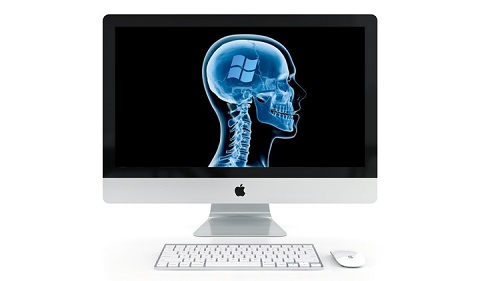
Download File Size:463.35 MB








