
2014
Lynda
Curt Frye
1:21
English
Protect your files from unauthorized use, verify authorship, and remove personally identifiable information from documents with the built-in controls in Microsoft Office. Useful for Office 2007, 2010, 2013, and even Office 365 subscribers, this course shows how to password-protect files and their contents, and how to manage macro and Trust Center settings. Author Curt Frye also explains how to use digital certificates and remove sensitive, private info using the Document Inspector. This is a great course for anyone wanting to keep Microsoft Office files safe, secure, and private.
Introduction
1m 26s
Welcome
54s
Using the exercise files
32s
1. Securing Files and File Elements Using Passwords
30m 31s
Constructing a secure password
3m 34s
Protecting a file using a password
3m 7s
Restricting how a user can edit a Word file
4m 57s
Protecting Excel workbooks
3m 11s
Protecting Excel worksheets
2m 40s
Locking Excel worksheet cells and hiding formulas
2m 50s
Controlling which Excel worksheet cells users can edit
4m 54s
Super-hiding worksheets
2m 42s
Protecting your VBA project with a password
2m 36s
2. Managing Macro and Trust Center Security Settings
24m 14s
Using macro-enabled file types
3m 19s
Setting macro security levels
3m 42s
Setting add-in and ActiveX Control security levels
4m 28s
Managing Protected View, Message Bar, and External Content settings
4m 42s
Managing File Block settings and Privacy Options
3m 42s
Defining trusted publishers, locations, and documents
4m 21s
3. Protecting Files and Removing Sensitive Information
10m 4s
Marking a document as final
2m 30s
Removing sensitive information using the Document Inspector
2m 37s
Checking document accessibility
2m 35s
Checking document compatibility
2m 22s
4. Securing Files Using Digital Certificates
14m 16s
Introducing digital certificates
4m 47s
Acquiring a digital certificate
1m 36s
Generating a sample digital certificate
3m 3s
Signing a file using a digital certificate
3m 15s
Opening a digitally signed file
1m 35s
Conclusion
1m 14s
Further resources
1m 14s
lynda.com/Excel-tutorials/Securing-Microsoft-Office-Files/172860-2.html
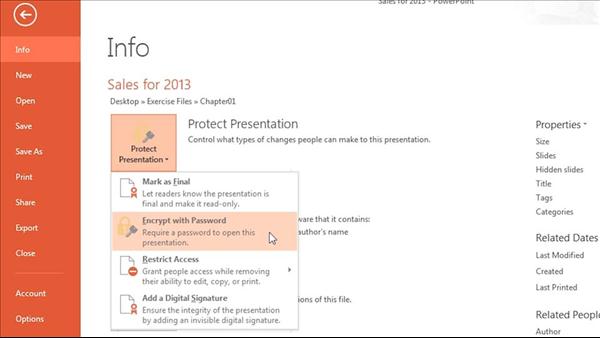
Download File Size:137.8 MB






