
2014
Digital Tutors
Philip Maddock
04:00:00
English
During the course of these lessons we'll explore some of the more advanced features of this powerful tracking tool.
We'll take three shots and look at how we can use reference images and geometry to give accurate results. We'll spend time learning about the line-up controls and how to transfer information between 3DEqualizer and Maya.
By the end of the training you'll know how to layout the environment which is an essential step in the CG process.
01.Introduction and project overview 00:57
02.Importing the lesson materials 04:05
03.Setting up the lenses 09:24
04.Adding points to foreground common features 12:03
05.Adding points to midground common features 09:00
06.Adding points to background common features 09:52
07.Adding points to define the foreground steps 10:32
08.Defining the ground with a reference camera 10:56
09.Adding points to define the background staircase 11:26
10.First solve of our reference cameras 03:59
11.Tracking the first sequence camera 07:04
12.Tracking the second sequence camera 10:12
13.Tracking the third sequence camera 10:36
14.Scaling and orientating the scene 05:55
15.Refining our results with parameter adjustments 07:07
16.Lens distortion and preparing for export 07:37
17.Importing into Maya 06:53
18.Building some simple geometry 07:26
19.Exporting the Maya assets for use in 3DEqualizer's line-up controls 11:19
20.Finalizing the line-up and exporting to Maya 02:53
21.Importing the line-up into Maya 05:13
22.Modeling the foreground steps 17:54
23.Using the foreground steps model in 3DEqualizer 05:57
24.Finalizing the foreground steps 04:14
25.Object tracking the board 12:37
26.Using geometry to manipulate the object track 08:42
27.Exporting the object track to Maya 07:23
28.Importing the RC controller asset into Maya 02:07
29.Importing the mid-ground car asset into Maya 01:20
30.Importing the foreground car asset into Maya 02:37
31.Adjusting the render settings for a quality control render 02:13
32.Rendering quality control renders in Maya 04:10
33.Examining the results 03:41
http://www.digitaltutors.com/tutorial/1605-Building-Scenes-in-3DEqualizer-and-Maya
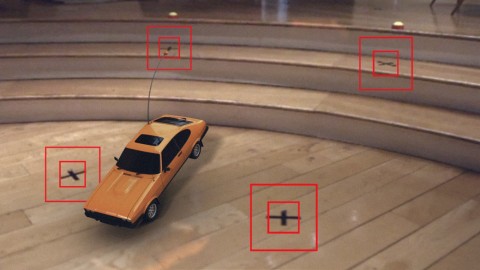
Download File Size:2.08 GB






