
2014
Lynda
Ryan Kittleson
1h 46m
English
3D printing allows your digital creations to emerge in the real world, but you don't need a 3D printer to bring them to life. Learn how to prepare your models in Maya and then send them for 3D printing on Shapeways, an online service that ships reproductions straight to your door. Author Ryan Kittleson shows how to hollow out models, define an object's thickness, and work with texture maps for full-color prints. He shows you how to export the model, upload it to Shapeways, and view the finished result. Once you have mastered the basics, Ryan invites you to test your skills in a series of challenge videos.
Topics include:
What is Shapeways?
Setting up Maya for 3D printing
Checking model scale
Understanding why thickness matters
Adding precise thickness
Strengthening thin structures
Fixing common mesh problems
Exporting models with texture maps
Making a wireframe model
Publishing to Shapeways
Introduction 2m 13s
Welcome 59s
Using the exercise files 32s
Using challenges 42s
1. Understanding the Basics of 3D Printing 7m 35s
What is 3D printing through Shapeways all about 2m 11s
Understanding modeling for 3D printing 2m 35s
Understanding material options on Shapeways 2m 49s
2. Setting Up a Maya Scene for 3D Printing 7m 52s
Setting up the scene units 3m 26s
Setting up the grid 3m 5s
Installing necessary plugins and additional software 1m 21s
3. Getting Models to Work with Shapeways 10m 35s
Acquiring existing models 2m 57s
Checking model scale 3m 27s
Fixing any problems with a model 4m 11s
4. Dealing with Model Thickness 36m 59s
Understanding why thickness matters 3m 2s
Preparing to add thickness 3m 17s
Thickening individual parts of a model 3m 54s
Extruding thickness 3m 52s
Cleaning up problem areas 3m 20s
Smoothing out the bad spots 4m 16s
Deleting unwanted internal parts 3m 25s
Reattaching the inside and outside surfaces 3m 22s
Challenge: Add thickness to a model 45s
Solution: Add thickness to a model 7m 46s
5. Publishing to Shapeways 10m 14s
Exporting the model 3m 3s
Uploading the model to Shapeways 1m 57s
Editing the product page on Shapeways 5m 14s
6. Working with Textured Models 16m 44s
Examining a textured model 3m 45s
Exporting models with texture maps 3m 4s
Converting an exported model for Shapeways 5m 39s
Challenge: Prepare a textured model for printing 40s
Solution: Prepare a textured model for printing 3m 36s
7. Making a Wireframe Model 12m 39s
Reducing the polygon count 1m 43s
Creating wireframe lines 2m 46s
Finishing the wireframe 3m 40s
Challenge: Prepare a wireframe model for printing 45s
Solution: Prepare a wireframe model for printing 3m 45s
Conclusion 1m 15s
Next steps 1m 15s
http://www.lynda.com/Maya-tutorials/3D-Printing-Shapeways-Using-Maya/135354-2.html
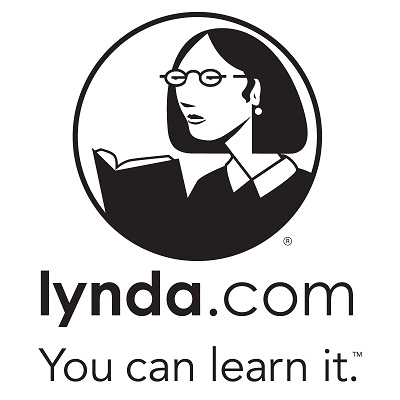
Download File Size:489.66 MB







