
2014
Total Training
Bob Flisser
8:22
English
Bob Flisser will take you step-by-step through the program, showing you how to draw basic shapes, custom curves, text effects and color gradients, as well as techniques for combining shapes, creating re-usable styles, modifying existing artwork, working with color, printing and creating PDFs, and a lot more.
After completing this course, you will know how to draw and format a wide variety of shapes and objects, how to bend, stretch, warp, combine and split objects, how to apply colors, patterns and gradients to fills and strokes, how to create special effects, how to use the new cloud-based features, as well as tips and shortcuts to streamline your work.
C1 GETTING ACQUAINTED WITH ILLUSTRATOR 1:08:40
L1 What is Illustrator’s Place in the World
L2 The Essentials Workspace & Opening a File
L3 Tools, Panels & Rulers
L4 Zooming In & Out
L5 Managing Artboards
L6 Rulers, Grids & Guides
L7 Outline & Preview Modes
C2 BASIC DOCUMENTS & SHAPES 52:43
L1 Creating a New Document
L2 Drawing & Modifying a Simple Shape
L3 Drawing Rounded Rectangles & Ellipses
L4 Drawing Polygons, Stars & Lens Flares
L5 Special Shapes: Lines, Arches, Spirals & More
L6 Selecting Objects
C3 DRAWING & MODIFYING SHAPES 1:30:21
L1 Understanding Bezier Paths
L2 Draw & Edit with the Pencil, Smooth & Path Eraser Tools
L3 Direct Selection Tool for Bezier Paths
L4 Pen Tool Basics: Drawing Straight Lines
L5 Drawing Curves with the Pen Tool
L6 Using the Convert Anchor Point Tool
L7 Splitting, Joining & Converting Paths
L8 Making Sense of the Pen Tool’s Mouse Pointers
L9 Tracing an Image Using the Pen Tool
L10 Painting with the Brush & Blob Brush Tools
L11 The Eraser, Scissors & Knife Tools
C4 COLOR MODES & COLOR SPACES 46:24
L1 Color Modes: RGB vs. CMYK
L2 The Color Panel
L3 The Swatches Panel
L4 Applying Gradients
L5 Creating a Style
L6 Appearance of Black
C5 STROKING PATHS 26:30
L1 Applying Strokes with the Control Panel
L2 Applying Strokes with the Stroke Panel
L3 Variable Width Tool
L4 Using the Offset Path Tool
L5 Applying a Gradient to a Stroke
C6 MODIFYING OBJECTS 1:15:55
L1 Transforming Objects
L2 Creating a Cool Effect with the Transform Each Command
L3 The Free Transform Tool
L4 Grouping Objects & Creating Compound Paths
L5 Editing Objects Using Isolation Mode
L6 Pathfinder Panel
L7 Shape Builder Tool
L8 Blending Shapes with the Blend Tool
L9 Using the Blend Tool with Symbols
C7 ORGANIZING OBJECTS 29:56
L1 Aligning & Distributing Objects
L2 Changing the Stacking Order
L3 Using the Layers Panel
C8 USING TYPE IN ILLUSTRATOR 55:18
L1 Creating, Editing & Formatting Type
L2 Fitting a Paragraph of Text into an Area or Shape
L3 The Area Type Tool
L4 The Touch Type Tool
L5 Placing Type on a Path
L6 Using the Appearance Panel to Apply a Gradient
C9 OUTPUTTING YOUR WORK 46:10
L1 Printing
L2 Saving an Adobe PDF
L3 Saving for Web
L4 Using Tiling to Print Large Documents
L5 Packaging Files
L6 Sharing Your Work on Behance
C10 CUSTOMIZING ILLUSTRATOR 21:09
L1 Customizing Panels, Workspaces & Keyboard Shortcuts
L2 Setting Preferences
L3 Credits
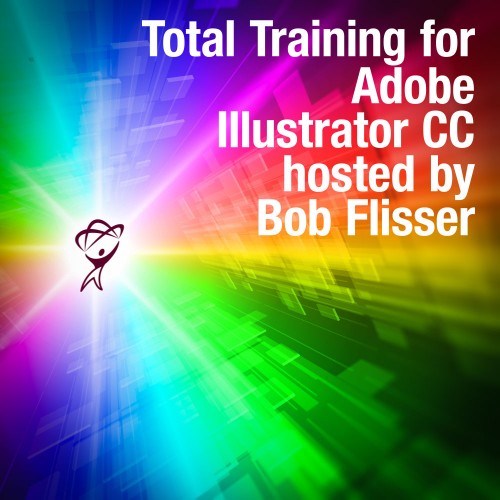
Download File Size:851.17 MB







