
2015
Lynda
Mike Rankin
3:23
English
Want to be more precise, more efficient, and more creative with Illustrator? Learn how the Astute Graphics plugins can revolutionize the way you draw and edit artwork in Adobe Illustrator. Mike Rankin covers drawing and editing with VectorScribe and InkScribe, aligning and arranging objects with ColliderScribe, creating beautiful symmetry with MirrorMe, adjusting color with Phantasm, and the tools in DynamicSketch and WidthScribe that make drawing with a tablet even more natural and intuitive.
Introduction
Welcome
Using the exercise files
What can you do with the Astute Graphics plugins? UPDATED
Installing the Astute Graphics plugins UPDATED
1. Using VectorScribe
Overview
Working with dynamic corners
Working with dynamic shapes
Editing paths with PathScribe
Using the Extend Path tool
Using the Smart Remove Brush tool
Using the Dynamic Measure tool
Using the Protractor panel
2. Using SubScribe
Connecting and straightening objects
Drawing tangents and perpendiculars
Drawing circles and arcs
3. Using ColliderScribe
Using the Snap to Collisions tool
Using the Rotate at Collision tool
Using the collision spacing
4. Using MirrorMe
Mirroring artwork
Drawing with symmetry
Mirroring text and images
5. Using Phantasm
Adjusting colors with filters and effects
Creating vector halftones
Applying effects to photos
6. Using InkScribe
Drawing with InkScribe
Editing path segments with InkScribe
Adding, removing, and changing points with InkScribe
7. Using Dynamic Sketch
Drawing and modifying paths
Using Repeat Sketch
Using Intelligent Join
Using Gesture Trim
8. Using WidthScribe
Using the Width Brush tool
Using the Width Gradient tool
Using the Width Selector tool
Using advanced controls for width markers NEW
Using the Width Stamp panel NEW
Using Width Stamp presets NEW
Using custom contours NEW
9. Using Stylism
Overview
Working with drop shadows
Working with feathering
Working with Inner Glow and Outer Glow
Working with Transform effects
Working with Free Distort effects
Working with Offset Path
Working with Gaussian Blur
10. Using AutosaviourPro
Configuring autosaves and backups NEW
Conclusion
Next steps
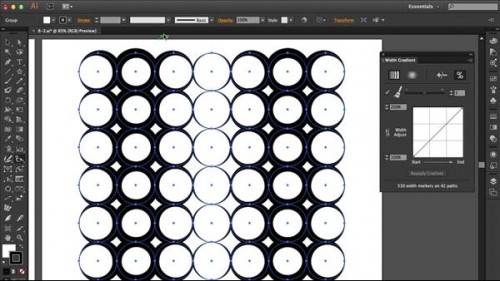
Download File Size:462.1 MB








