
2015
Educativo / Udemy
8:05
English
Get prestigious title of Microsoft Certified Solutions Associate (MCSA)
Training Installing and configuring Windows Server 2012 R2 was created entirely in order to prepare the student for exam 70-410. This exam is the first of three steps that are required to achieve MCSA.
Microsoft Certified Solutions Associate confirms high qualifications in the field of server administration. People with this title are considered in the market as expertsof IT sector.
If you manage to pass the basic exams and earn the Microsoft Certified Solutions Associate (MCSA) for Windows Server 2012, you will have an open way to obtain another one, namely Microsoft Certified Solution Expert (MCSE) for Server Infrastructure.
Section 1: A preparation course to the exam
1 Introduction
2 Introduction - additional notes - 9 slide(s)
Section 2: Installing and configuring servers
3 System versions
4 What's new in Windows Server 2012 R2
5 System versions - 5 question(s)
6 Licensing and requirements - 6 question(s)
7 Installing the graphical version
8 Installation of the graphical version - 5 question(s)
9 Installing the core version
10 Installing the Core version - 5 question(s)
11 Powershell basics part 1
12 Powershell basics part 2
13 Powershell basics - 5 question(s)
14 Converting the Core to GUI version
15 Converting the Core version to GUI - 5 question(s)
16 Server roles and features
17 Server roles and features - 5 question(s)
18 Installing and configuring servers - additional notes - 44 slide(s)
Section 3: Configuring local storage
19 Managing file resources - theory
20 Disks and file system types
21 Modification of disk sizes
22 Storage configuration - 5 question(s)
23 Storage pools - storage spaces
24 Storage pools, virtual disks part 1
25 Storage pools, virtual disks part 2
26 Storage pools - tiered storage spaces
27 Configuring server roles and functions - additional notes - 19 slide(s)
28 Storage pools - 5 question(s)
Section 4: Configuring file and share access
29 File system pernissions
30 Shared folders
31 NTFS Quota
32 Sharing network resources part 1 - 5 question(s)
33 Configuring Quota and offline type files
34 Shadow copies and work folders
35 Sharing network resources part 2 - 5 question(s)
Section 5: Configuring print and document management services
36 Configuring printing services
37 Configuring printing services - 5 question(s)
Section 6: Configuring servers for remote management
38 Enabling remote management
39 Management on the client
40 Configuration of remote management - 5 question(s)
Section 7: functions Configuring Hyper-V
41 Types of virtualisations part 1
42 Types of virtualisations part 2
43 Virtualization types - 5 question(s)
44 Generations of virtual machines
45 Generations of virtual machines - 5 question(s)
46 Configuring virtual machines part 1
47 Configuring virtual machines part 2
48 Configuring virtual machines part 2 - 5 question(s)
49 Configuring virtual machines part 3
50 Configuring virtual machines part 1 - 5 question(s)
51 functions Configuring Hyper-V - additional notes - 22 slide(s)
Section 8: Configuring IPv4 and IPv6 addressing
52 Configuring IPv4 protocol
53 IPv4 protocol part 1 - 5 question(s)
54 Supernetting, and private APIPA addresses
55 Basic tools in practice
56 IPv4 protocol part 2 - 5 question(s)
57 Configuring IPv6 protocol part 1
58 IPv6 protocol part 2
59 IPv6 Protocol - 4 question(s)
Chapter 9: Deploying and configuring Dynamic Host Configuration Protocol (DHCP) service
60 Installing the DHCP role
61 Configuring the DHCP scopes and Relay Agent
62 Configuring the DHCP service part 1 - 5 question(s)
63 The DHCP Reservation and database
64 The DHCP policies, statistics and logging
65 Configuring the DHCP service part 2 - 4 question(s)
66 Deploying and configuring core network services - additional notes - 45 slide(s)
Chapter 10: Deploying and configuring the DNS service
67 Installing the DNS
68 The DNS resource records and caching
69 Configuring the DNS service part 1 - 5 question(s)
70 Resolve the DNS names
71 Configuring the DNS service part 2 - 5 question(s)
Section 11: Installing and administering Active Directory
72 The theory Active Directory
73 Installing domain controllers part 1 - 5 question(s)
74 Creating domain controller
75 Installing domain controllers part 2 - issue 5(s)
76 Installing AD on server core
77 Installing domain controllers - IFM
78 Installing domain controllers part 3 - 5 question(s)
79 Installing domain controllers - FSMO
80 Installing domain controllers part 4 - 5 question(s)
81 Creating and managing organizational units
82 Creating and managing Active Directory users and computers
83 Creating and managing AD objects part 1 - 5 question(s)
84 Creating and managing Active Directory groups
85 Group scope and management strategies
86 AD - oher tools
87 Creating and managing AD objects part 2 - 5 question(s)
88 Installing and administering Active Directory - additional notes - 31 slide(s)
Section 12: Creating and managing group policies
89 Creating group policy objects
90 Creating and managing group rules part 1 - 5 question(s)
91 Managing group policies part 1
92 Managing group policies part 2
93 Creating and managing group rules part 2 - 5 question(s)
94 GPOs in a domain
95 Creating and managing group rules part 3 - 5 question(s)
96 Software restriction policy and AppLocker
97 Connection security rules and firewall
98 Software restrictions and Firewall - 5 question(s)
99 Creating and managing group policies - additional notes - 13 the slide(s)
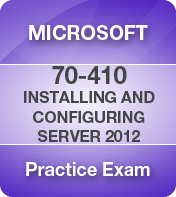
Download File Size:5.73 GB







