
2015
Lynda
EJ Hassenfratz
1:36
English
Not everything you create in CINEMA 4D has to be photorealistic. Sometimes you want a "line art" look. Sketch and Toon is the C4D module that allows you to apply flat shading to 3D artwork and create 2D-style, cel-shaded motion graphics with a click of a button. These tutorials introduce Sketch and Toon to 3D mograph artists who want to emulate this 2D style. EJ Hassenfratz follows a real-world workflow, from applying a 2D look to 3D objects, to animating the objects and strokes, to completing a final render. Along the way, he'll dive deeper into line types, the Cel Shader, and Sketch Style tags—features that help mograph artists achieve just the results they want from this fun and creative module.
Introduction
Welcome
What you should know before watching this course
Using the exercise files
1. Sketch and Toon Overview
What is Sketch and Toon?
Learning the basics of Sketch and Toon
Introducing line types
Learning the basics of sketch materials
Using the Shading tab
Understanding Sketch and Toon display settings
2. 2D Shading with Cel Shader
Achieving flat shading using Cel Shader
Using Cel Shader with lights
Casting shadows with lights
3. Using Sketch-Style Tags
Applying different sketch materials with SST
Using the Main tab options
Understanding the edge selection options
4. Advanced Sketch and Toon Stroke Types
Creating motion trails using Motion Line Type
Rendering lines on spline objects with Spline Line
Understanding the contour line options
5. Advanced Sketch Materials
Creating an offset printing style with stroke offset options
Creating noise with distort options
Creating dotted line accents with stroke pattern options
Creating stylized sketch looks with cone options
Reviewing the Render tab and blending mode options
6. Sketch and Toon Draw Options
Understanding the Sketch and Toon draw options
Using different draw types to animate on strokes
Avoiding problems with drawing strokes on animated objects
7. Rendering
Understand the Render tab options
Rendering Sketch and Toon effects with multipass options
Setting up anti-aliasing to achieve crisp edges
Conclusion
Next steps
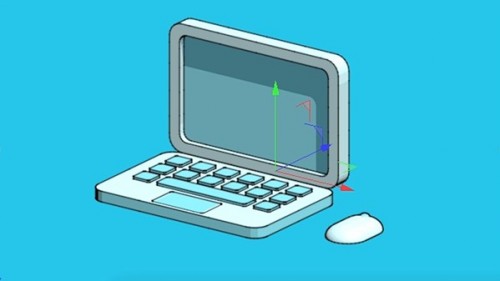
Download File Size:259.05 MB








