
2015
Lynda
Morten Rand-Hendriksen
2:27
English
To get a specific look or feature on a WordPress site, you can customize the theme, but it will only get you so far. To go further and get full control, you need child themes. A WordPress child theme is a mini-theme that piggybacks off an existing theme. This means rather than writing all the code from scratch, you just write a new child of an original parent theme, updating only the parts you want.
WordPress: Building Child Themes opens the world of child theme development to anyone, no matter what level of experience or expertise. It helps you build your child theme on top of an existing properly coded foundation, and create stylish new WordPress sites—without the advanced knowledge of a web developer. Morten Rand-Hendriksen explains how to get started picking a parent theme, updating the CSS, creating a new template for your child theme, and updating its functionality. By the end of this practical, project-based course, you should have a functioning child theme and the skills to quickly customize your next WordPress site.
Introduction
Welcome
What you need to know before watching this course
Setting up a development environment
1. Creating a Child Theme
What is a child theme, and when is it used?
Picking a parent theme
Creating and activating a child theme
Strategy decision: Overwrite or override the parent styles?
Bringing in the parent theme stylesheet(s)
2. Child Themes and CSS
Employing the laziness principle
Designing in the browser
Changing existing styles
Adding new styles
Challenge: Create a dark version of the theme
Solution: Create a dark version of the theme
3. Working with Template Files
Understanding the WordPress template hierarchy
Using the Show Current Template plugin to identify current template
Changing an existing template file
Adding new template files
Challenge: Add a template for the Aside post type
Solution: Add a template for the Aside post type
Understanding and using the functions.php file
Giving the child theme a text domain
Changing a function used by a template file
Challenge: Change the post meta display on index pages
Solution: Change the post meta display on index pages
4. Adding New Functionality to the Child Theme
Adding a new menu to the child theme
Changing the menu output with properties
Styling the new menu with CSS
Challenge: Add a new widgetized area to the footer
Solution: Add a new widgetized area to the footer
5. Wrapping Up
Replacing custom web fonts
Adding a screenshot
6. Going Further
Moving from child themes to full themes
lynda.com/WordPress-tutorials/WordPress-Building-Child-Themes/422838-2.html
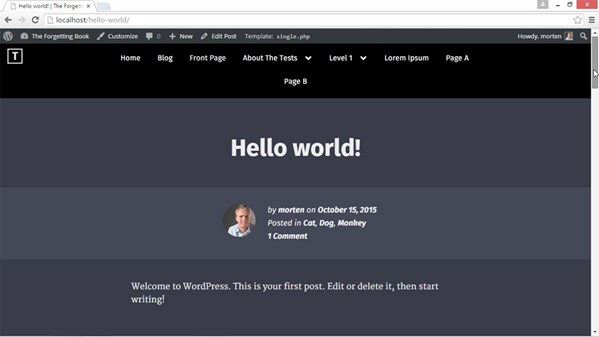
Download File Size:437.46 MB









