
2016
Udemy
01:38:43
English
This Microsoft Office for iPad training course from Infinite Skills will show you introduce you to the Microsoft Word, PowerPoint, and Excel apps on your iPad.
You will start by learning how to download the software and set up an Office 365 account, and then jump into learning how to work with the iPad touch keyboard. The course will teach you how to work in Microsoft Word, showing you how to create a new document, open existing documents, and print a document using AirPrint. This video tutorial will also teach you how to work with Microsoft Excel, including creating a new spreadsheet, entering a basic formula, and basic editing techniques. With a chapter on Microsoft PowerPoint, you will learn how to generate a basic presentation and edit the presentation on your iPad. Finally, Andy will leave with some additional considerations, such as how to share your documents with others, and going from the iPad to the desktop.
Once you have completed this video based training course, you will be comfortable with using the tools and features in Microsoft Word, Excel, and PowerPoint on your iPad.
├── 01 Introduction
│ ├── 001 0101 Introduction To Office For The iPad.mp4
│ └── 002 0103 Top Ten Reasons To Use Microsoft Office For The iPad.mp4
├── 02 Getting Started
│ ├── 001 0201 Introduction To Microsoft Office For iPad.mp4
│ ├── 002 0202 What You Will Need.mp4
│ ├── 003 0203 Setting Up An Office 365 Account.mp4
│ ├── 004 0204 Managing Your Account.mp4
│ ├── 005 0205 Making Room For Office On Your iPad.mp4
│ └── 006 0206 Downloading The Software - iTunes Versus iPad.mp4
├── 03 iPad Tips And Tricks
│ ├── 001 0301 Introduction To Tips And Tricks.mp4
│ ├── 002 0302 Working With The iPad Touch Keyboard.mp4
│ ├── 003 0303 Selection Techniques.mp4
│ ├── 004 0304 Additional Keyboarding Tricks.mp4
│ ├── 005 0305 Using Special Keyboard Characters.mp4
│ ├── 006 0306 Selection Tips And Tricks.mp4
│ └── 007 0307 Hidden Features On The iPad Keyboard.mp4
├── 04 Working With Microsoft Word
│ ├── 001 0401 Introduction To Word.mp4
│ ├── 002 0402 Microsoft Word Basics.mp4
│ ├── 003 0403 Creating A New Document.mp4
│ ├── 004 0404 Manual Versus Auto-Saving.mp4
│ ├── 005 0405 Opening Existing Documents.mp4
│ ├── 006 0406 Editing Techniques On The iPad.mp4
│ └── 007 0407 Printing A Document Using AirPrint.mp4
├── 05 Working With Microsoft Excel
│ ├── 001 0501 Introduction To Excel.mp4
│ ├── 002 0502 Microsoft Excel Basics.mp4
│ ├── 003 0503 Creating A New Spreadsheet.mp4
│ ├── 004 0504 Using The Excel Fill Options.mp4
│ ├── 005 0505 Entering A Basic Formula.mp4
│ └── 006 0506 Basic Editing Techniques In Microsoft Excel.mp4
├── 06 Working With Microsoft PowerPoint
│ ├── 001 0601 Introduction To PowerPoint.mp4
│ ├── 002 0602 Microsoft PowerPoint 101.mp4
│ ├── 003 0603 Generating A Basic Presentation.mp4
│ ├── 004 0604 Editing A Presentation On The iPad.mp4
│ └── 005 0605 Going Primetime With Your Presentation.mp4
└── 07 Additional Considerations
├── 001 0701 Additional Concerns.mp4
├── 002 0702 Sharing Your Documents With Others.mp4
├── 003 0703 Going From The iPad To The Desktop And Vise Versa.mp4
├── 004 0704 Co-Authoring A Document.mp4
└── 005 0705 Final Thoughts.mp4
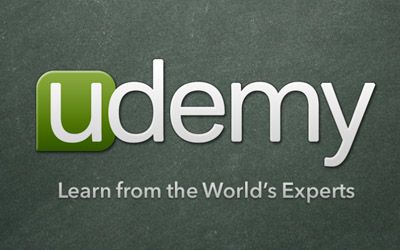
Download File Size:219.81 MB







