
2016
Udemy
04:01:52
English
Beautiful design is just as important as functionality when it comes to the Web. In this course, , you'll learn basic principles of design while creating two visually different interior pages for desktop and mobile. First, you'll go over the basic principles of HTML and CSS (as ideas, not actual code), and discover how you can make your page accessible and usable to all audiences. Along the way, you'll be covering important aspects of design such as typography, use of color, layout, and design aesthetic. Finally, you'll go over navigation principles and how to make your web design responsive for desktops and mobile devices. When you're finished, you'll not only have two uniquely beautiful web pages, but you'll also have a better understanding of what you can do to design a front-end experience for your webpage.
├── 01. Introduction and project overview.mp4
├── 02. Setting up the file structure.mp4
├── 03. Creating our base files.mp4
├── 04. Grids.mp4
├── 05. Placing the logo and creating the primary navigation.mp4
├── 06. Making the typographic selection for your primary navigation.mp4
├── 07. Accessibility basics and dropping text in the main content well.mp4
├── 08. Typography of paragraph and header styles.mp4
├── 09. Continuing typography on the intro copy and unordered list.mp4
├── 10. Continuing typogrphy on the image caption and pull quote.mp4
├── 11. Thinking through padding and margin with variable content.mp4
├── 12. Designing interactions.mp4
├── 13. Continuing interactions with link styles.mp4
├── 14. Color considerations when using brand color palettes on the web.mp4
├── 15. Designing white space for the context of the web.mp4
├── 16. Beginning design of the right sidebar elements with the related block.mp4
├── 17. Finishing our right sidebar design elements.mp4
├── 18. Designing the footer and adding in a final design element to the mockup.mp4
├── 19. Responsive design principles.mp4
├── 20. Beginning to implement responsive design on our first mockup.mp4
├── 21. Continuing mobile implementation for our first mockup.mp4
├── 22. Adjusting the right sidebar and footer elements for the mobile design.mp4
├── 23. Visual design the supporting character.mp4
├── 24. Getting into our second mockup.mp4
├── 25. Why use a conventional layout for your page and website.mp4
├── 26. Distinct esthetic choices that separate our second mockup from our first.mp4
├── 27. Color palettes and the web.mp4
├── 28. Navigation interaction in responsive design is there a best practice.mp4
├── 29. Creating design specs.mp4
└── Project_Files
└── Visual Design for the Web.zip
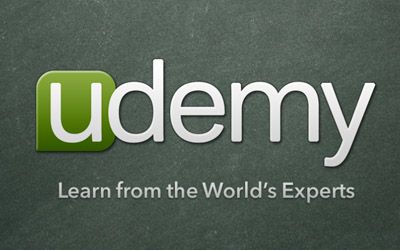
Download File Size:1.42 GB







