
2016
Udemy
16:57:43
English
With the right mindset, understanding, and application of the teachings in this course, you will instantly begin to move towards becoming an Android Developer!
When we learn something new, I add it to the course - at no additional cost to you! This is a course that will continue to add more and more to every aspect of your life.
In addition to the Udemy 30-day money back guarantee, you have my personal guarantee that you will love what you learn in this course. If you ever have any questions please feel free to message us directly and we will do our best to get back to you as soon as possible!
├── 01 - Introduction And Software Installation
│ ├── 1 Introduction Video - Welcome To The Complete Android Developer Course.mp4
│ ├── 2 Android Developer Course Benefits and How To Use This Course.mp4
│ ├── 3 An Introduction & Basic Requirements For Creating Your Very Own Android Apps!.mp4
│ ├── 4 Installing Java JDK.mp4
│ ├── 6 Installing Android Studio.mp4
│ ├── 7 .txt
│ └── 8.pdf
├── 02 - Android Basics
│ ├── 1 Creating Our Own Project..mp4
│ ├── 2 Running Our Own Hello World Application..mp4
│ ├── 3 Overview Of The Interface..mp4
│ ├── 4 Some Things To Learn About Android Studio..mp4
│ ├── 5 How To Create An Android Virtual Device..mp4
│ └── 6 Android Application Overview..mp4
├── 03 - Activities & States
│ ├── 1 Understanding Activity States.mp4
│ ├── 2 Example For Changing States.mp4
│ ├── 3 Building The User Interface Part-1..mp4
│ ├── 4 Building The User Interface Part-2..mp4
│ └── 5 Building User Interface Using Java.mp4
├── 04 - Widgets, Pixels & Layout
│ ├── 1 How To Add Properties To Widgets..mp4
│ ├── 2 How To Add Multiple Widgets..mp4
│ ├── 3 How To Convert DIP To Pixels..mp4
│ └── 4 Understanding Layouts - Grid Layout..mp4
├── 05 - Event Handling
│ ├── 1 How To Handle Events In Android..mp4
│ ├── 2 Learning How To Use Event Listener.mp4
│ └── 3 How To Add Multiple Event Listeners..mp4
├── 06 - Gestures & Fragments
│ ├── 1 What Are Gestures..mp4
│ ├── 2 Gesture App..mp4
│ ├── 3 What Are Fragments..mp4
│ ├── 4 Designing Top Fragment..mp4
│ └── 5 How To Create A Fragment Class..mp4
├── 07 - Buttons And App Design
│ ├── 1 Creating Design For A Simple Application..mp4
│ ├── 2 Creating Workout Advisor App Part -1.mp4
│ └── 3 Creating Workout Advisor App Part -2.mp4
├── 08 - Text & Animations
│ ├── 1 Creating Workout Advisor App Part -3.mp4
│ ├── 2 Creating Workout Advisor App Part -4.mp4
│ ├── 3 Creating Workout Advisor App Part -5.mp4
│ ├── 4 Running our application on an actual device..mp4
│ ├── 5 Creating Overflow Menu..mp4
│ └── 6 How To Add Animations & Transitions To Your App..mp4
├── 09 - Intents
│ ├── 1 Understanding Intents..mp4
│ ├── 2 How To Send Intent Data..mp4
│ ├── 3 How To Send Broadcast Intents..mp4
│ └── 4 How To Receive Broadcast Intents..mp4
├── 10 - Threads
│ ├── 1 What Are Threads..mp4
│ └── 2 Learning Thread Handelers.mp4
├── 11 - Services & ListView
│ ├── 1 What is Intent Service.mp4
│ ├── 2 More About Services.mp4
│ ├── 3 What Are Bound Services.mp4
│ ├── 4 Example For Bound Services.mp4
│ ├── 5 What is A ListView.mp4
│ ├── 6 Example of ListView.mp4
│ ├── 7 Leanring About Custom ListView Row.mp4
│ └── 8 Leanring About Custom ListView Adapter.mp4
├── 12 - All About Databases
│ ├── 1 .txt
│ ├── 2 How To Save Data With SQLite..mp4
│ ├── 3 SQLite Database Product..mp4
│ ├── 4 How To Create New SQLite Database..mp4
│ ├── 5 How To Add & Delete Rows In SQLite Database..mp4
│ ├── 6 How To Print Database Contents_Results..mp4
│ ├── 7 Running The SQLite Application.mp4
│ └── 8.txt
├── 13 - Working With Multimedia
│ ├── 10 Debugging and running apps made easy - How to run applications without emulator..mp4
│ ├── 1 How To Play Video.mp4
│ ├── 2 How To Capture Image..mp4
│ ├── 3 How To Take Photos With Camera.mp4
│ ├── 4 Adding Effects To Image.mp4
│ ├── 5 How To Invert An Image.mp4
│ ├── 6 How To Create Photo Filter.mp4
│ ├── 7 Adding Notifications To App.mp4
│ ├── 8 Adding Custom Notifications.mp4
│ └── 9 Adding Styles.mp4
├── 14 - Preferences
│ ├── 1 Learning What Are Shared Preferences.mp4
│ ├── 2 Example For Shared Preferences.mp4
│ ├── 3 Adding Custom Launcher Icon.mp4
│ └── 4 How To Create APK File For Distribution.mp4
├── 15 - Game Development
│ ├── 1 Introduction To Game Development.mp4
│ ├── 2 Project Structure For Game Development.mp4
│ ├── 3 How To Display Text.mp4
│ ├── 4 How To Display Images.mp4
│ ├── 5 Learning About Animation.mp4
│ ├── 6 Working With User Input.mp4
│ ├── 7 Working With Camera.mp4
│ └── 8 Working With Sound Effects & Music.mp4
├── 16 - Our Final Project - A Complete Overview of Our Finished Android Application
│ ├── 1 Android Application Final Project.mp4
│ └── 2 Android Application Final Project Part 2.mp4
├── 17 - Creating Stopwatch Application
│ ├── 1 Creating Stopwatch Application Part 1.mp4
│ ├── 2 Creating Stopwatch Application Part 2.mp4
│ ├── 3 Creating Stopwatch Application Part 3.mp4
│ ├── 4 Creating Stopwatch Application Part 4.mp4
│ ├── 5 Creating Stopwatch Application Part 5.mp4
│ ├── 6 Understanding Activity LifeCycle.mp4
│ └── 7 Document.txt
├── 18 - Check Box, Radio Button, Button Icons
│ ├── 1 Using Check Box In Android.mp4
│ ├── 2 Using Radio Buttons In Android.mp4
│ ├── 3 Using Styled Buttons In Android.mp4
│ ├── 4 Using Button Icons_ Image Buttons In Android.mp4
│ └── 5 Using Toast.mp4
├── 19 - Designing The Coffee Shop Application
│ ├── 1 Coffee Shop App Part-1.mp4
│ ├── 2 Coffee Shop App Part-2.mp4
│ ├── 3 Coffee Shop App Part-3.mp4
│ ├── 4 Coffee Shop App Part--4.mp4
│ ├── 5 Coffee Shop App Part-5.mp4
│ └── 6 Coffee Shop App Part-6.mp4
├── 20 - Navigation Drawer - Designing The Pizza App
│ ├── 1 Navigation Drawer -Designing Pizza App Part 1.mp4
│ ├── 2 Navigation Drawer -Designing Pizza App Part 2.mp4
│ ├── 3 Navigation Drawer -Designing Pizza App Part 3.mp4
│ ├── 4 Navigation Drawer -Designing Pizza App Part 4.mp4
│ └── 5 Navigation Drawer -Designing Pizza App Part 5.mp4
├── 21 - Using Maps In Android Application
│ ├── 1 Using Maps In Android Applicatio Part-1.mp4
│ ├── 2 Using Maps In Android Application Part-2.mp4
│ └── 3 Using Maps In Android Application Part-3.mp4
├── 22 - Using Action Bar In Android Application
│ ├── 1 Action Bar Part -1.mp4
│ ├── 2 Action Bar Part -2.mp4
│ ├── 3 Action Bar Part -3.mp4
│ ├── 4 Action Bar Part -4.mp4
│ └── 5 Action Bar Part -5.mp4
├── 23 - Using CardView And ScrollView In Android Application
│ ├── 1 Using Cardview Part -1.mp4
│ ├── 2 Using Cardview Part -2.mp4
│ ├── 3 Using Scrollview.mp4
│ └── 4 Using Sensor_Accelerometer In Android.mp4
├── 24 - Real Estate Android Application
│ ├── 01 Real Estate Android Application Part 1.mp4
│ ├── 02 Real Estate Android Application Part 2.mp4
│ ├── 03 Real Estate Android Application Part 3.mp4
│ ├── 04 Real Estate Android Application Part 4.mp4
│ ├── 05 Real Estate Android Application Part 5.mp4
│ ├── 06 Real Estate Android Application Part 6.mp4
│ ├── 07 Real Estate Android Application Part 7.mp4
│ ├── 08 Real Estate Android Application Part 8.mp4
│ ├── 09 Real Estate Android Application Part 9.mp4
│ ├── 10 Real Estate Android Application Part 10.mp4
│ ├── 11 Real Estate Android Application Part 11.mp4
│ └── 12.txt
├── 25 - Resolving Issues
│ ├── 1 Resolving Issues Part -1.mp4
│ ├── 2 Resolving Issues Part -2.mp4
│ └── 3 Resolving Issues Part -3.mp4
├── 26 - Building Android App From An Idea
│ └── 1.txt
├── 27 - How To Publish Your App To The Appstore and Google Play Store
│ └── 1 An Introduction & Basic Understanding of the App Store and Google Play Store.mp4
├── 28 - Source Code
│ └── 01.txt
└── 29 - Course Summary and Conclusion
├── 1 Course Summary & Course Conclusion - It's Now Time To Apply What You've Learned.mp4
├── 2 Andriod-Developer-Packet-PDF.pdf
└── 3 A Special Bonus Lecture Exclusively For The Students Enrolling In This Course!.mp4
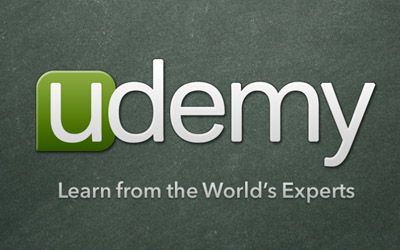
Download File Size:2.2 GB






