
2013
Digital Tutors
Matthew Kean
10:45:00
English
In this series of tutorials we will learn how to create a realistic character from scratch, covering modeling and texture creation. Throughout these lessons we will go over concept selection, and blocking in of forms using ZBrush 4R6's powerful suite of tools, we will also be jumping into Maya for base mesh creation for some of more complex pieces. I'll discuss different sculpting techniques giving you a good overview on different problem areas such as leather or skin pores. We'll then discuss how to go about texturing and retopologizing the high-resolution models in TopoGun and Photoshop. We'll be using UV layout for the fast and easy UV creation. Normals and and other maps will be generated using TopoGun, XNormal, and a versatile map creation program. Over the course of the tutorial we will cover general anatomy, as well as introducing a DynaMesh workflow and topology geared towards animation. We will go over utilizing Polypaint to hand paint our base textures, which will later be enhanced in Photoshop and dDo. The tutorial will end with a semi-low resolution character with normal maps and diffuse geared towards a realtime game workflow. Tips learned here can be applied to any realistic or stylized character.
01. Introduction and project overview 01:11
02. Collecting references 13:52
03. Blocking forms of the head from a sphere 14:16
04. Blocking in eyes, brow, nose, and cheeks 11:37
05. Tweaking the shapes 10:52
06. Working more on sculpting the head 16:48
07. Starting wrinkling and skin detail 19:46
08. Defining the face with detail 24:32
09. Blocking in the arms and hands 16:56
10. Continuing blocking in the arms and hands 17:58
11. Detailing the arms 12:58
12. Beginning to block clothing in ZBrush 16:39
13. Creating clothing forms 17:14
14. Cloth detailing on button down shirt 12:30
15. Combining the two shirts 23:37
16. Pushing the detail on the t-shirt 21:00
17. Beginning the detailing process on the pants 09:59
18. Finishing the pants detail 18:39
19. Base mesh creation of the shoes 12:18
20. Shoe sculpting in ZBrush 06:59
21. Finishing the shoes 15:54
22. Defining button and cloth details in Maya 18:17
23. Applying button to cloth and shoe details 15:41
24. Adjusting shirt and shoe detail 12:54
25. Quick jewelry creation for our character 10:45
26. Finalizing geometry of our character 13:42
27. Getting our mesh ready for retopology 12:26
28. Getting into TopoGun 17:52
29. Retopologizing the face 18:57
30. Finishing the retopology of the face 06:03
31. Retopologizing the arms and hands 18:31
32. Continuing to retopologize the hands and arms 18:07
33. Creating the inside of the mouth 20:03
34. Continuing cleaning up the model 07:46
35. UVing the clothing 23:23
36. Laying out the UVs in Maya 11:22
37. Normal map generation 09:27
38. Map generation and composition 08:45
39. Collecting the needed maps for dDo 04:08
40. Hand painted skin textures in ZBrush 11:49
41. Continuing to hand paint textures 11:03
42. Texture mapping in TopoGun 04:56
43. Texture mapping in dDo 12:39
44. Adding diffuse, specular, and gloss textures 18:17
45. Finalizing textures of our image 12:52
46. Final presentation of the render 10:05
http://www.digitaltutors.com/tutorial/1361-High-Resolution-Game-Character-Creation-Pipeline-in-ZBrus
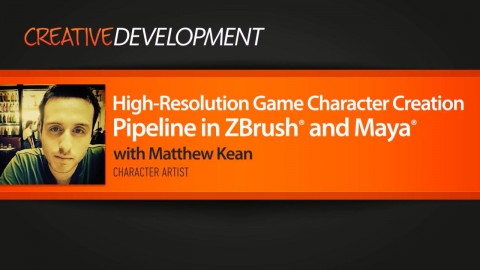
Download File Size:4.9 GB








