
2013
Digital Tutors
Justin Marshall
03:30:00
English
The modeling and painting tools in MODO are powerful and easy to use. Creating a cartoon character will give us a chance to look at how those tools can be used to model organic shapes, follow existing designs, and finish with texture maps. Our design will be a simple but appealing one that will allow us to concentrate on the tools and techniques while creating something fun. We'll start by adding images to use as reference and then begin building up the geometry from scratch. We'll build and shape the main body before spending some time creating more complex topology for the head. Tools like Loop Slice, Edge Slice, and Bevel will help us create our character quickly and efficiently. We'll also create parts like the teeth, eyes, and horns from primitive shapes or by using our existing geometry. Once our model is built, we'll spend some time looking at UV layouts and then create some color textures for the character. In addition, we'll add some bump to the character as well as some ambient occlusion. In the end you'll have a finished cartoon character ready for rigging and animation as well as the knowledge you need to create models from your own designs.
01. Introduction and project overview 01:17
02. Setting up backdrop images 04:48
03. Creating the overall body shape 11:41
04. Shaping the body 05:46
05. Extruding out the jaw 09:59
06. Extruding up the head 12:08
07. Finishing the head shape 10:53
08. Adding the eyes 06:09
09. Finishing the eye socket 09:03
10. Creating the horn socket 04:08
11. Creating the gums 04:06
12. Modeling the teeth 06:16
13. Building the arms 04:35
14. Creating the hand 09:24
15. Modeling the legs 07:03
16. Connecting the arms and legs to the body 05:40
17. Adding the claws 05:07
18. Building the horns 06:55
19. Adding creases and wrinkles 10:08
20. Applying materials 04:53
21. Creating a UV layout 10:33
22. Finishing the UV layout 10:03
23. Painting the body color texture 13:13
24. Painting the horns 06:41
25. Painting the claws 08:46
26. Creating a bump map 10:51
27. Adding an occlusion map 03:37
28. Using the sculpt tools to add expression 05:09
http://www.digitaltutors.com/tutorial/1450-Creating-Cartoon-Characters-in-MODO
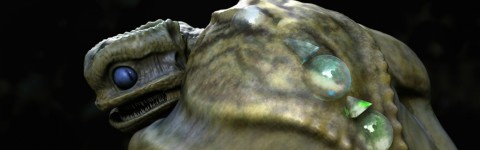
Download File Size:1.65 GB







