
2015
Lynda
Jess Stratton
1:29
English
In this course, Jess Stratton teaches the essentials of creating, formatting, and sharing documents, spreadsheets, presentations, and forms with Google Drive. Discover the differences between the Google Docs and the new Google Drive. Then learn how to work with your files—creating, converting, syncing, and deleting—plus tips on organizing and searching Drive. Then it is on to the basics of inserting and formatting images, text, tables, and data inside documents, spreadsheets, presentations, and the Google Forms feature for polling an audience and collecting responses. You'll also learn about creating with Google Drawings, the best ways to collaborate using Google Docs, and how to save time with templates.
Introduction
Welcome
Handling interface updates
1. Getting Started with Google Drive
What can you do with Google Drive?
Accessing Google Drive with your account
Navigating the web interface
Understanding Google Drive file types
2. Working with Files
Uploading files via the web
Uploading and syncing files with the desktop app
Converting files to Google Doc format
Downloading and printing files
Deleting and recovering files
Purchasing more storage space
3. Organizing and Searching Google Drive
Working with folders
Changing the view and sort order
Using stars to group files
Searching files and folders
Using the preview lightbox to find your files
4. Working with Google Docs, Sheets, and Slides
Navigating the interface
Using Google Docs
Using Google Sheets
Using Google Slides
5. Working with Forms
Creating a form and adding questions
Viewing and analyzing form results
6. Working with Drawings
Creating and editing a drawing
Inserting, exporting, and emailing drawings
7. Collaborating with Google Docs
Sharing files with other Google users
Working with files that are shared with you
Working with revisions
Editing a file simultaneously with another Google user
Making and working with suggested edits
8. Using Google Drive on a Mobile Device
Installing Google Drive on a smartphone or tablet
Navigating the Google Drive app
Working with files in the Google Drive app
Conclusion
Next steps
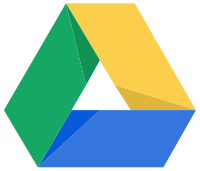
Download File Size:219.02 MB








